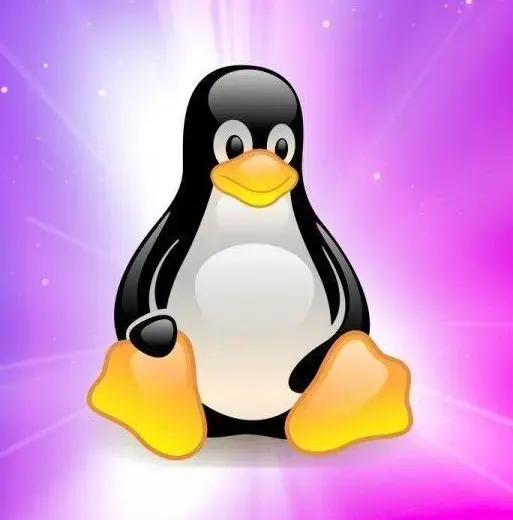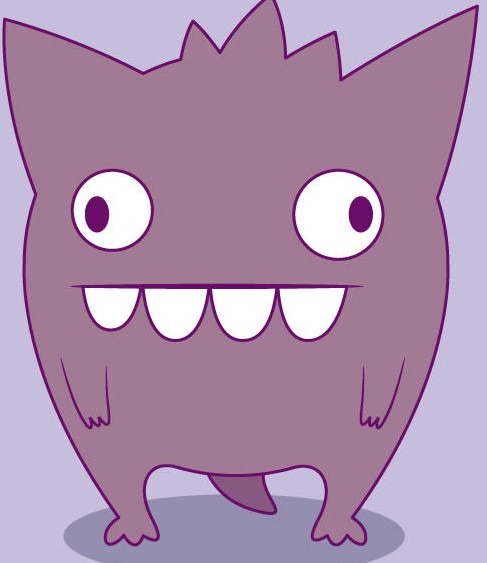There is a way to get genuine help from a Linux forum.
Say “Fuck this, I’m going back to Windows”.
Don’t do anything rash, give me a minute I’m wrapping the command with Tkinter
Two ways, the other is by saying “solved” with a half baked solution that’s incorrect.
I use CLI daily for git and nano, but it’s far from necessary for the average user. I’m not sure why some people want to propagate the idea that Linux is hard when it’s just a little different than what most people are used to.
I guess you could say Linux fanboys’ silliness is…
…terminal.
dad jokes this early in the morning (in the east part of the world)
This seems like something a Linux elitist would say
tErMinAL iS mUCh MorE fRieNdLY. gUi is DuMB
My brother used to constantly try to tell me this. I don’t know how many times I had to compare number of keystrokes to number of clicks before he finally admitted GUI programs are easier even if you already know exactly what you’re doing.
It very highly depends on the application
For something used daily that’s more or less true
For something that needs very complex configuration like specific ffmpeg transcoding rules and cmake build files - you’d have menus that are 5-10 pages long and full of super detailed selections and forms, while in reality you’d only want to switch on or off one thing, so it would be easier just to write the command
When I made my small game engine I had a second window full of settings that I could change dymamicaly. After like 2 months of work it was so full of settings it was very hard to navigate even with all subdivisions and layouts properly made
Also, GUI apps often lack specific or new settings for the terminal app they’re built on
This, but written in normal case.
My rist hurts after 1 week on Windows.
I used to be a user that was all about the terminal, but then i realized that gui apps have advantages
If you’re bored, you can visualize a rotating GUI in your mind. It’s free and nobody can stop you.
ubuntu unity user: oh yes we do
Unity was great. I hope the project to keep it going is successful.
I swear it feels like for a lot of the things I do on Linux there’s a GUI app for it, but then if I wanna do something as basic as adjust my fan speed I gotta use the freaking terminal.
Like it’s always at the worst possible time.
Edit: I’ve installed a distro on my gaming PC that I really liked, used it on my laptop. Sensors and fans were fully supported. Did not work at all on my PC so I told it to fuck off. It’s just too much of a pain to set up.
There’s coreCTRL for AMD and apparently nvidia-setting for Nvidia?
AMD GPUs got more tools due to them being open source, while Nvidia’s isn’t and you are beholden to Nvidia bothering to implement support, which they often don’t.
Also, idk if I would call fan curves that basic, haha. For the vast majority the default curve is sufficient.
I feel that in my bones.
If I need to do something obscure, like organize your Magic: The Gathering card collection by artist, there’s a GUI on Linux for that.
But if I want to adjust my monitor, I better break out the CLI!
This is part of the reason I haven’t gone back to Linux for my gaming PC. I had zero desire to try to set a fan curve in the terminal.
And honestly with a pretty UI setting the fan curve is so satisfying.
I like cooler control. I hate appimage but I’m on arch so it’s just a quick dive into the murky deep called the AUR.
Not sure if you’re being sarcastic or serious. I’ve been using computers for decades and not once adjusted fan speeds, so that function doesn’t seem very basic to me.
When building a system yourself, setting up a custom curve is how you get the best balance between cooling and noise.
I try to choose motherboards that support doing that in the bios, so I never have to worry about it on the OS level.
Fan curves are easy. Set them to always run at 100% and put on a noise canceling headset.
That’s stupid. Why would I make my cat listen to something I wont? Can’t have him wear my XM5s.
Of course not. You get him his own XM5s.
I prefer using my scripts, but I understand everyone isn’t insane.
This is only Arch by the way. Most distros have pretty good forums
Forget gui, I just want to git clone something and then type the name of the application I cloned into a command and have it run. None of this infinite searching for dependencies that didn’t get installed with the initial run dependency installer.
I use Arch btw, and we don’t have this kind of problems usually. Everything is in the repo, all the dependancies are accounted for. Or if not, they are in the repo.
I use Arch btw.Exactly why Docker was created
I would rather use Snap than Docker
Fuck Docker and their bullshit pricing schemes
IMO it’s not even a Windows vs GNU/Linux debate (although yeah, maybe more of the users of the latter would be familiar with the CLI), it’s about using the right tool for the job. Image or video editing? Good luck even starting to do anything without a mouse. Installing something? Yup, even on Windows I’d prefer doing
scoop install foobar2000instead of opening a store app or a website.You’re right. I can’t imagine using windows without scoop or chocolatey.
I used to use Chocolatey on Windows and briefly tried scoop but now I prefer winget. I dunno, it feels… More official? :)
#yearofthelinuxdesktop
As a Windows Infrastructure admin, I love this one… and some of the responses. Perfect.
/crys in PowerShell
powershell is pretty great for windows tbh. I use arch and i love python and shell scripts but on windows powershell gets shit done. PS is great for vmware too. There’s a lot of ‘microsoft bad’ that i agree with but powershell is not one of them.
Oh for sure, if we didn’t have Powershell, I really would be crying,!
Deploy reg fixes to 100s of machines? Check. Check hotfix install status? Check. Audit local admin group members? Check.
Even our PE build environment is all run off a Posh script.
Write-Host “sob”
And remember kids, if it is a command, you can automate it and never do it again.
Exactly! Takes so much of the pain away. And you know what would be really useful? If those scripts were accessible easily through simple buttons or sliders on which you could click, or something like along those lines.
For basic functionality I agree, but I don’t think any dev would put the time and effort to implement buttons (much less pipe into another totally different software) for my extremely specific use cases. In the command line I’m presented with a toolset where I can do so myself.
Terminal is great until you paste a command from an online tutorial and it doesn’t do what it is suppose to.
Here’s a novel idea, read what you’re about to paste and try to understand what it does at least on high level. You can
maneach command to check what it does and whether the parameters provided make sense.They’re aren’t meant to work. They’re meant to make us feel pride and accomplishment.
deleted by creator
So…always?
I wrecked my kernel and rendered wifi unusable doing this just last week!
Hah! I can do all that without an online tutorial!
Do su rm -rf / to fix all issues you have
laughs in unmutable distro
Just for those who are not aware don’t do this. This is equivalent to deleting system32.