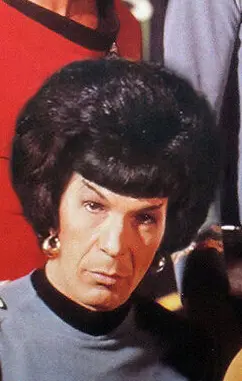For example, I saw a post the other day detailing how to set up a Brother laser printer on Kinoite. That’s not something I would have initially considered a potential problem to be solved. Another I ran into some years ago had to do with an Edimax WiFi dongle that used some weirdly specific Realtek 8812 radio, for which you had to set up the driver via dkms. A little prep and knowledge in advance would have saved days of searching online.
I’ve started a personal to-do list of things to research and make sure I have all my ducks in a row before I make the full-time switch on my main desktop, so besides the usual “back up your files” advice, I’m hoping y’all can point out some QoL things I and others may often miss!
Pick an easy to use distro, put it on a USB stick, boot into it and test it. While in there, check hardware compatibility using https://linux-hardware.org/ . For programs, use https://alternativeto.net/ to find alternatives of whatever software you’re using that work on linux.
So, I had an experience recently that has changed how I think about this topic.
A few years ago, I gave my dad a laptop that I wasn’t using anymore. It wasn’t that old; I’d just gotten a newer one. I do not have Windows; never have, never will, so the laptop had Arch (probably) on it, which was going to be too much for dad, so I wiped it and put Linux Mint on it.
I got the occasional call from dad; he got a new (to him, probably used) printer and didn’t know how to set it up, but mostly he just used it and didn’t seen to have any problem with it.
OK, so about a month ago, he calls and says he broke the laptop and the keyboard didn’t work; a while back, with help from a church friend, he’d replaced the battery, but had missed a screw, had hot-glued something and gotten glue in one of the USB ports… I didn’t even want to know what all he’d done, but dad’s from a jerry-rig generation. Anyway, he’d missed a screw or something, and something was rattling around on there and one day the keyboard stopped responding.
So dad goes out and buys a refurbished laptop, and calls me and asks what he needs to do to migrate over. The laptop came with a fresh Windows install - 10, or 11; I don’t know. So I tell him, I can help him get any data off the old computer, but he needs to decide whether he wants to switch to Windows; now’s his chance.
Dad’s 80. He barely grasps computer concepts - hardware, he’ll mess around with, but software… for example, that version of Mint uses the same background for the session manager as the desktop, by default, and so he thinks they’re the same thing - it’s just sometimes it makes him log in. So given a choice to go Windows, he says he wants to stay with Linux because that’s what he’s familiar with. I’d like to point it here that he often forgets the name “Linux”; he just knows it isn’t Windows.
Deep breath - we’re a 4-hour flight apart - we get a USB keyboard hooked up to the old laptop, he orders a USB stick from Amazon, and we download the latest Mint iso; the next day when the USB stick arrives I walk him through burning the image; booting the new laptop into the BIOS; changing the boot order; and eventually, booting into the Linux Mint install image. We get connected to the WiFi no problem, open the installer from the desktop icon, and then have some debate about dual boot. He says he’s probably never going to use Windows, and dual boot makes things a little more iffy, so he picks the easy route and just wipes the drive and installs Mint.
The install process goes smoothly; he asked the occasional question about, e.g. the keyboard layout question, but mostly we chat while he watches the progress bar. We’re doing this over the phone, no video conference, so I’m mostly just listening to him describe what he’s doing and answering questions like, “it’s asking me for a name for the computer - what should i put in?” That’s done, we reboot, change the BIOS setting back (could have just left that one), reboot again with the USB stick out - and he’s back in Mint.
I send him some instructions over email about setting up a Firefox sync account, getting prepped for a Wireguard install (because, if I’m doing family tech support, I wasn’t to be able to remote log in over VPN), that sort of stuff. Things he can do download or manage without me, to prep for the next stage.
OK, some weeks go by without me hearing from him, and he calls yesterday for help with “completing the migration.” And here’s where I start to change my view on this. I find that he’s followed the instructions for Sync and that all his browser stuff successfully came over. That’s 90% of what he’s wants. I start what I think it’s the final configuration steps: setting up the printer, and he says, we don’t need to, it’s been working since we did the install. He must have configured it himself at some point. We unzip his old
/home, I show him the software manager and how he can find and install stuff, we get Zoom installed and make sure the webcam, mic, and speakers work… and I decide to not fuss with getting a VPN into his laptop because everything is just working.My 80 y/o dad bought some random-ass refurbished laptop, and aside from helping him burn the iso and get the new laptop to boot from it… I did nothing. I mean, I provided some guidance for his username, the laptop name, setting the time zone during install; but aside from the iso burning and some trouble we had even getting to the BIOS and then figuring out the right boot sequence, he could have done this all himself. All of the hardware worked; he either added the printer himself and forgot, or Mint did it for him. I was certain we’d have trouble with the WiFi chip (may you be sent to the hell of being boiled alive, Broadcom), or the printer, or… something. But no. It all Just Worked™.
Seriously. Except that the BIOS boot order makes things extremely challenging for newbies, and burning boot images onto a USB stick isn’t trivial (in retrospect, I should have just told him to buy an install stick from Mint; sorry, Mint), Linux has just worked. For a guy who isn’t clear on the difference between Firefox and the OS.
I think it was the WiFi chip and the printer that caused my mental shift; these have been the traditional pain points. Maybe we got lucky. But I think the real reason is that some Linux distros have just gotten really good for novices.
There have been major strides to make first time setups stupid-proof in a lot of distros, to the point that I think we’re seeing the beginnings of a demographic shift.
And like in your dad’s case, sometimes browsing the internet, getting on Zoom, and printing some files are all people really want.
Yeah, especially boomers, which is what my dad is. My generation will be a little more demanding; millenials are the first “computer” generation, who grew up with them. Gen Z had computers since they were infants. That’s going to be interesting.
In the future you could have him make an image of the old device and move it over. That would allow him to keep all data and configurations.
Yes, but:
- he never upgrades anything. He’s not computer savvy; that computer hasn’t been updated in years. IME, the longer the time between upgrades, the more chance of breakage. This way, he got an up-to-date install.
- the drive sizes are different, and I wasn’t about to try to walk him through resizing a partition and filesystem over the phone
- there was very little he needed to keep from the old computer. He didn’t install software; it’s a web browser terminal
- it wouldn’t have helped the biggest problem we had, which was getting into a BIOS I didn’t know and couldn’t see, and changing it to boot from the USB stick. We’d have had to do that to do an image replication either way
He needs to be installing security patches. You can setup automatic upgrades in software updater.
In Mint? That’s good to know, thanks. As long as it’s fairly reliable; I don’t want to be trying to remotely debug a computer that won’t boot because of a middle-of-the-night update.
I haven’t had an issue but obviously it isn’t impossible. Ideally we should have automatic role back after failure but that is not something that is widely supported.
If you use some very old, very new, very peculiar, and especially branded by the seller hardware, try finding out what exactly that hardware is and search for issues.
Nowadays hardware seems to work out of the box, sometimes better than in paid OS, but there could still be surprises. I once had a fun time trying to get the internet dongle branded by ISP to work, luckily it was not my single source of the internet and I was able to identify what dongle it really was and how to fix the issue with it on Linux
That particular Edimax dongle I mentioned was sold as an 802.11ac option for Raspberry Pi’s. I didn’t know at the time that it was a unique case, so even the best of intentions can still sometimes wind up biting you. I would have bought something else, had I known!
At least you can find the package module in most community repositories, now.
Many apps are cross platform so switch apps first.
Then get a secondary SSD with an enclosure and use that. Get a big one so you can also use it for backups. Test the distro there for a while.
And… dont use Ubuntu.
dont use Ubuntu.
Why? Do you have a link that explains this perspective? Or can you provide a summary to get me started?
Ubuntu is not following mainstream anymore, which is a bad thing. They are the only ones pushing snaps, while every other distro prefers Flatpaks. Their store is closed off and problematic, and the sandboxing only works on distros using AppArmor.
So they are pushing basically new Ubuntu repos, and just dont stop.
Also they theme GNOME apps like hell, have a strange appstore nobody needs (GNOME Software can handle packagekit, flatpak and snaps).
They ALSO now highly push Flutter instead of GTK for whatever reason, which brings inconsistencies, and flutter is nearly abandoned by Google.
For me the reason I love Linux is because it’s made by the people using it. Fedora devs for example have an issue personally and fix it. Every change makes sense but Ubuntu seems to be doing their own thing and not listening to the issues their users are having making it annoying to use. They push software no one in the community wants to use and modify the fuck out of everything they package creating their own issues. I loved Ubuntu back in the day because it was my first distro but now it’s just far off from what they used to be
#1 If someone has the macho habbit of not feeling in need of documentation, they need to unlearn it.
Better yet if you’re not prepared or/and ready to read learn and investigate just don’t pick Linux. Even Ubuntu and Mint need some care. Is not like you’ll be having trouble all day for every thing you try, loads of shit works outta the box first try. But when it doesn’t…
Be ready to deal with a backup plan. Consumer services like Backblaze don’t work with Linux.
I have opted into backing my data up to a local network NAS machine which in-turn backs all of its data up to a StorJ backed s3:// compatible endpoint which is very inexpensive.
Ah, backups. That’s on my list of things to check. It would be terribly inconvenient to have to manually pull up a web interface just to do backups.
Besides the usual back up your files advice, I have a few recommendations.
These recommendations are not in any particular order but:
-
Consider all of the applications you use on Windows, and research alternatives for those applications. Or if there isn’t a replacement for it, investigate how to get the application you need working in Linux. For instance, I use a lot of audio production software and learned that there are a few that just do not work reliably or at all within Linux.
-
Depending on your needs be sure to research (or better yet, try) different Desktop Environments. (Note: for trying different environments I would recommend finding a distro that has a Live USB option and run those live to test them out)
-
As I mentioned in the above suggestion, try different distros you are considering using with a Live USB. This can help snuff out different hardware that you have that may or may not work on your system before committing.
-
Before choosing which OS you want to go with, consider the key beliefs of how to maintain an OS. For instance, there are many people that will blindly recommend a distro without knowing why one would use it. There are bleeding edge rolling release type distros such as Arch. I use Arch BTW, but I would not blindly tell someone who just wants a stable experience with little to no tinkering needed.
Most of my suggestions come down to please do your research, and make an educated decision on what you want to jump into. And I like to think that there are plenty of communities that can be friendly and welcoming that would help!
- Great advice. I had specific apps I have or was planning to research, but it would probably behoove me to double check everything.
- A live USB is advice I hadn’t considered. I’ve done that several times, and I’ve done a handful of VMs, but I never considered it might help sus out some potential hardware issues.
- I’ve actually practiced setting up Arch in a VM, and while I got everything to work just fine, I think pure Arch is just not for me. Something Arch-based would be okay, like BlendOS, but I don’t get that nice feeling of accomplishment in pure Arch from tinkering with every little system config file and dependency—just annoyance and exasperation.
I actually suggest getting Ventoy which is a fantastic utility that allows you to copy bootable images to a folder, and when you boot the drive you can select from the ISO/Images available on the drive. Super handy!
The Live USB may not solve all HW issues, but it’s a good jumping off point.
I can’t blame anyone not going the pure arch route, and choosing an Arch based distro. Besides getting my GPU working as I wanted it, running and maintaining my Arch install is no work at all at this point. With Timeshift installed, as well as the grub hook, and pacman hook, it makes it a cake to revert if something breaks.
The other advice I have for Linux is an often overlooked. When switching to Linux you can’t always approach fixing a problem or operating the machine the exact same ways one would on Windows. So being flexible, and learning to change habits helps.
I’ll have to give Ventoy another try, since they just had some updates. I had originally tried booting it on a spare laptop (multiple times), but it would never boot, as if the MBR was broken.
-
I wouldn’t use Kinoite right out of the gate. Stick with Linux Mint for a while and them maybe try Fedora.
Too late, in my case. Already got Bazzite running full time on a laptop!
rpm-ostreeand package layering are definitely a different way to think about things, but it’s nice having a system that’s kind of unbreakable.I agree, though, that jumping into immutable distros shouldn’t be a glib decision for newcomers, though Aurora might be a good option for anyone that just wants to set it and forget it.
Find the make and model of your system and search for it with “Linux”. This is a really easy way to avoid big problems, and finding a suitable distro for said system. It sucks installing a system, only to find out a certain boot flag needs to be turned off, or some kernel has a patch your system doesn’t like. Avoiding all that or even going into the situation prepared is much less stressful.
It also helps to know that with the freedom of Linux, there is a lot of difference in how systems are built, and that is a benefit and not a drawback.
If your terminal tells you to input a highly specific, full-length sentence, do not input that sentence. Linus.
I like the ideas some other people mention. Specifically: read about your specific hardware and the distro of Linux you want to install. Then, make sure you are using as many open source cross platforms apps as you can, so when you do switch, you will be in familiar territory. I do think the criticisms of Ubuntu as a bad first choice are interesting, and maybe true, but I wouldn’t over look downstream distros like Pop!_OS. It’s Ubuntu, but with Flat packs and a distinctive Desktop Environment. Mint might also be a good choice, I know lots of people who like it (I don’t personally, but to each their own).
When I started on Linux, I installed Arch on an old MacBook. In those days apple was using amd64, but they were not friendly with Linux or the rest of the computing world. However it was older hardware, and the Arch Wiki had a great page on how to install Linux for that particular configuration. Arch is not a beginner friendly distro, but the wiki is fantastic, and so well documented.
But my main piece of distinctive advice is just do it. If you have read a few articles and have a pretty good sense of what is required (and are running common, last generation hardware), just jump in. You will probably never “feel” ready, and you will come across unique problems that no starter guide will prepare you for. So just go for it, and learn along the way.
PopOS is one I’m going to be looking at today, along with Aurora!
I mentioned to someone else that I practiced installing Arch in a VM, and while I got everything working, it wasn’t what I would consider a fun experience (and I’m not implying that nobody would find it fun). Just a level of system admin I’m not that interested in taking up. 😅
But that’s good advice to just take the plunge. Most of my important info is already backed up, so making sure my WFH software stack is ready is probably the final significant hurdle.
I totally get why you wouldn’t say Arch is fun. I’m not sure if I actually like arch or if I’m a masochist, however I will say, I learned a lot about the whole OS by installing it, and fixing it when it broke. It made me much more comfortable with using Linux. I haven’t used it in a couple of years, but I am thinking about reinstalling it. Nostalgia is a bad thing :-)
My one and only bit of advice is for a first timer to only use a live usb/disc for a week, doing the most common things.
That assumes they don’t know anyone willing to put the time and effort into helping them migrate. If you have help, I don’t believe you’d have to have as long a trial period. A day or two at most.
Reasoning is that you never notice everything that might need troubleshooting the first few days. Making sure of that is much better done before trying to install and jump in, even with a dual boot set up.
yeah I have a weird wifi dongle that runs the driver via dkms. It was a pain for years, because with every major driver update I had to reinstall it. But the last time I installed it, the repo I found had an autoinstaller, so now it gets automatically gets added when the kernel updates. what a life saver.
You may have missed that the best approach is not to switch but to dual-boot.
Treat yourself with a nice new fast SSD and install it on that. Dual booting on the same drive is asking for Windows update to “randomly” nuke your bootloader.
I have two drives, but I don’t really want to be part of the AI/Recall machine anymore. I’ll install Windows in a VM for the rare times I absolutely need it and forget about it the rest of the time.
If you still need both, it’s an okay option, though it can be a little challenging to set up and maintain if you’re not as tech savvy. But in that case, to address the original question: learning how to restore your bootloader would be helpful.
But if running Windows in a VM works for what you need, that’s an option too (that’s what I do).
Or if you want to play around with Linux before committing, running it from a USB drive is also fine.
Windows VM is what I plan to do. I’m already running Bazzite full time on a spare laptop acting as an HTPC, and I’ve dabbled for the last several years and feel comfortable in the command line, so I don’t really see a need to waste an entire drive or partition just for Windows.
That’s good advice, though, to learn how to fix the bootloader. That’s something I don’t currently know how to do, so I’ll get on that! Thanks!
Bootloader stuff is less important if you’re not dual booting. Windows has a tendency to attempt to rewrite the bootloader when it updates.
But if you’re interested, it never hurts to learn about your BL!
I never dual-booted and I noticed I escaped a few traps. At best I’d base the decision on some research whether or not there is a way to run your irreplaceably essential software.
Depends entirely on what they do on their device.
If it’s your average user, it should be sufficient for them to know that new software should exclusively be installed through the provided software manager.
Else, they should check if all their software needs are provided by Linux. And also think about which distro would be best for those specific needs. With Distrobox (and Nix) this isn’t as much as an issue as it used to be. But, there’s still software out there (like Davinci Resolve and Waydroid) that doesn’t like to play nice with all hardware and distro combinations.
Perhaps most importantly, ensure it’s a distro with sane defaults for a new user. This doesn’t necessarily mean that everyone should just use Linux Mint. However, it’s better if the chosen distro makes sense for the user.