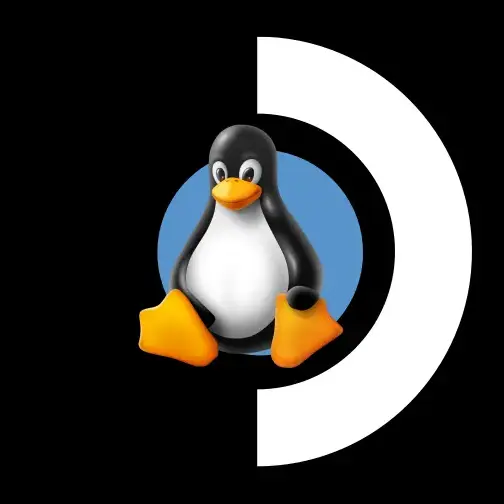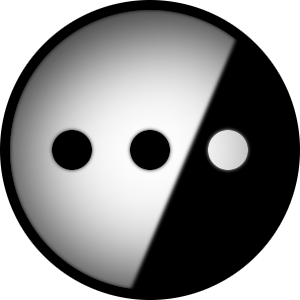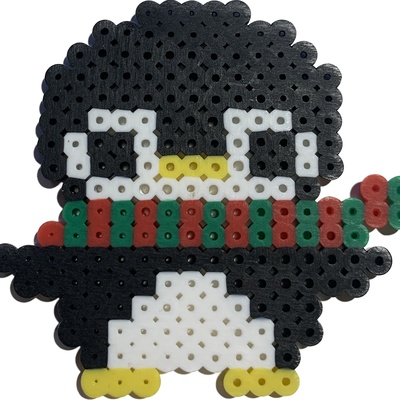I need to keep the display on the whole time and considering how slow my internet connection is, it is a lot. I am surprised that there is no option to download the games while in standby or sleep mode.
I know that the Deck lowers the brightness but it seems to be awfully ineffective and of course I am also worried about display burn in.
It’s good that people have provided workarounds, but it IS kinda nuts that this hasn’t been solved yet. It’s been an issue since day one, it’s not like it makes much sense to leave any version of the Deck with the screen on and full power consumption just so it can download scheduled patches or big games.
I haven’t done this myself, but I assume you can turn off the display in Desktop Mode. I assume somewhere in the “normal” Linux settings there will be the usual Turn Screen Off after … and Go To Sleep after … You could just set the screen to turn off after 5 mins, then set sleep to never and that should do it.
Clever, would this affect the game mode?
No.
Those features are part of the desktop environment, which doesn’t run at all in game mode.
I’d assume it won’t, you can always just test it out though. There might be some setting for those timeouts in the Steam-steamdeck settings.
Thanks again. I will give it a try
This is what I do, I can confirm it works
In desktop mode there is an easier way for the last part - click the battery icon in the taskbar, then click “temporarily don’t sleep”. Screen brightness can also be set in the same area
No quick solution for turning the screen off though AFAIK…
Edit: rephrasing post
I plug my deck into a dock, which naturally turns the screen off as it switches to the TV.
However for the OLED deck there are two plugins (Magic Black and Reshade deck) that will let you turn the screen off while the deck is awake.
Awesome! Will try loading Reshadeck on my SD OLED later!
Reshade Shader Loader for Decky Plugin Loader for the handheld Steam Game Loader.
Oh wow.
With an OLED, staring at a fullscreen png that’s all black is the same as turning the screen off.
Ooh ooh better yet, open up a fullscreen browser with this…
There’s a decky plugin that let’s you toggle an OLED black screen with a two button shortcut.
Highly recommend.
It’s called magic black.
The reshade deck plugin also has a similar capability through a black screensaver.
Download while you’re playing a game 😎
But how do you get the first game?
🤔 🤔
Who only has one game! Download a small one first.
But what do I do while that game downloads
Play an even smaller game.
This sounds like the chicken or egg debate
I wouldn’t be too worried about burn-in. You’d have to display the same static image at max brightness nonstop for a month straight, according to this article.
Yeah.
There’s a youtuber who’s had a static image on the switch oled on ever since it came out. He makes a yearly check-up video showing the progress on the burn-in.
Suffice to say in normal use OLED burn-in is essentially a thing of the past. It’s only still a thing on extreme brightness TVs where the panel is pushed to the very limit in terms of how much voltage it can handle.
At dimmed brightness, downloading some games, it won’t be an issue.