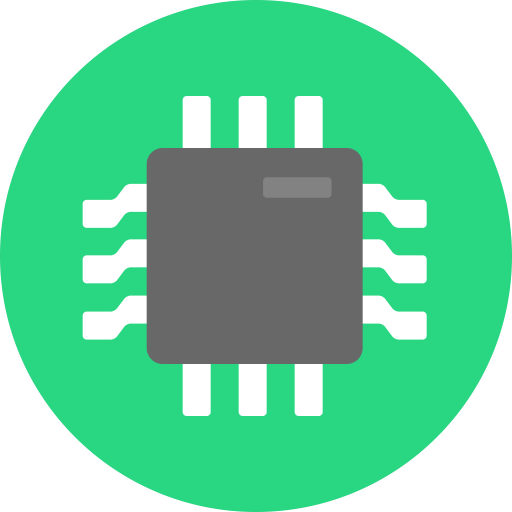I wouldn’t want to find out the hard way. I have a BMD decklink 4k mini monitor PCIe card. I used to use it in a PC, but I upgraded to a laptop. To replace with an external input device is too expensive unless I downgrade capability significantly.
PCIe chassis are more expensive than expected but I’ve noticed ones that specifically call themselves ‘eGPU enclosures’. For some reason when they’re marketed to that specific purpose, they cost a lot less, probably because they often don’t come with power supplies (which I actually have spare).
I’m looking at 2 such eGPU enclosures and they are a decent price and I think they should work, but I’m a little scared by them specifically saying “eGPU”. Would I likely have any problems buying one of those for my PCIe device rather than for a graphics card? Or is PCIe, PCIe regardless?
PCIe is PCIe regardless. It should work, just be careful with unplugging things that aren’t hotpluggable, both from the card itself and the cable.
I’d take the chance personally. I’m sure there are edge cases though, but I’d bet on it working.
Nice. I like what I hear. What’s the best way to deal with this hotplugging situation? Power on the enclosure with the device plugged in first and then attach to the lappy via thunderbolt? Or something else? What happens if you mess that up, does anything physically break? Or just a crash that I can reboot from?
One last thing. One of the 2 products I’m looking at, the better of the 2 because it also comes with an m.2 slot and some extra ports, has instructions in a youtube video about connecting power supply cables to the GPU itself as well as the enclosure. My card only consumes 10w of power and doesn’t take external power. If I connect a power supply to the enclosure and plug in the card, it should just draw power from the PCIe slot right?
With thunderbolt you can connect it whenever you please. Your OS doesn’t initiate the thunderbolt connection until it’s in the operating system anyways. Plug it in, turn it on it makes no difference. Disconnecting you need to make sure you safely eject the device or you will get a blue screen.
M.2 adapters are almost never hot plugable, those need to be done with your laptop off. That is literally the same as having a desktop and slotting in the card there. Just make sure your enclosure is off when you’re connecting or disconnecting anything and you won’t hurt anything.
I think the trouble is this decklink device is not ejectable. It’s not storage. I can always be sure to power down the laptop before disconnect the enclosure perhaps.
The laptop should be powered off whenever you turn the enclosure on or off by its switch, although the enclosure should handle this on its own. But my trust in it would depend on the brand/reviews/quality.
One last thing. One of the 2 products I’m looking at, the better of the 2 because it also comes with an m.2 slot and some extra ports, has instructions in a youtube video about connecting power supply cables to the GPU itself as well as the enclosure. My card only consumes 10w of power and doesn’t take external power. If I connect a power supply to the enclosure and plug in the card, it should just draw power from the PCIe slot right?
Yes, anything that’s not a GPU the slot will be able to provide more than enough power, but again, a sus no-name cheap Chinese brand might not have wired it up properly if they were expecting the end-user to only use a GPU in it.
That being said, since the device you mention has a self-powered m.2 slot and other ports id wager it more likely than not it’s wired up correctly
Oh this is an interesting thing I might have missed. So, to be clear, when I want to use this device (thankfully not an all the time thing), I need to turn off the laptop, turn on the enclosure, hook up the laptop then power the laptop on? Is that about right? Or can I connect the enclosure to the laptop at any point laptop on or not, but if I want to physically power off the enclosure then I need to power off the laptop to first?
What typically happens if you don’t follow best practice in these types of situations? Do you physically damage components or just crash the computer? Bit worried about busting my laptop because I did this wrong or a cat brushed a cable or something. Not the end of the world if I break the card or the enclosure I guess, but the laptop would be a painfully expensive lesson.
You should be able to turn it on on the enclosure and then plug it into the laptop whenever, similarly you should be able to disconnect it from the laptop whenever and then switch it off
My turning off the laptop is more of a precaution from what weird things I’ve seen cheap no-names do in the past.
I would see if you can find the manual online somewhere and see what it says, it should specify the proper order of doing things or worst case you’d have to test with a cheap PCIe device
Worst case consequence, the PCIe device should be what dies here since the enclosure is likely being powered externally, but most likely it’ll just cause a crash.
Not to say it’s impossible for it to burn out a port, but it would require some serious negligence on the manufacturer