Can confirm. Noticed that stupid fucking opt-out setting after the last update and shook my fist at the sky. Do better Firefox, ffs.
Heads up yall:
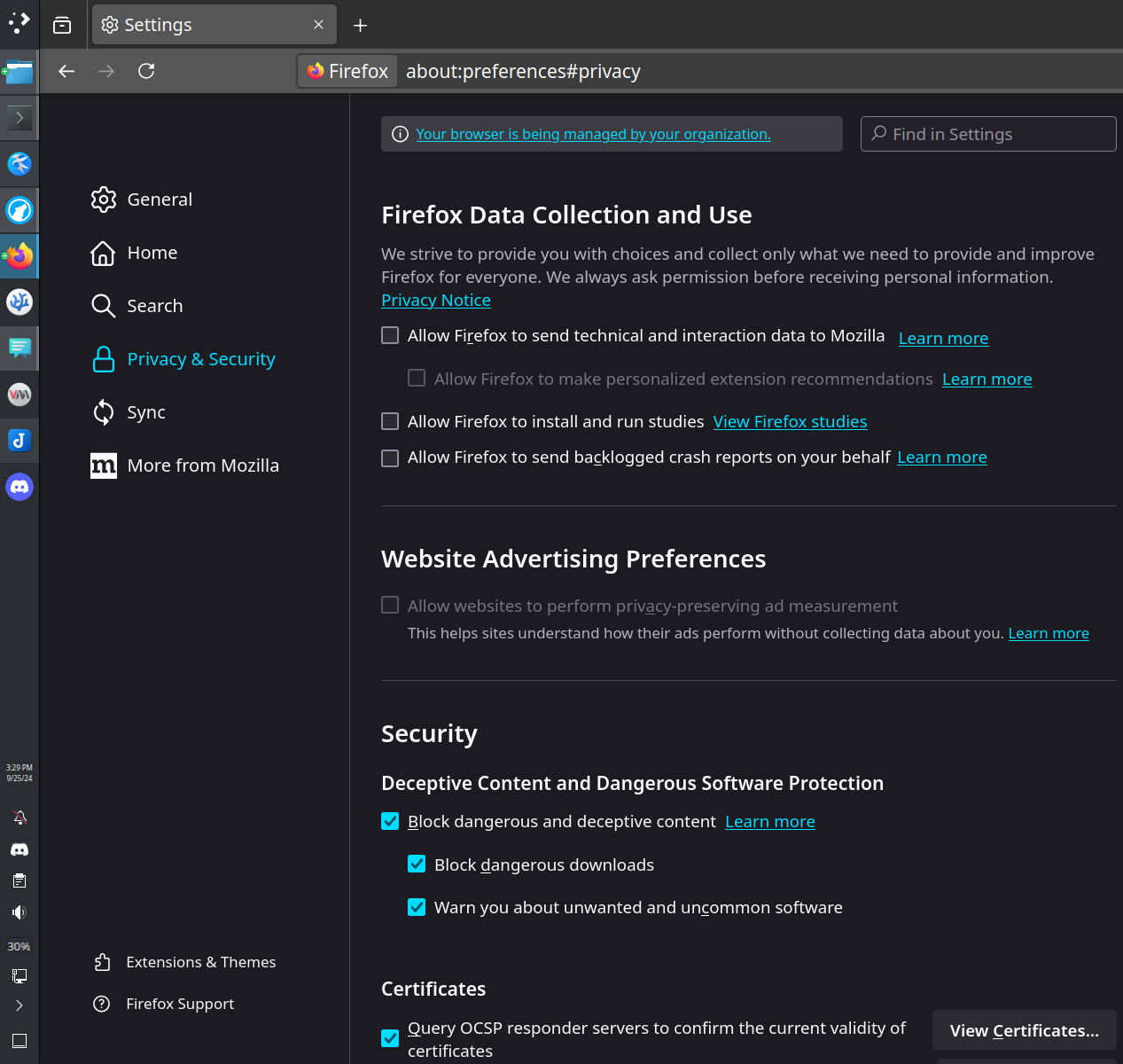
By deselecting/disabling everything under
Firefox Data Collection and Useit should also disableWebsite Advertising Preferenceswhich is the Privacy-preserving attribution (PPA) as mentioned in the article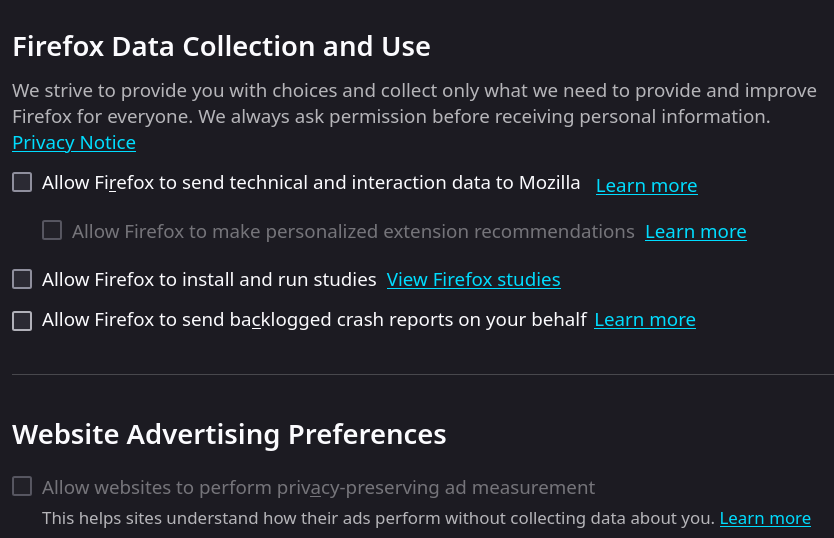
That and I would honestly recommend installing Librewolf as an alternative browser (it’s Firefox but with privacy prioritized default settings)
Installing as a Flatpak via Flathub
sudo pacman -S flatpak flatpak install flathub io.gitlab.librewolf-community
Installing on Arch Linux via Yay:
## Yay Install sudo pacman -S git git clone https://aur.archlinux.org/yay.git cd yay/ makepkg -si ## Enter super user/or root password when prompted. ## Package installs with Yay yay -S librewolf-binPlease consider donating to my
if you like seeing detailed comments/posts from me🤗
In About:config you can find other more troublesome privacy issues
Normandy
User studies
Crash reports (include URLs)
Shopping partners
Pocket api
Fucking Pocket. It keeps getting re-enabled. Not on every update, otherwise I’d build muscle memory to go turn it off, but at random updates infrequent enough that I don’t always remember to go check it.
Make a user.js file and put it in your Mozilla profile config dir.
It overrides the settings before launch, so if it was reenabled by remote setting updates, it will be kept disabled. (Do this for any setting you want to make persistent)
extensions.pocket.enabled false- you can also delete any api URL to be sure it doesn’t call home.
Mull does this by default.
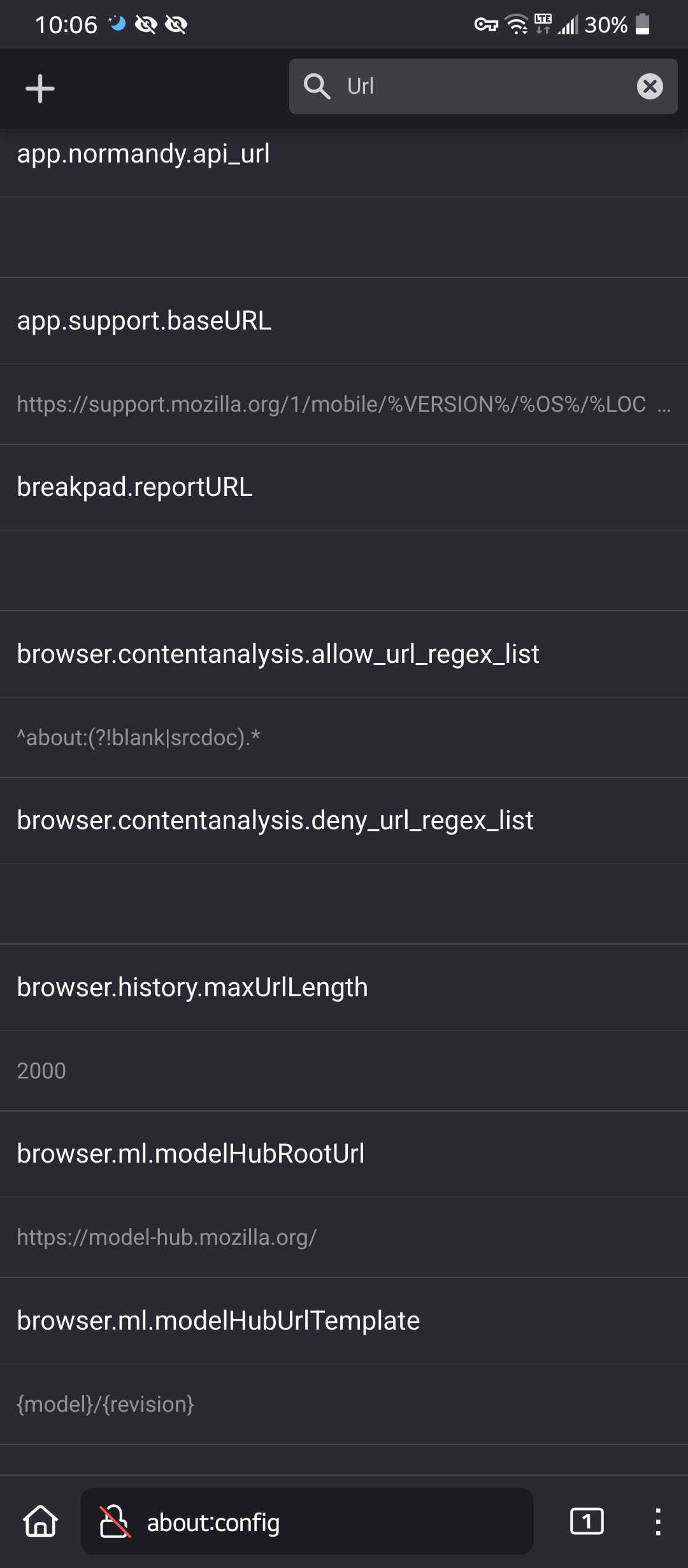
Can we disable this on mobile?



