- cross-posted to:
- technology@lemmy.zip
- cross-posted to:
- technology@lemmy.zip
On February 26th, Kindle customers will lose the ability to download eBook purchases directly to their PC. If you want to switch to a rival eReader brand in the future, I suggest that you use the soon-to-be discontinued “Download and Transfer via USB” feature to archive your Kindle library.

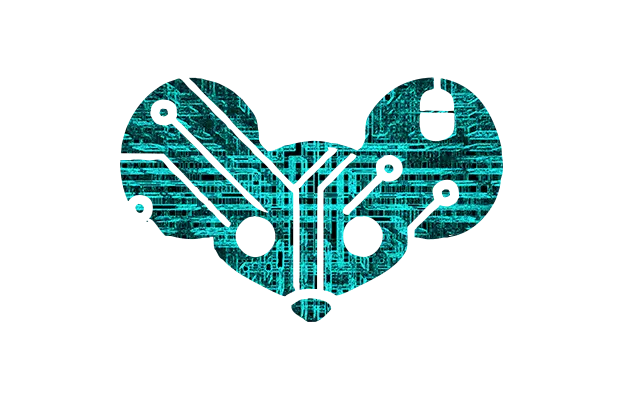
thus I have my personal library backed up on calibre. Wonderful software that’s been around for twenty fiveish years.
I love Calibre. I’ve recently broken my E-Reader (Tolino) but all my books are backed up on Calibre so the only loss is the hardware (still sad but not as annoying)
There’s also calibre-web for a self-hosted option with a web interface.
IIRC it’s not as feature complete as the fat client
This. I’ve personally found it easiest to use Calibre to strip DRM & get things tidy, then use Audiobookshelf to manage both my ebooks and audiobooks
It does ebooks too?
Yep! Here’s an ebook I have hosted through Audiobookshelf, reading it over the Internet using my domain & reverse proxy.
(The top bar is shown/hidden when you tap the screen, so it’s not always in the way like this)
Thanks!
Yeah is this going to break calibre functionality? I remember using it to rip books from my kindle library but not how, exactly 🤔
It’ll break saving books you bought from Amazon, but you’ll still be able to send books you got from other places to it from Calibre. Fortunately barely any of my ebooks on my kindle are from Amazon (though my next ereader isn’t going to be a kindle, that’s for sure).
Cool guess I’ll download anything I bought from Amazon before the cutoff then it’s been ages and I can’t remember what’s there o7
Probably some kind of plugin or script to run… i forget the specifics because literally grab the kindle version, then search z-library.