- cross-posted to:
- technology@lemmy.zip
- cross-posted to:
- technology@lemmy.zip
On February 26th, Kindle customers will lose the ability to download eBook purchases directly to their PC. If you want to switch to a rival eReader brand in the future, I suggest that you use the soon-to-be discontinued “Download and Transfer via USB” feature to archive your Kindle library.

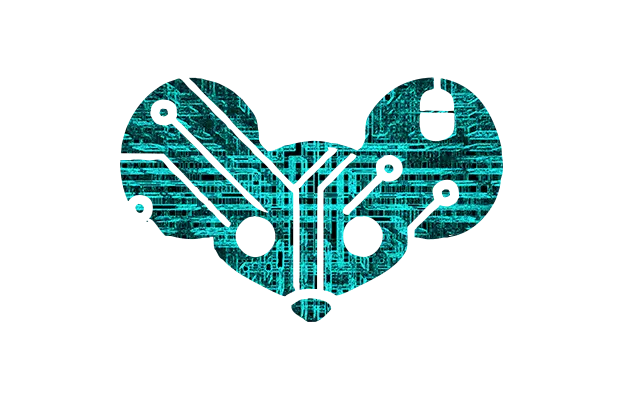
That’s where I’m getting conflicting info: I understand you won’t be able to “download and transfer via USB” from the Amazon website but when you download a book from the Kindle over wifi it’s still a file on your kindle that can be browsed to if you connect your Kindle to a computer via USB
Then you copy that downloaded ebook (.kfx) to your computer and import into Calibre and use the Kindle plugin that strips DRM from .kfx files.
I’m going to try that today and see if it actually works…
It is pretty obvious why they are doing this though, but it also means you don’t own them, you are renting them.
no doubt