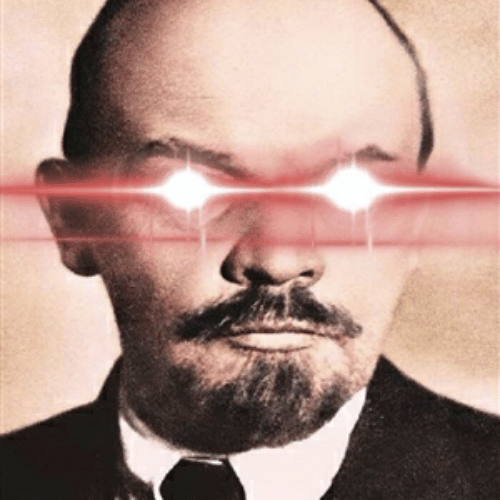I discovered that I can have Mullvad activated at the same time as ProtonVPN, while Proton is running from the Firefox extension. I’m on Linux.
When I look up my IP and location, the one that shows up is Proton’s, and Mullvad doesn’t detect itself on its website.
My questions are:
- Are all my programs running through Mullvad, except Firefox?
- Can websites get confused because of the conflicting information?
- I was just playing around, but does this have any practical utility?
Thank you all in advance!
It’s a VPN within a VPN. So all your traffic over the Mullvad VPN connection has a VPN within it going to Proton (but only for Firefox).
To answer the questions directly:
- Yes, but not exactly. Everything goes through Mullvad, but Firefox goes through Proton going through Mullvad.
- No, they’ll just see the Proton information.
- It slows down your connection! That’s a lot more extra hops. Practically…I suppose if the “inner VPN” was necessary to connect to a specific host (like a work VPN) then it could be useful. For example you use Mullvad on your router, but your work laptop uses a VPN to connect to resources needed to do your work. Other than that I can’t see why you’d need to use 2 at the same time.
This is so interesting. Indeed my connection was slower, and I don’t need both VPNs, so thank you very much for your nice answer!
I had never thought about connecting the router to a VPN… That could be an entertaining experiment for another day.
you get really high latency
Depends on your routing table, really.
They cancel each other out, collapse into a black hole, and rip apart the Universe. /j
Since Firefox is running Proton, everything you do through Firefox is Proton. Turn off the Proton extension and try again. It should show Mulivad.
Also, to get around the browser situation, try the following command in Terminal. It should be Mulivad:
curl ifconfig.meThank you! I had done it on purpose tho, I’m not having any problems.
I’ll remember the command just in case!
VPN alone is not able to grant you real privacy, and it is just one piece of the process. Websites can fingerprint you through data from your browser, CPU/GPU model, among others.
The scheme is so bizarre that not even through the use of virtual machines does it grant real privacy.
I just want to access the websites my darling Government has decided I can’t see