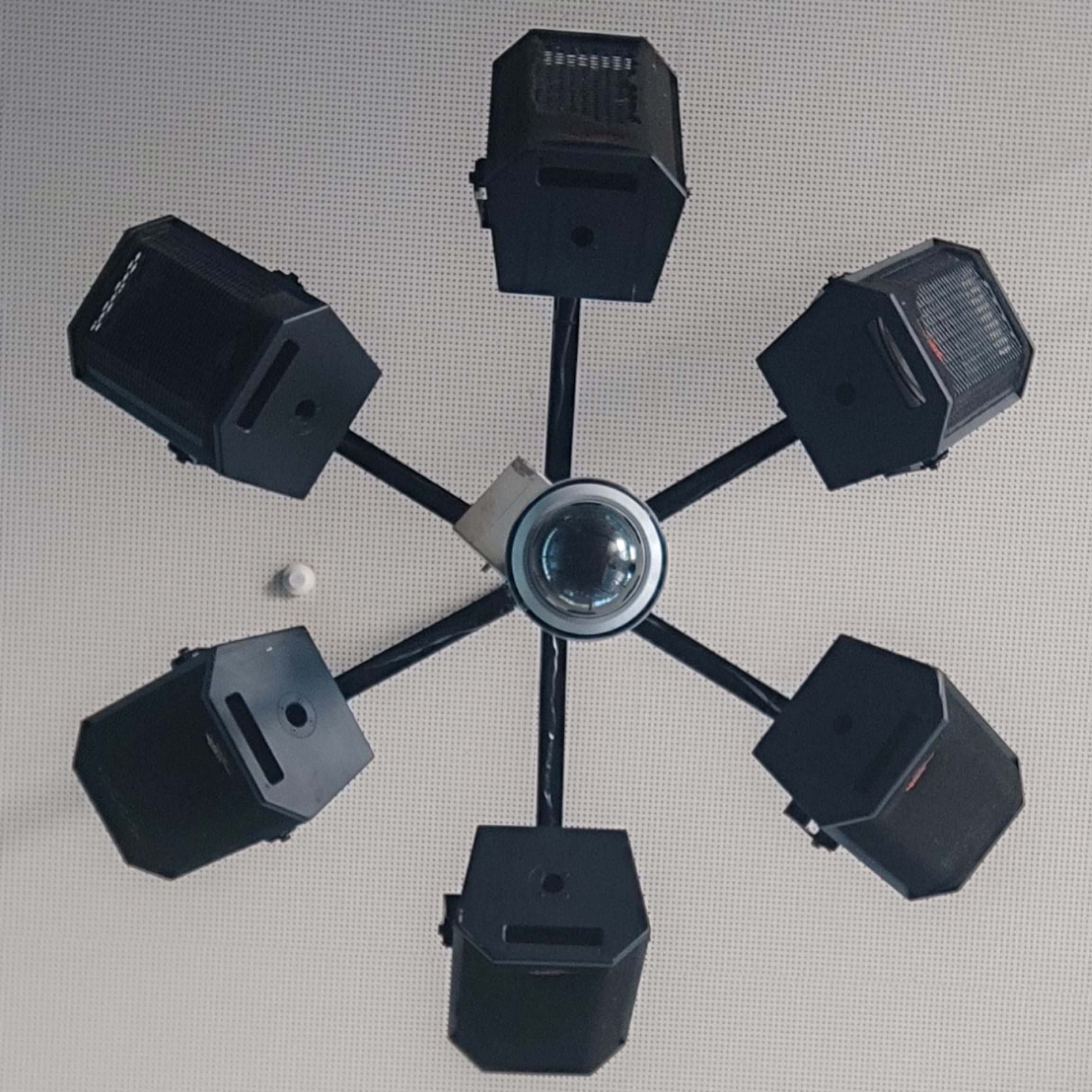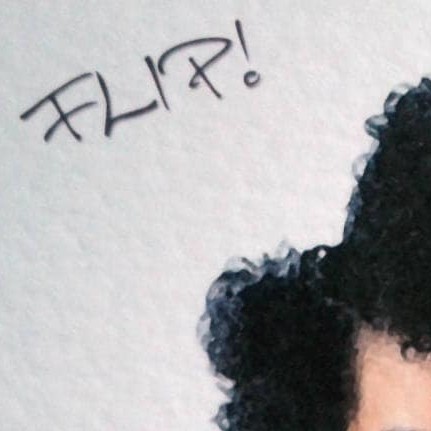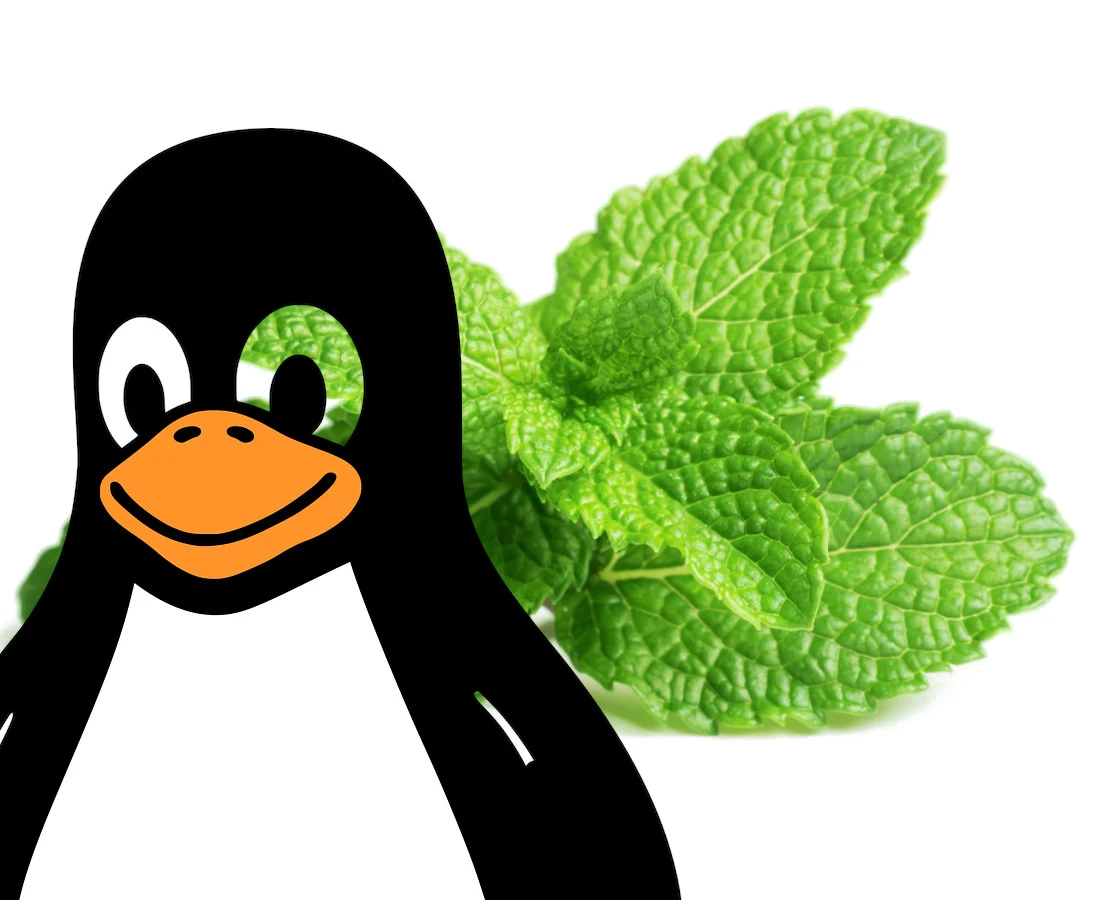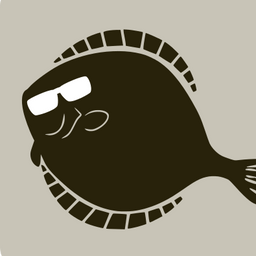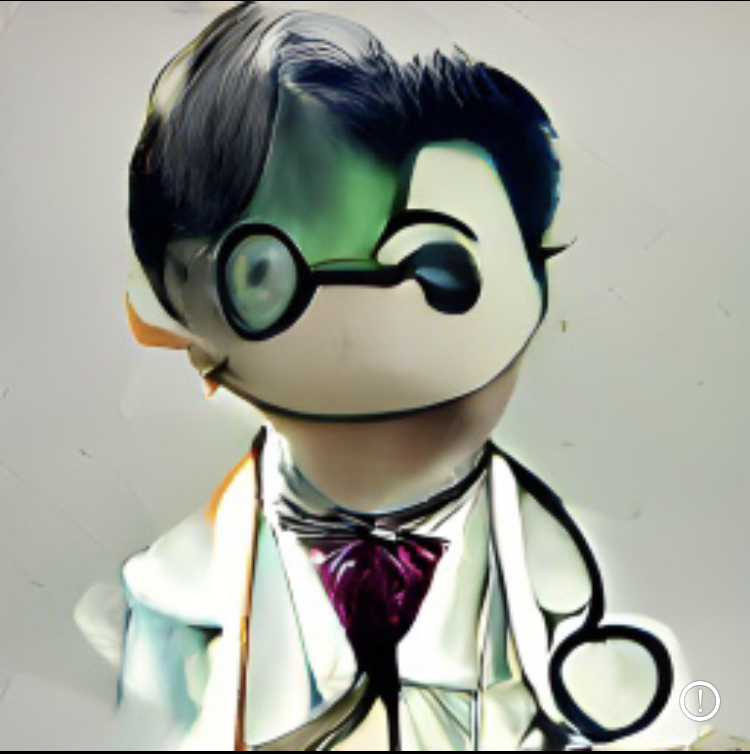I’m kind of tired of Google sending me to the same 3 sites whenever I search for something. If not the same 3 sites it’s 7 others that are so generic and boring I just feel they’re useless. It’s always makeuseof, androidauthority, or whatever other sites that have useful information but I rarely feel like they are saying anything new.
I want to see the results from those small blogs that are sometimes linked here. I can’t come up with one since… you know that’s why I’m asking how to find them, but you know them; they talk about nerdy stuff and are not afraid to get technical in whatever topic they discuss.
Also duckduckgo and qwant do the same thing. If there is a way to curate the results to better fit my needs then that’d be great too!
been using kagi for some weeks and so far I am satisfied. It has a subscription cost after 300 searches though. But I guess getting rid of advertisements and tracking has a price
My problem with Kagi is that they’re still running at a loss and they think AI will be their savior.
And their AI currently gives extremely wrong information but the devs think that’s fine because the point of their AI is to be fast not accurate.
I liked it as a search engine but at this point I can’t see it surviving. If they raised the prices to where they lost a lot of customers and still can’t get to positive numbers they aren’t going to fix it by having AI give you wrong answers.
Do you have any sources for this info. Didn’t get the vibe that they are leaning on AI that heavily. Never seen anything about it actually
It’s been worth it for my spouse and me. Happy to pay for a product rather than being the product.
Yeah, I’ve read around their documentation and they have a pretty compelling reason why one should prefer search engines where you directly pay to the search provider instead of relying on third parties such as advertisers to pay for your search usage.
In the end, a subscription service ensures your incentives align, even if you need to pay for it.
Usually. Other times you end up with Netflix.
Yes, I tried that and have now got to the susbscribe or move on phase.
Went back to DDG and results really are not in the same league as Kagi so I may just cough up.
I save way more than I pay for Kagi because it doesn’t give me sponsored results and other garbage trying to make me waste money.
That actually looks really amazing! I really want more services to actually compel users to pay to support them, and make it a good decision to do so. I think this is the best suggestion so far. Thanks mate!
The search results are good but the limited searches make me anxious for running out. If it grows enough to the point where they can sustain themselves by offering the unlimited tier for $3-5 I might switch but not with the current pricing.
That’s an operating loss… I don’t see that ever happening. It depends on your financial situation, but 1.5 cents per search after your monthly allocation isn’t that bad to me.
Google for work + kagi for personal use has been pretty cheap for me.
deleted by creator
I did their one time trial and then moved to the lowest paid tier for a month. Other than not getting ads it didn’t feel much more effective than some selective search-fu with duckduckgo. Any hints or tips on making it more effective? I can see the value proposition, but couldn’t justify it with the actual results I was getting.
I host my own and am happier with it vs Google. Results aren’t amazing, but they’re at least more well-rounded and I’m not letting google continue to build a profile on me.
I’m running searxng on docker locally, and set that as my search engine on Firefox. It’s been awesome! I will probably start a blog and post instructions… Adding the custom search engine into about:config was kinda difficult. Other web browsers should be easier… (e.g. Vivaldi)
You can add search engines to Firefox in the address and search bar.
Go to the site you want to add, click the address bar for the drop down to show, then there will be an icon for that site with a green plus to add it.
If you use the search box it’s even easier. If you’re on the site the icon on the left will have the green plus symbol for it.
Yup. That smart recognition didn’t play for me on 127.0.0.1:8080
There’s a Firefox addon called “Add custom search engine” which will allow you to add a local instance of searx.
You’ll want to give it the full search query, with %s where the search string goes. for you, it’ll be something like:
http://127.0.0.1:8080/search?q=%s
Does Google constantly shit the bed on a local instance like it does on public instances? I tried using searXNG and it kept happening regardless of the instance I used.
That’s precisely what made me install it locally. So far, I had no issues. I guess the rate-limiting comes from the fact of being public. And you can aggregate results from many providers, add filters, etc. I only had one issue with duck, but solved it after updating the container.
I need to add one to my inside server. I’ll have to find a guide.
Are you able to access it remotely?
Kagi is really good
You need to pay for it but the free search allowance is enough for me.
By free search allowance, do you mean the one time trial of 100, the 300 per month if you’re paying $5, or something else?
I mean the initial 100… it lasted a long time, for me
You get a one time 100 searches.
I hit the threshold in a week, but it was because I got engaging results.
Ideal search engine for falling into unexpected rabbit holes. It’s scratches the itch of really exploring the web.
Kagi is the only one that consistently gives me much better results than google. The fact that it’s not riddled with ads on the first page was a big incentive for me to give them some cash. It actually improved my productivity at work a whole lot. This actually made me think how shitty google has become when I was preferring results given by an error prone AI compared to just searching for it. Now with Kagi, I can actually find the stuff I’m looking for and only use AI in case I can’t find it there for some reason. Totally worth the monthly subscription for me.
I’ve also become a big fan. Love being able to modify the ranking of different sites or exclude them entirely.
deleted by creator
Infotiger’s not working, did we kill it? XD
I love duck duck go but theres one key thing I’ve been missing (or don’t know how to do) with google you can just throw -word or -“a phrase” and it will ommit any result with them
You have to blacklist the AI farm sites though
How do you that? They’ve been getting on my last nerve.
Firefox has uBlacklist, might be on Chrome too.
Thanks for the recommendation. Looks like it only works with Google text search, and I don’t use Google search.
I use it with DuckDuckGo and startpage, it can be configured for a few search engines.
Oh wow! Ok! I’ll see if it works for me, too. Thanks!
deleted by creator
It only gives minimal and “classic” sites, you can also add it on searxng
Kagi has been working out pretty ok for me. Quality of searches is good. No ads, no promoted listings; it is fee based.
I too am a happy customer. The ability to tweak individual site ranking especially makes searching the internet so useful again.
Happy paying customer here, it’s great to see the innovations they’re making and their interactions with the community.
brave search
The map https://www.searchenginemap.com/
You’ll see a bunch of them are metasearch engines, and not crawlers
Mojeek, Kagi and variations of SearXNG are good bets. Kagi will allow curation. Mojeek lets you make “Focus” filters. Worth trying out.
I use www.startpage.com It’s Google without the trackers. Probably not really what you’re looking for but is does the job really well.
I like Andisearch.com
Qwant
Try it. It has pretty good results even outside the US and is much more private.
Qwant is just a bing frontend with a bit better privacy, bit they still share some of tour informations:
Why are you transferring data to Microsoft, and what data is it?
Microsoft provides some of the search results you see on our pages, and provides ads to the keywords in your search inquiry. This means that we need to send Microsoft some information related to your search that allows our partner to return results and ads relevant to that search, and to prevent fraudulent clicks or other activities that are not permitted by our Terms of Use.
In order to detect fraud, Qwant uses a specialized service offered by Microsoft, which does not have access to the keywords of your search. Only your IP address and the browser (your “User Agent”) are communicated to this specialized service to calculate a fraud probability score. Keywords are sent separately to another service that does not know your IP address.
Also, the results are Bing’s so they are biased.
Overall, It’s your choice, bit qwant may ne not the best for results and privacy
Its a tradeoff.
I understand Qwant to not perfect but its better than DDG in non-English results and I need it for work.
At least its better than Google…
I’ve been using Presearch for a while and often forget I’m not on a common obe. But when I really jeed something more obscure or hard to fibe due to nost engibes algorhytms, I sometimes go for Yandex, which doesn’t filter out most stuff Google, Bing,… do, but it leaves you filtering through a bunch of Russian stuff… 😅
My search-engine test for this is quite simple, though. Look for something specific nobody wants to see (like known scam sites like bitcoin doublers), there’s plenty of those still around, but they usually are part of the great search-engine filters, so if I look for those specifically and find them first entry on a search engine, that usually means the engine results are not tweaked and I’ll have more chance finding what I need rather than what it thinks I should find/need…