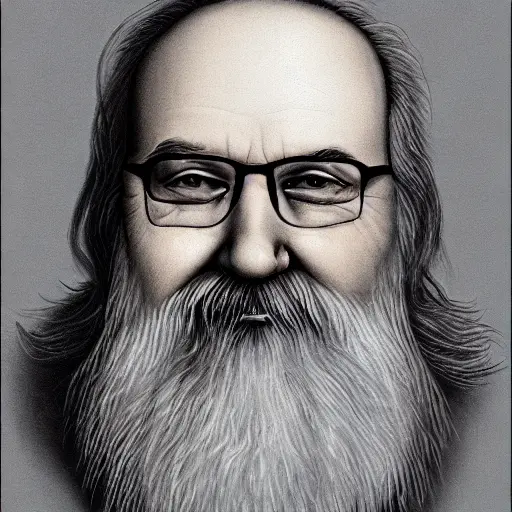I’m getting a lot of parts in languages I can’t read. Can I filter for just my native language?
In your settings, you can set your preferred languages - since you’re on lemmy.world this link should take you there. You can hold control down to select multiple options if you’re on desktop (and mobile should have a selection box pop up).
Though be sure to keep “undetermined” enabled, otherwise a lot of stuff will vanish. Also note that this only works for posts/comments where people have actually selected the correct language (if someone posts something in German, but marks it as English for example, it will still pop up).
Undetermined has a lot of English content, but also holds all the “undetermined” content.
While a lot of content disappears when disabled, I think this is exactly what OP asks for.
An alternative would be to block communities from non-English Lemmy instances, but that isn’t foolproof either.
Lemmy UI adapts links to your local instance:
[Settings Link](/settings) becomes Settings Link
Ah, you are right - thanks!
Just so you know but firefox is experimenting with automatic local translation of the web.
Seeing how much more superior ai is then google translate, language gaps are at the brink of dissapearing.
Looks like that’s coming in Firefox 117 (we’re at 115 currently).
118 is out and it is available (if you are not on ESR).
I was gonna say, 116 had the libwebp fixes in it and came out a few weeks ago!
You are correct, I’m on ESR apparently.
deleted by creator
It’ll still be tricky to translate memes since those words are often baked into the image. Unless they are doing ocr then overlaying the result, we’ll need to hope someone transcribed the meme.
Thats actually coming aswel. Ai like chatgpt and google bard are gething their visual modules to understand images and text. A few demos have demonstrated the ability to understand memes in context.
We don’t need to overlay perse, Ive seen a few comment section bots already that explained what was in an image for blind internet users. As long as they are properly labeled as ai i welcome any ai interpretors that can aid global communication.
Yes. In your desktop settings, hold ctrl and click on every language you want to see. It’s best to keep undetermined because some people don’t tag what language their content is in. What you’re probably seeing are these untagged posts, because I think registering your account asks which languages you want to see in the first place.
Best way at the moment is to filter out foreign language communities, as most of these posts are not in the general communities.