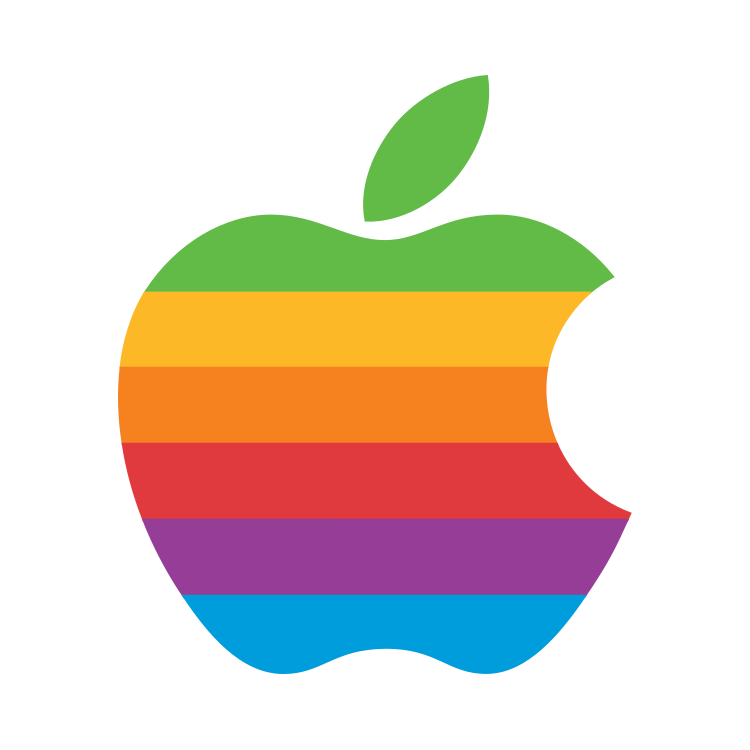Nothing to say, i just love it
I recommend not installing anything unless you need it, especially window management and customization tools. I like MacOS because it’s simple and clean. Use it for a few weeks, get the hang of it and only then, if you need it, install utilities.
Plus how can we recommend anything if we don’t know what you need and what you like? What a weird request.
This is the correct answer.
rectangle is the most usedul by far
Ohhhh have fun :)
Dropover, Magnet, Arc Browser if you don’t like safari. Noir extension if you indeed like safari. Adguard for ad blocking globally. Best video player so far: IINA. Keka for rar files. Blueharvest if you use external drives and don’t wan’t macOS to fill them with .dstore crap. 🫡
I’m looking for an app to easily edit videos. I used to use MPEG Streamclip, but it’s not working anymore. I use it to edit parts of a video out, or to change format, resolution, etc. Any recommendations?
Probably DaVinci Resolve
Folx: download manager + torrent client
Sniper text: for extracting text from images
Boom: equalizerDo you still find Sniper Text useful? The latest versions of iOS and MacOS can extract text from images and rasterized PDFs. How much better is it compared to the default?
Oh, I wasn’t aware of that. As i have been using windows for past 3 years now. I can update you soon once my new mac gets delivered 😅.
Do you still find Sniper Text useful? The latest versions of iOS and MacOS can extract text from images and rasterized PDFs. How much better is it compared to the default?
The FREE for personal use VMWare Fusion 13.5 Player will run Windows 11 ARM now with accelerated graphics and doesn’t limit you on cores and RAM like parallels.
Daisy disk, parallels, fermatta, Alfred, istats, pixelmator pro (I like it better than photoshop)
Raycast is better than Alfred, Affinity is better than Pixelmator. Both are better by a lot.
Also, bartender is great and Xnip is amazing.
I like Affinity, but on the go I like pixelmator because of how black and white it is, super simple - but yes, Affinity is great too - I haven’t used bartender in ages and I have heard of Xnip
What does daisy disk do
Micro analyzes your HDD and other drives connected and lets you dig in and clean up storage
What is the point of Alfred and how is it better than the default spotlight?
Alfred searches your files, iCloud, local HDD the web and everything else you can think of, spotlight is limited, and Alfred is customizable and faster
There is also another alternative to Alfred - Raycast
Alfred user for ~10 years. Raycast for 1, and love it. 5x better.
+1 for Raycast
Ooooooo…. I’ll have to check that out
Heard Raycast has some recently discovered security vulnerabilities. Evwrything does but theres articles on this one.
In Alfred, I can search files so quickly by double tapping space bar and then use shift to quick look it. Is it possible to get the same reaction on Raycast?
In some way. I have option - f, or alias fs for file search. Then default action is to open, but you could CMD + Y to quick look.
I love iStats!
iStats only have intel version tho, is there an arm upgrade on the way?
It worked fine on my M1 and it works fine on my M3, but the sensor reading functionality on the M3 is only picking up on the SSD temperature sensor, unlike the M1 which had CPU and a plethora of other sensor monitoring working.
I’ve been using “clean my Mac” for years now and daisydisk seems like a major improvement. I’ll definitely give it a shot.
Can parallels use GPU cores yet? For me it’s pretty useless otherwise.
I’m not sure, I know the Mx series ones are optimized to use the Apple silicon and they can handle some gaming but not sure how well it uses the GPU
It could since 2021 I thought. I used to play overwatch on a windows 10 virtual machine on my M1 Max
Pasta is a great clipboard manager.
Caffeine is a great little tool that prevents your laptop from going to sleep when needed.
Give this video a watch, I agree with many of the settings Quinn changes.
Enjoy your new computer!
Another app like Pasta that I enjoy using - and can’t use my laptop without - is Dropover. Would definitely recommend that, especially as a budget sort of alternative to Pasta (when comparing how much the ‘premium’ tier costs for both apps)
Something like Caffeine is supported by mac os by default. Just type: “caffeinate -d” in the terminal
Amphetamine is a free app in the App Store that does that same thing as caffeinate
You can run caffeine from a terminal without any apps. I’m new to Mac…but have to render, which for this application stops if screensaver.
No need for an app to do it…if you want
Why iOS doesn’t have a native clipboard manager, is beyond me
I heard caffeine was abandoned, no?
Development for Caffeine was taken over by a new developer in 2018. See here.
theres a built in utility called caffeinate that does the same thing
all the different caffeinate apps work around the caffeinate command i think
Ray cast is the leader here, and replaces half the functionalities of apps suggested elsewhere. It’s the best clipboard manager I’ve ever used.
Epic! What processor and specs specifically? :3
It’s a MacBook Pro 14’(M1 Pro, 16GB Ram, 512GB SSD)
this is exactly like mine too
Awesome!! I got a 16” M1 Pro with 1TB. Open box for $1350 just a few weeks ago! It’s been great, these m1 deals lately are hard to beat!
FL STUDIO
iStat always. It lets you know when your machine’s acting up. Maybe Alfred. Otherwise since all I do is surf the web, email, and calendar I mostly use the stock Apple apps for compatibility.
Following
Move the dock to the left thank. Me. Later
Yes! Thank you
Depends on the monitor resolution, scale and personal preference. For a wide/ultrawide/super-ultrawide monitor, makes sense to have the dock at the bottom.
I started on an ultra wide and never looked back… Even as a laptop the real estate you get is amazing… It takes just too much space and it decreases scrolling by a lot… Again I think people should give it a try especially if they are new to mac
That would totally screw me over with my browser having all the tabs on the left.
Parallels Desktop, Finalcut, etc.
Why Parallels? I understand if someone has a desire to run Windows on it. Is there any other reason to have it?
Did not expect to see Parallels on here lol