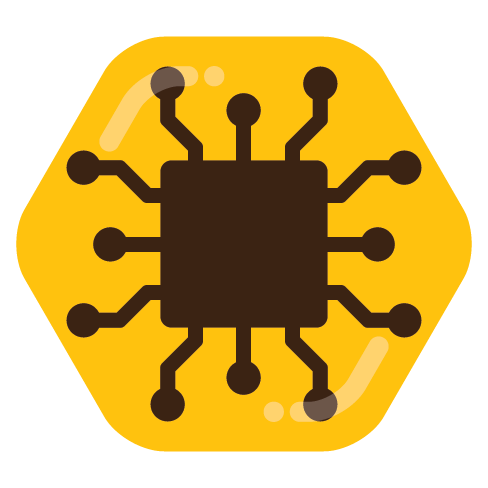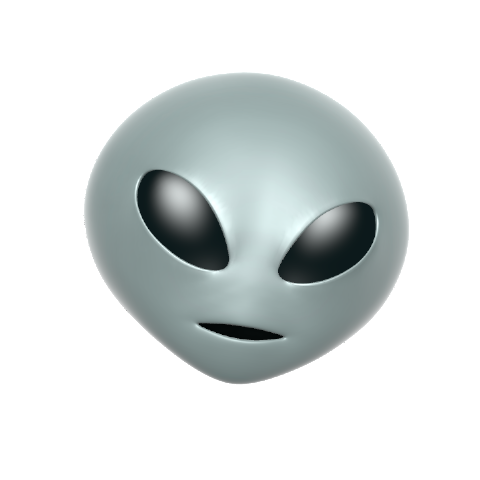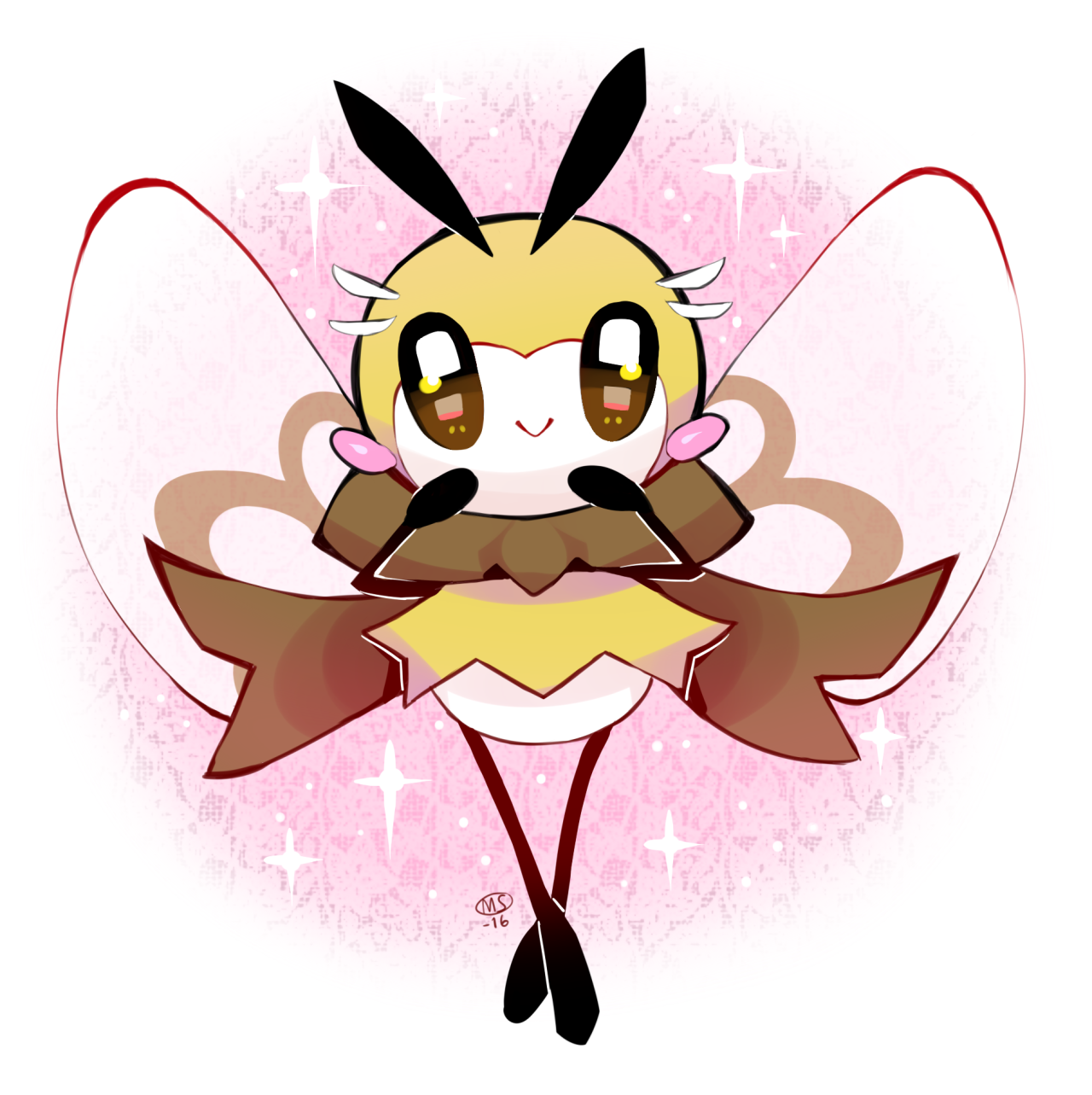Curious what you’ve got installed on it. What do you use a lot but took awhile to find? What do you recommend?
I’ve just been using an old laptop with jellyfin, radarr, sonarr and transmission.
I had a 24 bay SAS racked external system piped into a racked server I had for many years. Experimented with tons of filesystems (played with ZFS so much), had a gazillion hard drives spinning, and ran Plex. I learned a ton from the experience, and lost many drives over the years (average 2 a year. I was rough on them.)
Nowdays, an intel NUC with an external hard drive. Using jellyfin and *arrs for the obvious, then a small kubernetes cluster for learning.
Used a QNAP for a bit when I was in a motorhome full-time, but found it wasn’t powerful enough for more than filesharing and went to the NUC instead.
I’ve got an old office PC running esxi with truenas core virtualized. Runs solidly but I wish I’d used Proxmox for my hypervisor.
I have a Synology DS 918+. I run just their apps for photos, surveillance station & as file sever. Separately I run promox on Intel NUC for services need more resources than the NAS has such as Plex (with transcoding), home assistant & another AI like NVR called frigate (with TPU). Overall it’s a good low power & stable setup but the fan on NUC can be annoyingly loud at times.
I used a Rasberry Pi 4 to make a pi-hole ad blocker. I then learned you could just plug in a harddrive to it (USB) to make a very simple NAS. I bought an SSD to USB case/adapter, and with basic tutorials online I now have a network drive. To reiterate, I have no programming skills. Both the pi-hole and now the NAS were from copy-paste command line walkthroughs.
It’s not a fancy “NAS” as far as redundancy or backup, but now all 4 of the gaming PCs (wife and kids have their own) can connect to the same drive for sharing stuff. I also use it to manually back up all our photos/videos. I love it.
I don’t have a NAS yet, but I’ve been interested in one as well as PiHole for a bit. I have 2 Raspberry Pi 3b+ currently and have muddled my way through setting up Octopi for a 3D printer on one and setting up ADSB plane tracking on the other. Mostly copy-paste commands as you did on both of them using PuTTY. If I ever get a Pi 4, I’d be interested in doing what you did with yours. Any resource suggestions?
https://www.pcmag.com/how-to/how-to-turn-a-raspberry-pi-into-a-nas-for-whole-home-file-sharing
That’s literally the bookmark I still have from 3 years ago - and it looks like they kept it updated! Enjoy!
You’re amazing! Thank you! Now to find a Pi 4 that’s actually in stock. Any recommendations on RAM version?
I doubt it’s very intensive if you’re only doing a single drive NAS - but I did get the Pi4 with 4 GB. It’s been running the pi-hole and network drive nonstop for 2 years, no issues. and of course - enjoy!
Excellent. It’s been a minute, probably 3 years since I bought a Pi, time to get searching. Thanks again and have a great day.
I’ve got a Synology with 2x 4TB as main storage for backups, fotos and time machine for my macs.
Otherwise I run a mini pc (dell optiplex i5 8xxx, 32GB RAM, 2 TB SSDs) with proxmox hosting multiple VMs for pihole, home assistant, zigbee2mqtt, nodered and some other stuff, partly on docker, partly on VM.
And lastly I run my old gaming pc as a development / tinker server with proxmox, currently playing around with bare metal Kubernetes and some other stuff.
edit: updated specs of mini pc
I don’t know if I can claim a spare hard drive hooked up to a Raspberry Pi as a NAS, but it’s what I have - and it works quite well for my single-user use case.
Sounds like a NAS to me!
That’s what I have too, and I also use it for torrenting. I put a dlna server on it, and works really well with my roku tv
I have a synology NAS, two bays with 4TB in raid.
Mostly used for Plex (Netflix alternative and for music streaming) but also find these useful:
Vaultwarden (password manager) Virtual machine (for torrenting) Sonarr (torrent indexer) Radarr (torrent indexer) Synology Photos (photo backup) Synology Drive (personal cloud storage) Joplin (notebook)
Probably some other stuff as well. I highly recommend mariushosting.com if you have or end up using a synology NAS. Amazing tutorials for just about anything.
This is pretty much my set up. I wish I could show myself 10 years ago who was using and external drive and xbmc how cool of a set up I would eventually have, and also to tell them to back their damn media up!
@Gaywallet @technology I have a synology and I use it only for NAS type things and run minio on it via docker. It’s been up and running fine for about 8 years but now that I want to upgrade and add things like 2.5g ethernet, it is a pain. My upgrade path is getting a SFF case and building my own NAS with off the shelf components. It should be rock solid with FreeNAS/TrueNAS/UnRaid and easy to upgrade and tinker with over time.
I like Synologies hardware actually but I also would rather run some free software on it. Right now I’m struggling with the Synology Drive app on Linux, it just doesn’t want to run in the background like advertised, and it also crashes on launch because of wayland.
No dedicated NAS. I have a main Linux system that’s always-on for other purposes so that also serves as main storage. Remote access is entirely via ssh-based methods: sshfs, TRAMP in Emacs, git, occasional copying stuff around.
I bought a 2 bay ds220+. 2 x 4TB drives. Been happy with it so far. I got Jellyfin on here and use Synology Photos and Drive to back up stuff. I also use Adguard home, this has been amazing and has blocked many weird microsoft and amazon pings. Yes, it’s proprietary but when I was building it, it seemed to be a decent choice and had lots of support. As I get more experience, I will probably build my own NAS.
Mine currently runs on an old pi3 with an external hard drive plugged in via a powered usb hub. I’m using openmediavault at the moment, but I’m probably going to swap it over to just NFS when I get the chance. I’m also planning to swap out the single external drive for 4 drives in a soft RAID through LVM.
I use an old computer that is reasonably energy efficient and have Unraid. 3 NAS hard drives, 1 SSD for cache, a USB for the OS, and that’s it.
Using the dockers on inbuilt app store, I have Filebrowser, Syncthing, Qbittorrent, Mumble as the most used. Filebrowser faces outward and is a simple replacement for Nextcloud.
I’m not technologically minded but it wasn’t hard to setup or use. It mostly stores backups for photos.
I run everything on a lean Ubuntu server install. My Ansible playbooks then take over and set up ZFS and docker. All of my hosted services are in docker, and their data and configs are contained, regularly snapshotted, and backed up in ZFS.
I run basically all of the Arr stack, Plex (more friendly to my less tech savvy family then my preferred solution Jellyfin), HAss, Frigate NVR, Obsidian LiveSync, a few Minecraft worlds, Docspell, Tandoor recipes, gitea, Nextcloud, FoundryVTT, an internet radio station, syncthing, Wireguard, ntfy, calibre, Wallabag, Navidrome, and a few pet projects.
I also store or backup all of the important family documents and photos, though I haven’t implemented Immich just yet, waiting for a few features and a little more development maturity.
About 30TB usable right now.
Docspell
Could you go into a bit more detail on this particular stack and how it’s useful to you?
Certainly. Mostly it started as a way to keep tax documents and receipts safe and easily findable.
It’s grown into a “huh, maybe this letter from <bank, school, insurance, charity, etc> is important, but it clutters the house less when ones and zeros”, so we scan it in.
Then when we need info, we can just search for the name of the sender, the date, account numbers, literally anything remotely legible in the document and get lightning fast results.
Using an old Netgear Readynas R102 with 4.5 TB of usable storage in RAID 0.
I used to run all kinds of services on the nas itself via the ssh access, but I’ve since moved those to separate raspberry pis. The pis use the nas as a networked storage.
I run a webserver, music server, matrix server and torrent client seeding ubuntu images.
I want to make a storage cluster using Ceph in the future, but I’ve not found any suitable small computers that I could use with that.