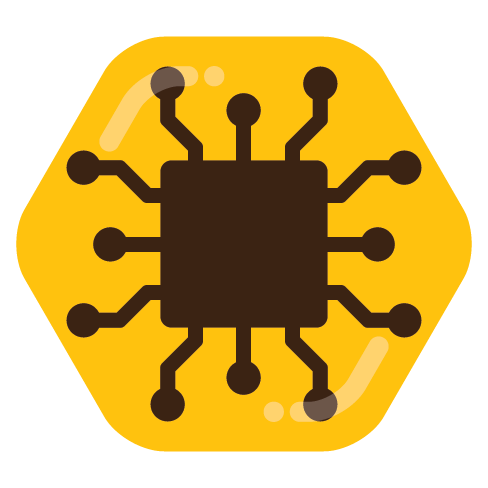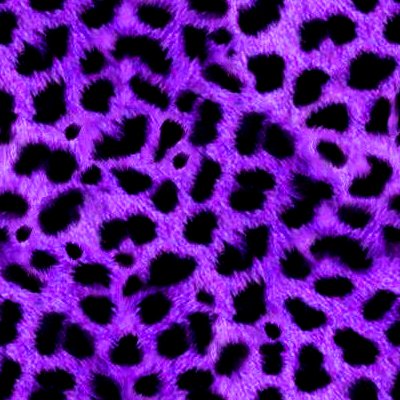Ublock Origin is an obvious one, but I also can’t stand not having Foxy Gestures anymore. It adds customizable mouse gestures, so you can set it up to have easy swipes to go back a page, reload a page, close a tab, etc, and it feels wonderful and smooth to use compared to just using the traditional buttons to do everything. Honestly it’s kinda wild to me that this isn’t more popular now that people are so used to phone gestures. It’s good for the same reasons!
umatrix. …underappreciated imo.
take a shot for everytime sum1 mentions ublock.
get $100 dollars everytime sum1 mentions umatrix.
im still broke but wasted AF!Definetely libredirect. It redirects YouTube, Twitter, TikTok… requests to privacy friendly frontends.
I would like to add Indiewikibuddy. It’s basically a more fully featured version of the FandomDotCom features of Libredirect.
For example, you can set it to redirect from the Skyrim Fandom.com to the UESP.
Other than Ublock Origin and Bitwarden, these are some of my favourites :
Temporary Containers is a new favourite of mine. It works just like container tabs, but the difference is that it deletes the history of that tab once it’s closed, similar to Incognito/Private instance.
Reddit Comments for Youtube - If a youtube video has been linked to reddit, then it basically gives a small box which lists all the subs the video has been linked to and shows you the comments. If you’re logged into reddit, then it will allow you to comment as well.
Keepa for Amazon. Let’s you track price history for any product, so you can see if a sale is actually a real sale or not.
Tab Session Manager - Basically lets you save tab sessions.
Enhancer for Youtube and Pockettube Subscription Manager - Gives various youtube enhancements.
Stylus - To style websites. I mainly use it to fix the youtube thumbnail and font size.
Lmao that’s my only use for stylus too. And like 5 years ago I changed the roblox logo to a cheez-it with stylus. I need to find more websites to use with it but last I checked the website to get themes was terribly slow. It’s been a fat minute though.
I use CamelCamelCamel for Amazon. Besides price history it allows notifications on sales or price drops.
SingleFile ! Best method of keeping pages for offline use !
or u can save the page using the browser menu.
sometimes this allows for smaller size. and also ability to crop out unwanted resources. but then the page breaks and having a resource folder is messy to deal with.
Question: Does anyone know what security and privacy extensions are considered redundant in light of recent Firefox improvements in the past few years?
For example, I saw several people recommend Privacy Badger for example. I thought I heard somewhere that was considered not needed now. I do not know for sure so am frankly confused by this and some of the other extensions which I too use to use.
For me I have kind of stopped using most security/privacy extensions except uBlockOrigin and then just configuring Firefox rather tightly. Not sure if this is best approach or not. On one hand every extension increases the attack surface and the uniqueness of the browser so there is a point about less is better, on the other hand some may be useful too.
Thoughts? Thanks.
" Enhanced Tracking Protection
blocks cookies from companies that have been identified as trackers.Total Cookie Protection
is an additional privacy protection built into Enhanced Tracking Protection. Total Cookie Protection provides more comprehensive protections against cookie-based tracking to ensure that no cookies can be used to track you from site to site as you browse the web. "AFAIK you don’t need HTTPS Everywhere as Firefox has a built-in setting for that, and Ublock Origin covers most privacy extensions when using “hard mode” like Privacy Badger, Ghostery, DDG Privacy Essentials, ClearURLs…
deleted by creator
i disagree. with this and parent comment.
i would argue: more is more.
the devil is in the details and how u choose to implement your system efficiently.
https://addons.mozilla.org/en-US/android/addon/chameleon-ext/i guess one strategy is if u just need to have a smooth experience u can rapidly cut out cruft. this would lead to a much simpler experience and u would still retain a fair amount of privacy.
personally… i would rather have all privacy switches available… even if i rarely choose to have them enabled.
decentraleyes, https everywhere, privacy badger, duckduckgo essentials are the ones i know that are not needed with ublock origins + firefox’s strict tracking protection
I literally cannot browse the web anymore without HoverZoom+
Mine’s Redirector. I use it to force redirection of some URLs, for example:
- Redirecting an amp URL to a non-amp
- Redirecting the URL of a small-scaled image to the URL of the original size
- Redirecting a mobile site to its desktop equvalent (e.g. Wikipedia)
- When I was using Reddit, I also use this extension to force all links to go to old.reddit.com
Tree Style Tabs for Firefox gets installed on every Desktop install I use.
Wow thank you. I had no idea this was a thing!
Haven’t been able to live without it for at least 15 years now. I remember years ago the switch to the ‘new’ addon system when Firefox had a major update. I stayed on the old Firefox until Tree Style Tab was ported to the new one.
I’m using FF and I only have one extension, it’s ublock origin
uBlock Origin
Read Aloud
FB Purity
Facebook Container
SAML-tracer (for work)Oooh, I need to check out SAML tracer. Thanks!
LibRedirect: redirect Website links to alternative frontends like Nitter, invidious, rimgo etc. - couldn’t live without it especially on mobile where using Twitter without the app is really obnoxious
CookieAutoDelete combined with ‘I still don’t care about cookies’: delete cookies the moment you close the tab if not whitelisted, also remove cookie notices and accept all cookies.
Nano Gestures: mouse gestures for navigating websites
How do you get LibRedirect to work on FF mobile? God I hate the Twitter mobile site experience.
You’ll have to use firefox collections with either Nightly or Beta, add the addons you want to a collection and add the collection in ff mobile then you can use the addons. https://www.ghacks.net/2022/10/20/firefox-beta-for-android-now-supports-custom-add-on-collections/
I also had to export LibRedirect settings from desktop and import on mobile because the settings interface is borked (doesn’t show instances to select). There is also Privacy Redirect addon which should work out of the box.
Thanks. I’ll have to look into that.
- uBlock Origin is pretty self-explanatory
- Highlighter + Notes helps my ADHD a lot by letting me highlight important phrases in big blocks of texts, especially any articles or posts I might be reading and replying to
- Archive Page for archive.today is also self-explanatory, I like using it to create permalinks or de-paywalled links to news articles
helps my ADHD
Only barely related, but have you ever tried JiffyReader? It highlights the first segment of each word, which is supposed to help ADHDers focus on each word instead of skimming over whole sentences/paragraphs/pages at once. It does help me like, some.
Oh my GOD, this is a great recommendation! Thank you so much!
Firefox Multi-Account Containers is one of my favorite extensions. Mixing work accounts and personal accounts in the same browser session but in different tabs has made my workflow much more efficient. You can force bind sites to a container so that you don’t accidentally use your personal account for anything workplace related.
Have you figured out a way to combine it with windows, such that each window has a designated container, and all tabs open in that container?
Definitely one of my favorites. My only wish is that they had a more flexible way to predefine lists of domains and containers and/or do wildcard matching for domains.
This is has been so useful in my attempts to go FireFox full time. I always had Edge and Firefox on the work laptop to separate things when needed, but the containers completely eliminated that.
My one critique would be if the assigned links wouldn’t open an empty tab when that specific container opens.
This one. I need to use Farcebook occasionally and this allows me to stay logged in without getting tracked elsewhere. Same for my Google account.
- Ublock origin
- Zhongwen learning tool
- Zoom page we
- Mailvelope
- Youtube audio
- Firefox multi-account containers
- Imtranslator
I physically can’t use a browser without Vimium anymore.
The <T> shortcut alone makes Vimium a must, it makes switching between tabs so much easier. The only drawbacks of the extension I’ve found are having to adjust settings for the odd websites that have shortcuts and certain elements not working well with Vimium “clicks” (like the Lemmy sort order dropdown list!).
And it borks the YouTube shortcut keys, but I still love it. Incredibly useful when using a laptop/track pad.