Hey everyone, I’ve started playing around with Assist to use voice to kick off actions. However, I want to put an Assist widget on my Android home screen. The directions from HA say to open your widgets, go to Home Assistant, then long press the Assist widget. However, when I go to select a widget, there is no Assist widget available.
I have Assist setup and I can access it from the mobile app. But I would like a shortcut so I can quickly access it.
Any idea what I’m doing wrong? Or is the documentation out of date?
Phone: OnePlus 9, running Android 13.
Hopefully this isn’t an OxygenOS issue.
I just tried and I think they are limitations on numerous android OS.
It isn’t exactly a widget but what I have been able to do is create a shortcut when long pressing home assistant app icon on my phone
To do so, go to home assistant app settings/compagnon app/shortcut Give it a name and description, not too short according to documentation (see below), next add under dahsboard
/lovelace/home?conversation=1https://companion.home-assistant.io/docs/integrations/android-shortcuts/
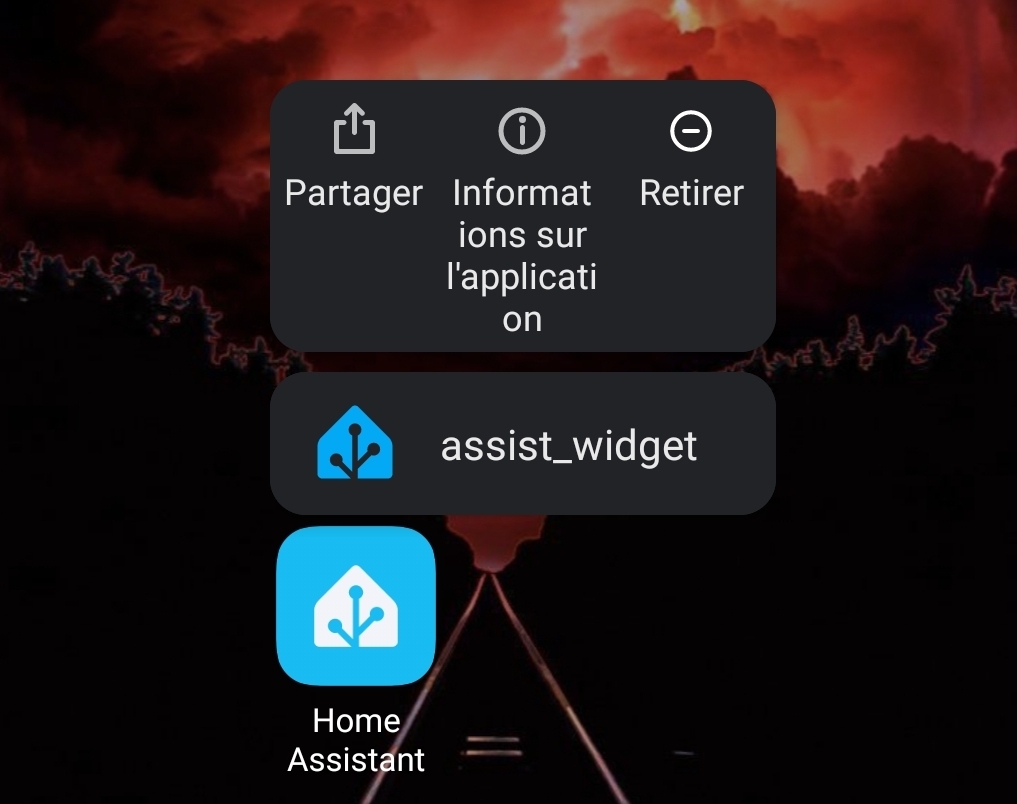
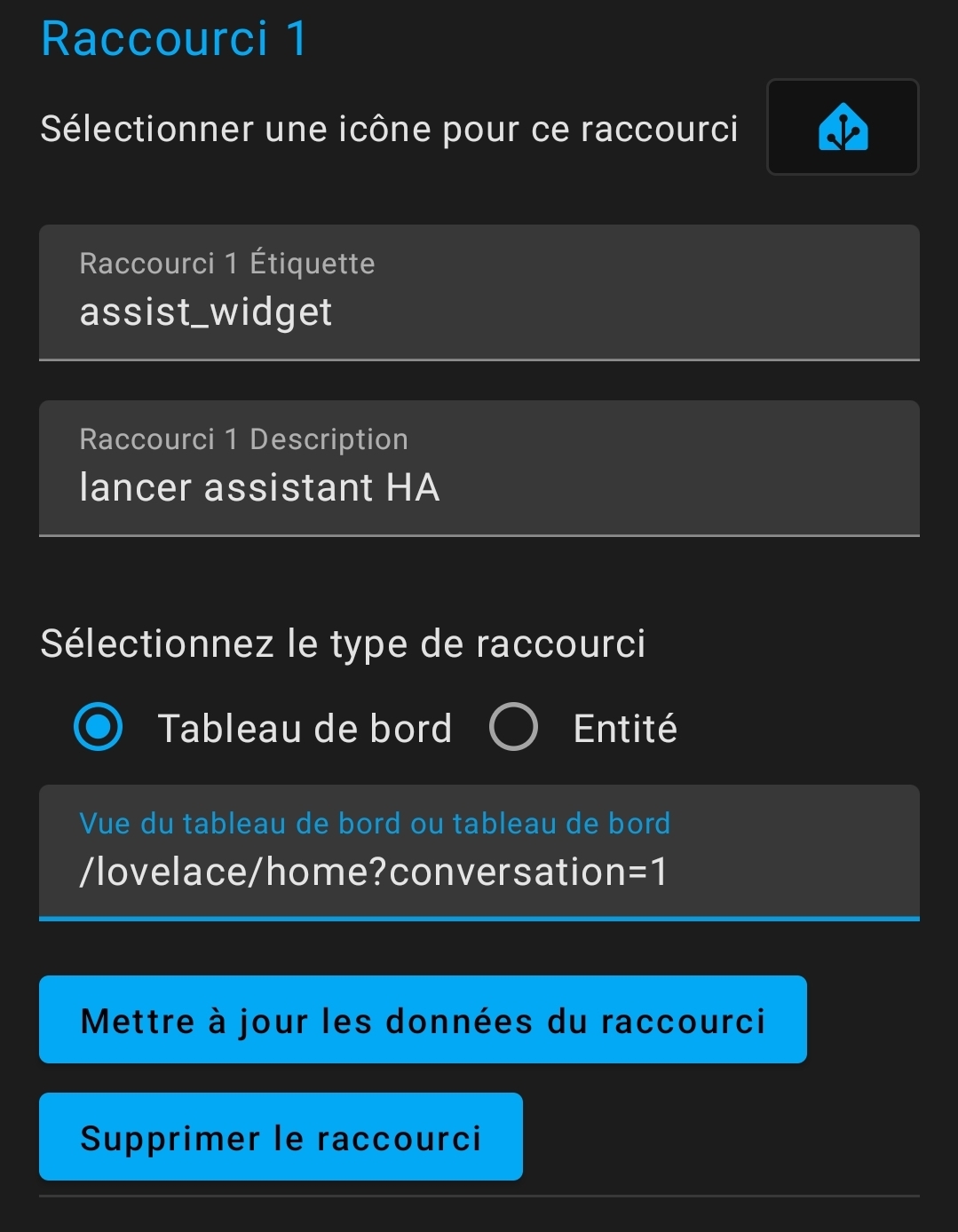
Edit: added another screenshot from settings (sorry in french but that should help). This was just a quick test, this is why I named it assist_widget. You can also change icon type
That did the trick.
Hey man. I have no experience with your phone or oxygenos, but I can tell you that’s where I found the widget. Also, I replaced my Google assistant with it, so I can long-press the circle and get the HA Assist. (You can map it to the power button, too, I think)
I’m on a Pixel 6a, so my layout may be different than yours:
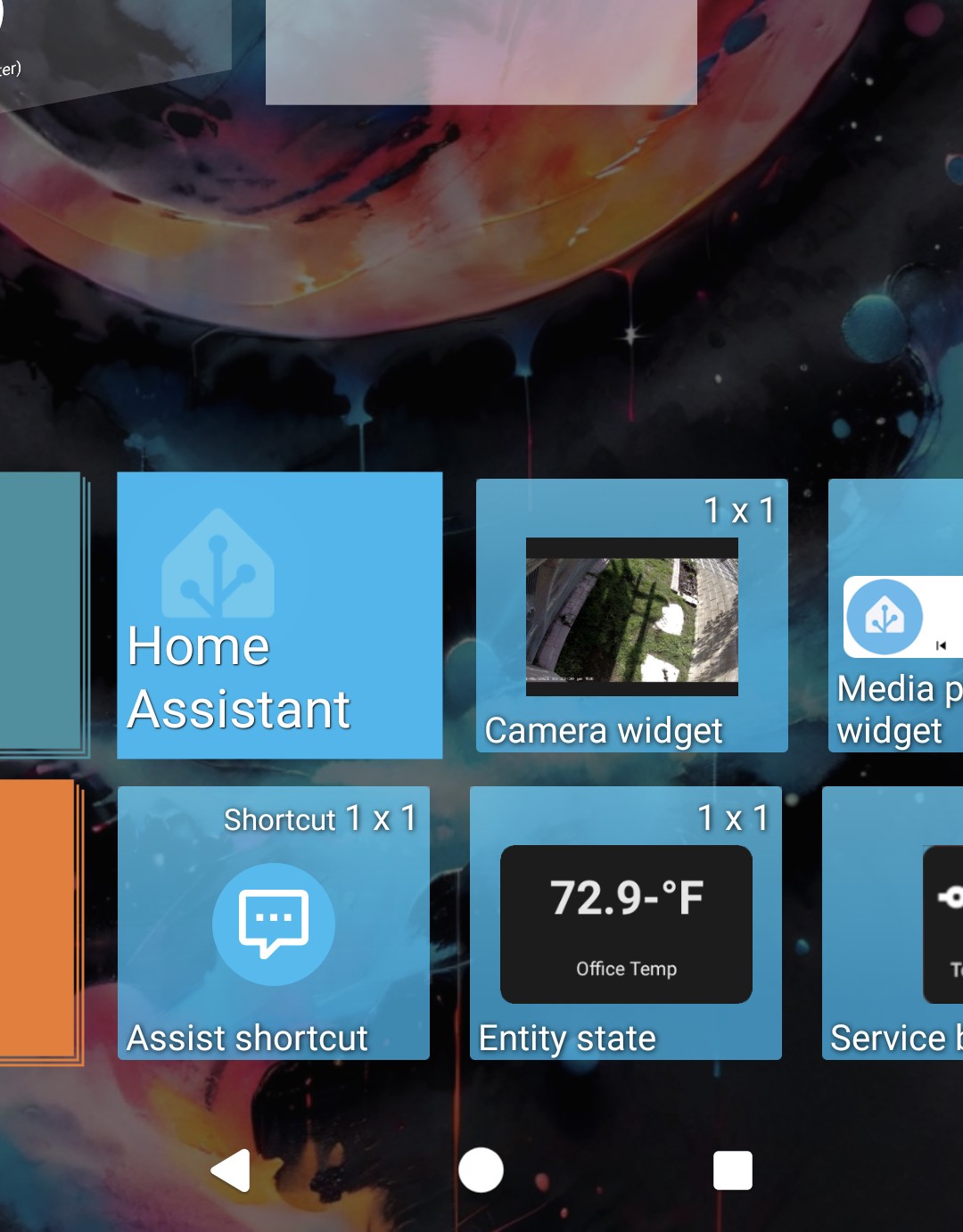
Hope someone can help more!



