- cross-posted to:
- news@lemmy.linuxuserspace.show
- cross-posted to:
- news@lemmy.linuxuserspace.show
Passkeys: how do they work? No, like, seriously. It’s clear that the industry is increasingly betting on passkeys as a replacement for passwords, a way to use the internet that is both more secure and more user-friendly. But for all that upside, it’s not always clear how we, the normal human users, are supposed to use passkeys. You’re telling me it’s just a thing… that lives on my phone? What if I lose my phone? What if you steal my phone?

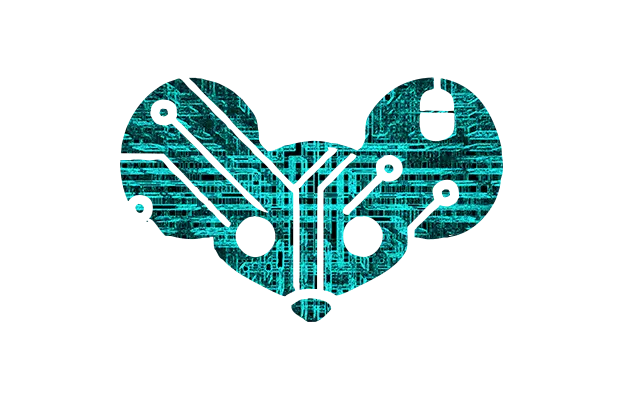

If you already have a central point to lose everything in the form of a password manager, is it any worse? What’s the difference between a random password stored in your password manager that you don’t remember versus a private key stored in your password manager that you’re not expected to remember? You’ve always needed to make backups or have alternative ways to get in (recovery codes, customer support channels, etc), nothing about that has changed when going from passwords to passkeys. When passkeys are supported on sites, there can be no autofill issues (password or TOTP), no password complexity requirements, no worries about how they are hashing them on the server side, no phishing issues, etc. That’s an improvement over the system we have now.
And for those that don’t have a password manager, they are likely reusing passwords. Passkeys prevent the risk of password reuse and the risk of phishing.
I use a password manager and the database is automatically synchronized to multiple devices. I use syncthing for that, but a public cloud would be fine as well, because it’s encrypted (well, as long as the master password is strong enough)
I export my passwords from my manager regularly and keep them on paper in a secure place. At worst, it would be massively annoying if the password manager somehow blew up. But you can’t hack a paper. On the other hand, like some other person wrote, it’s incredibly easy to break your phone screen and then you’re screwed until you can fix it.
The person who broke their phone screen wasn’t mad about not being able to access the data on it in this case, but rather that they couldn’t receive a text message as the second factor to log in to their bank. Having a backup wouldn’t have mattered, they couldn’t receive the text. Like it or not, having two-factor authentication on accounts is a necessity with the phishing and malware problems out there. Having multiple (secure) factors attached to your account is the best protection against getting locked out.
The breaking of a phone and loss of the data on it can still be protected against by having backups in other locations or offline, like you have.