

I don’t understand why this is so tempting. It’s clearly dangerous and even says not to do it.
Anyways, my mouth is ever slightly too small for one to accidentally slip in. But I could probably force it and not have the ability to crunch a plastic LED bulb to get it out.


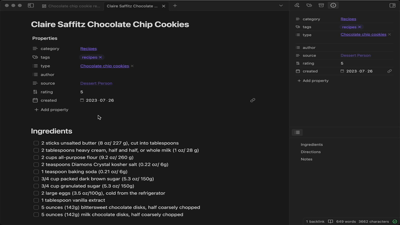






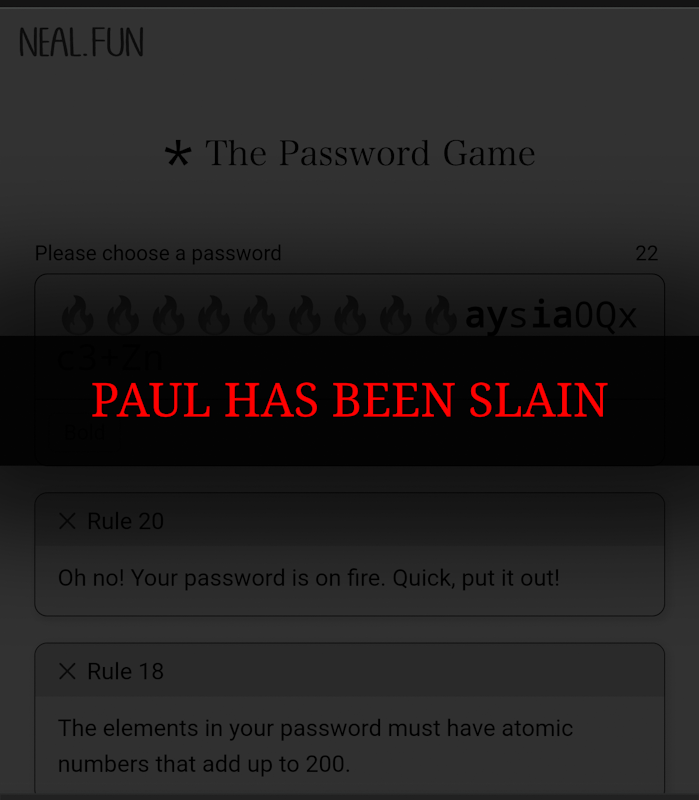



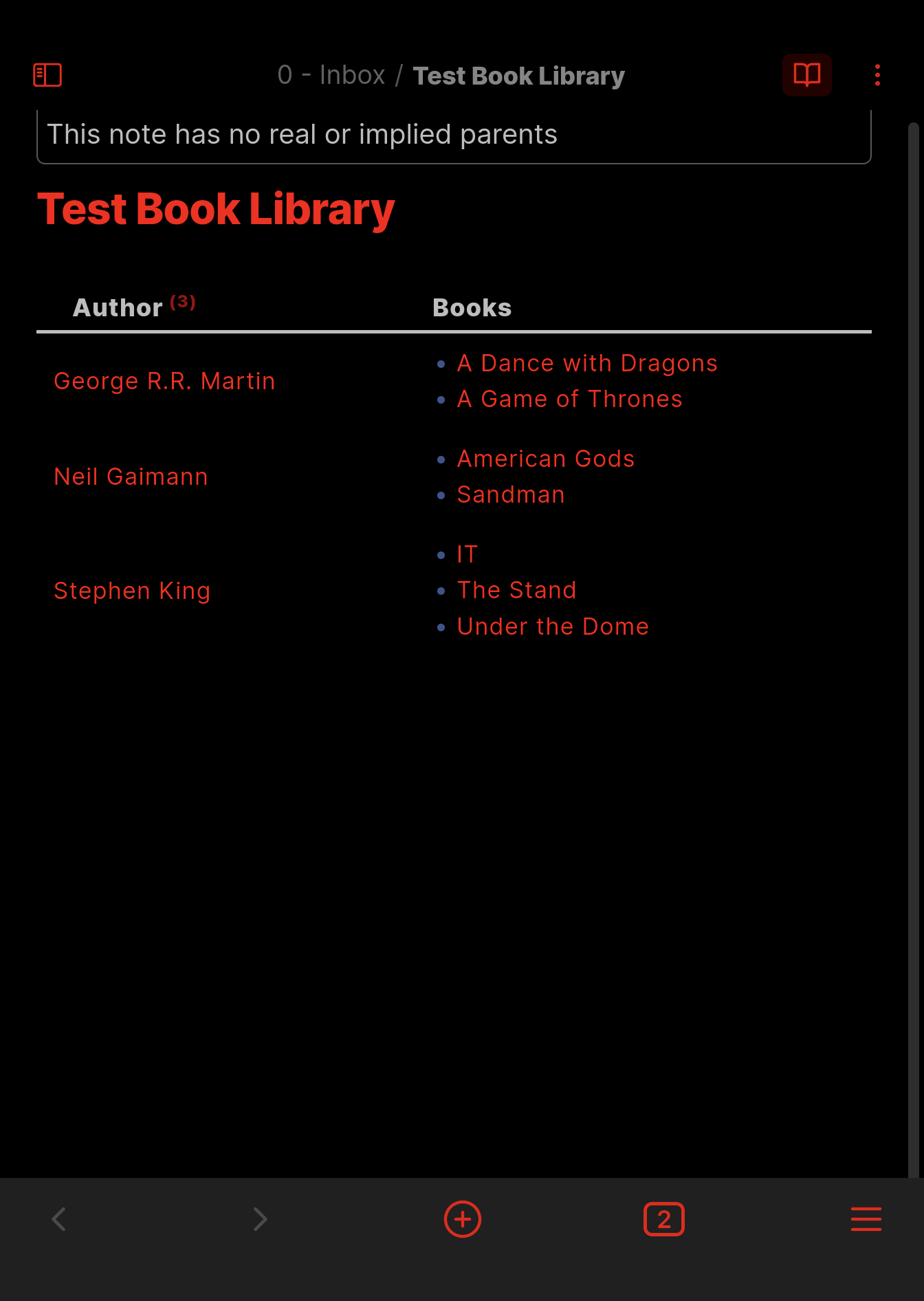

I’m slowly trying to build up my collection. While I like the benefits of cast iron, I know I’ll slip up and not be able to maintain one. Then enameled cast iron swoops in with bright colors to the rescue.