Hi,
I would like to change the owner of a directory on the sdcard
/sdcard/aDirectory
I have a terminal installed on my Android 10 (LineageOS 17)
com.android.terminal
sudo is not present so I use su and it works.
su
#Terminal was granted Superuser rights
cd /sdcard
chown 10:10 aDirectory
#I don't get any error message.
stat aDirectory
#Uid (0/root)
So the owner stay root no matter what I’m doing, any ideas ?
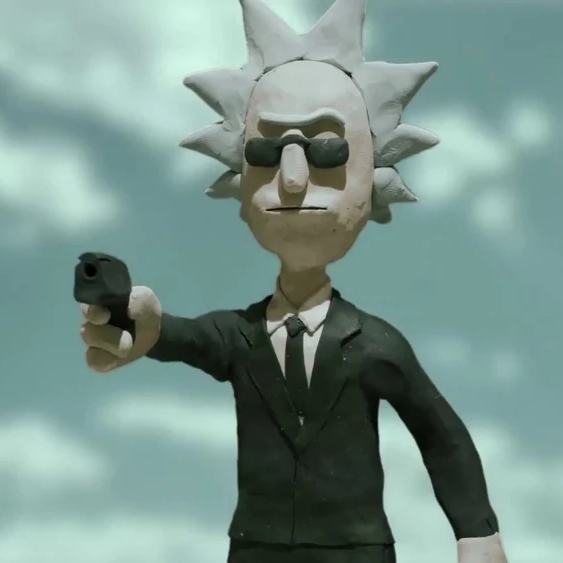
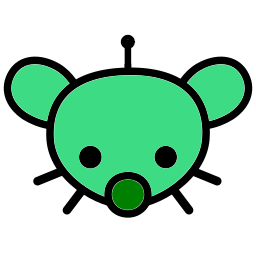
You mean, they’re mounting something that isn’t an SD card to the /sdcard directory? Like something truly evil, such as
mount -t btrfs -o subvol=@home / /sdcard? Or do you think there’s not anything mounted there; it’s just a directory in the root partition? None of that would make any sense.If they’re letting whatever automount tool (eg udevil) do its thing, this is practically impossible. And if they know enough to do it by hand, I think they’d have answered the direct question of “which filesystem” with a filesystem rather than a mount point. Don’t you think? We still don’t know what filesystem they’re working with, since they haven’t answered the question.
Could be.
On my phone (Poco X3 Pro - stock Android 11, MIUI 12) the
/sdcardis a symlink pointing to/storage/self/primarywhich itself is a symlink pointing to/storage/emulated/0, which is/data/media, the user-accessible portion of internal storage.Though from what I can find it anyway is just emulated FAT filesystem which is actually ext4 under that.
Something about backwards compatibility as the directory used to actually be used for SD cards in the past.