- cross-posted to:
- news@lemmy.linuxuserspace.show
- cross-posted to:
- news@lemmy.linuxuserspace.show
Passkeys: how do they work? No, like, seriously. It’s clear that the industry is increasingly betting on passkeys as a replacement for passwords, a way to use the internet that is both more secure and more user-friendly. But for all that upside, it’s not always clear how we, the normal human users, are supposed to use passkeys. You’re telling me it’s just a thing… that lives on my phone? What if I lose my phone? What if you steal my phone?

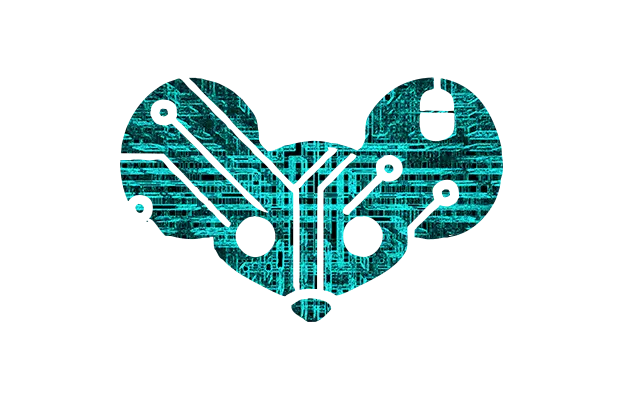

Is it possible to use some kind of fingerprinting to identify people? It works for marketers, could that idea be used for security?
I am a total noob who is interested, if I come across as uninformed it is because I am.
Totally! Browser and device fingerprinting are commonly used as first-line defenses against ATOs (account takeovers). There are other kinds of fingerprinting, like those that can learn about your installed hardware and drivers. Really, I’m learning about more fingerprinting methods all the time. That said, decisions are usually made based on several different information sources. These include variables like:
There’s even some buzz around “behavioral biometrics” to identify individuals by how they type, but this is still not the sole method of identification. It’s mainly about flagging bots who don’t type like humans. However, learning how an individual types can help you determine if a subsequent visitor is the actual account owner or a bad actor.
In my experience, fingerprinting and adjacent identity proofs are rarely used in isolation. They’re often employed for step-up authentication. That means if something doesn’t match up, you get hit with a 2FA/MFA prompt.
Step-up can be pretty complex if you want it to be, though, with tons of cogs and gears in the background making real-time adjustments. Like you might not even realize you’ve been restricted during a session when you log in to your bank account, but once you try to make a transfer, you’ll get an MFA prompt. That’s the UX people in action, trying to minimize friction while maintaining security.