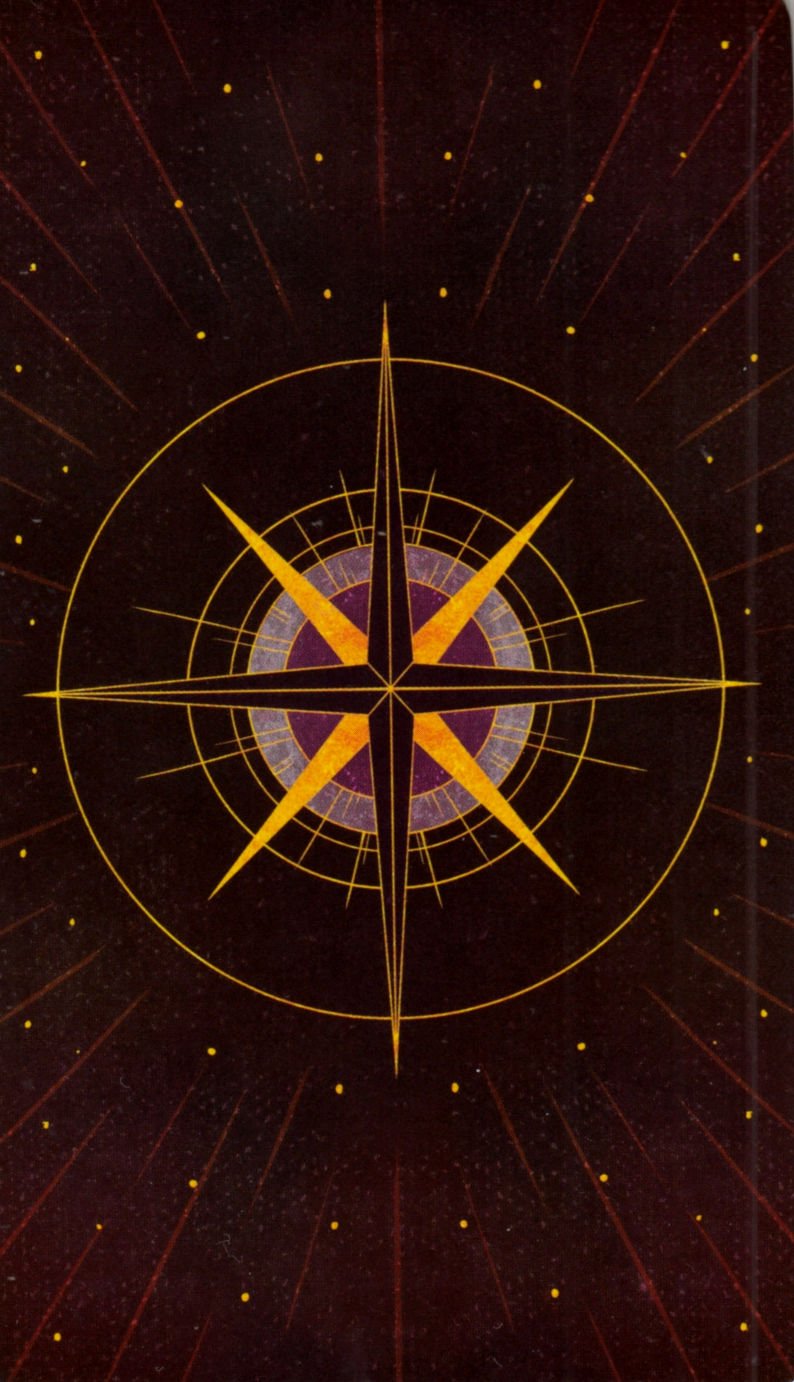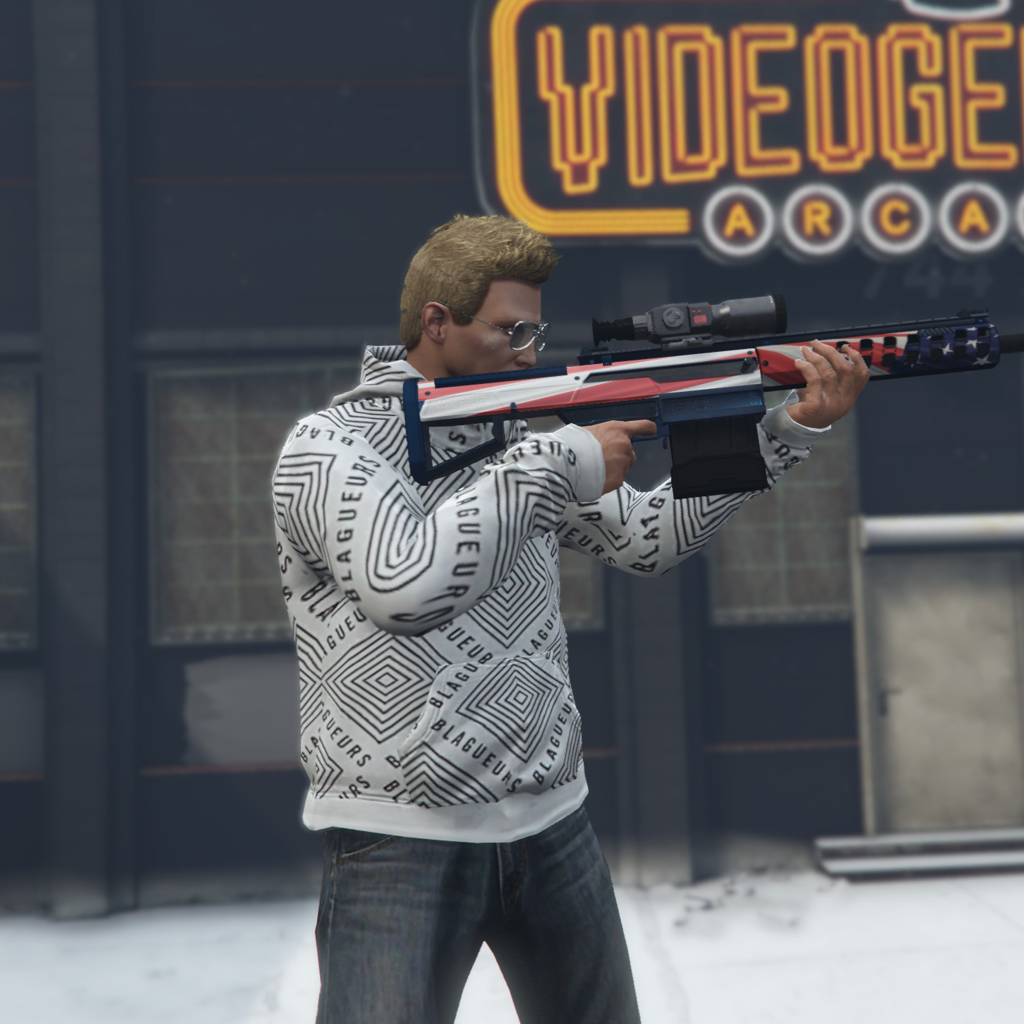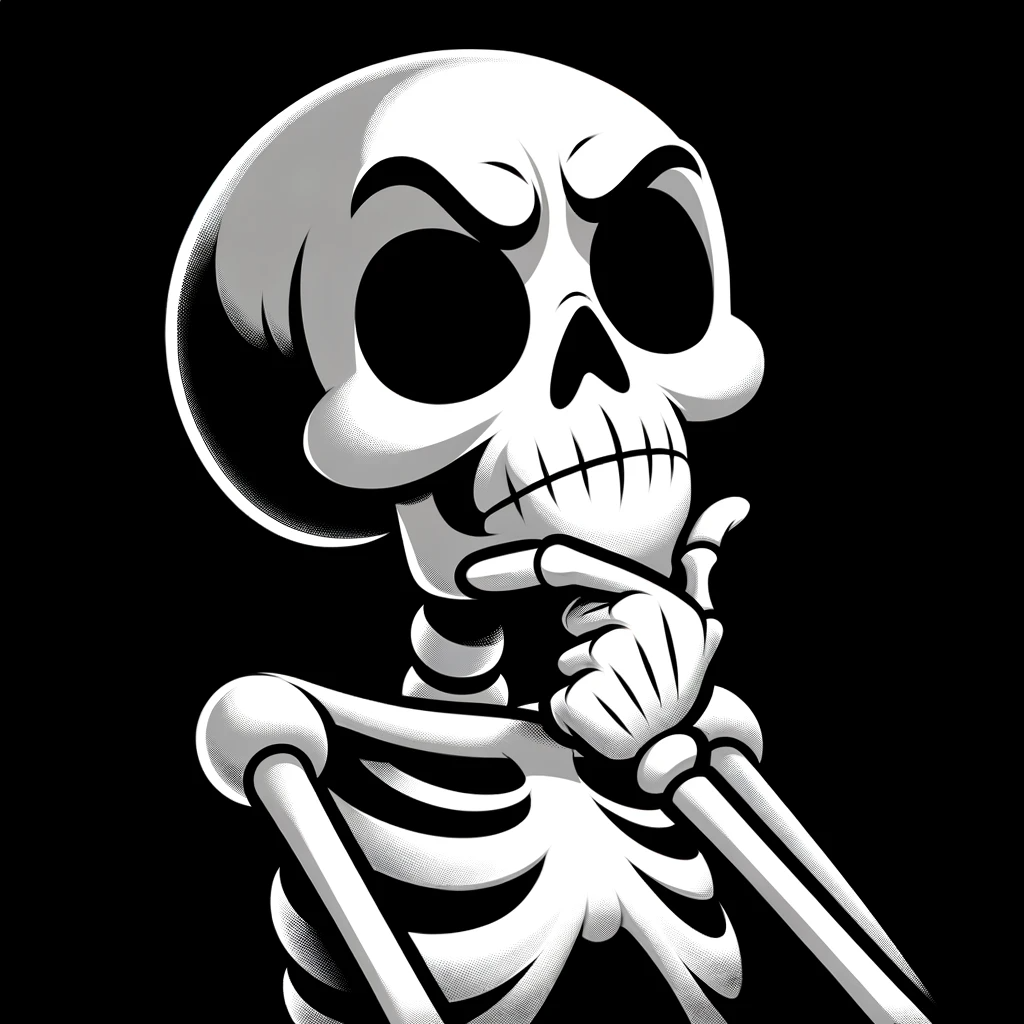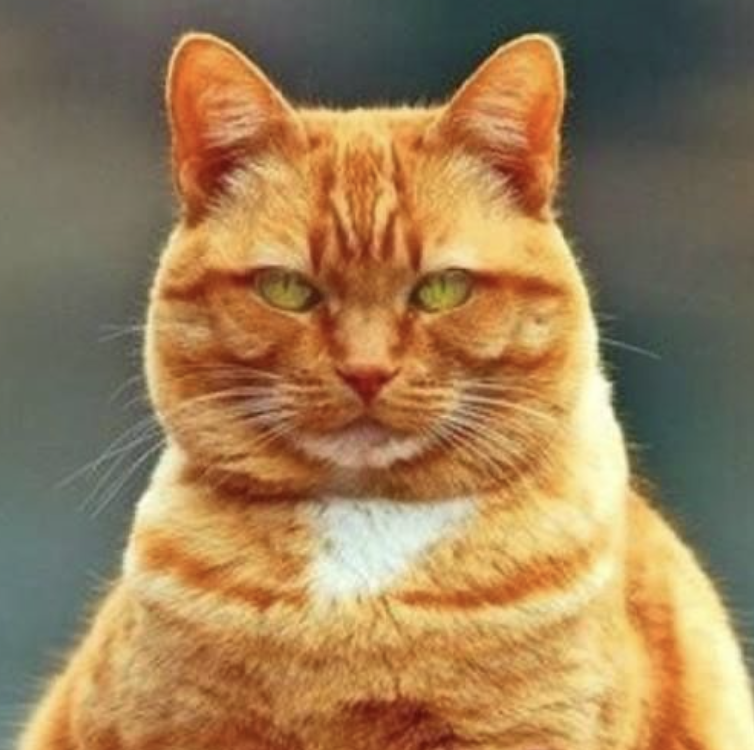I’ll start. Did you know you can run a headless version of JD2 on a raspberry pi? It’s not the greatest thing in the world, but sometimes its nice to throw a bunch of links in there and go to sleep.
stop manually browsing torrent sites! You’re wasting your time.
Download qBittorrent. Download Jackett. Configure Jackett to work inside qBittorrent. You now have a way to search hundreds of trackers all at once within seconds and find literally anything you want.
You should check out Prowlarr, its like jackett, but integrates better into sonarr/radarr
Prowlarr has a prettier UI but the torrent sites they support are maintained by Jackett. It noone gives credit, at some point Jackett won’t be maintained and Prowlar neither.
Disclaimer: I’m qBittorrent, Jackett, Flaresolverr and Bazarr developer.
Hey thanks for your work. QBT and Jackett are super stable and well done.
Damn, I’m huge fan of yours. Using qBbittorent, Jacket, Flarsolverr and Bazarr in docker. Thanks for your work.
But I never managed to get Jackett plugin to work x)
https://github.com/qbittorrent/search-plugins/wiki/How-to-configure-Jackett-plugin
It has limitations, but qBittorrent is used by 40M users aprox and we are only 3-5 active developers. Managing the open issues don’t let us time to work on new features…
Thanks for the link. I’ve been following these instructions from start. Looks like it’s searching for a while, but ends up saying “Jackett: connection error getting indexer list!”
Who needs new features when the most important ones are working perfectly anyway :)
You’re doing gods work. Amazing how many people benefit from your efforts. Thank you.
Thank you for your work on those beloved softwares.
Qbit desktop thin client when? Lol
It’s not in the roadmap. You can run qBittorrent-nox (headless) with the web UI. It works really well with thousands of torrents.
Yeah, just wish there was one. The web UI is very clunky so I use Flood but that has its own quirks. Would be cool though, would bring me back to when I used Deluge!
I dont need a fancy UI for jackett since it’s only needed for the API.
Prowlarr does have the ability to do a search of all indexers including usenet, combined into one results list, which is very nice for finding rare or niche things outside of Sonarr/Radarr.
So I have both installed and configured, but only ever use prowlarr for manual searches cause jackett is working and i’m too lazy to change all my settings in my 6 separate ARR instances.
Made the reverse. Switched to prowlarr and keeping jackett if something does not work on prowlarr.
I have all of these programs running on raspberry pi, including Flood (mobile friendly UI for qBittorrent, also supports Deluge), and plex media server. It can’t be easier to watch movies and tv shows that way.
Make an image of your SD card if you haven’t already. Better yet run the OS over USB. sd cards to die.
I have made an image. One sd card already died, but it worked for a long time. It was at least readonly, and I get most of the files off (I had backup, but I wanted to get the most latest files). Movies and series are on 5TB hard drive, so I don’t have to worry about that. But are usb sticks really more reliable? My friend is using home assistant and he moved data partition to usb stick, just becaues he heard usb sticks are more reliable than sd cards, but not long after that, usb stick stopped working.
Are they all running on the Pi, or just the torrenting tools?
Everything is running on Pi. But I have Raspberry Pi 4 with 4GB of ram. Actually I have Raspberry Pi 400, which is basically 4GB variant of Raspberry Pi 4, with slightly overclocked CPU and passive cooling, inside small keyboard, but I only got that because Raspberry Pi 4 was out of stock.
My 5¢, got a similar stack running fine on a Pi 4B 8GB (with Jellyfin instead of Plex). Just gotta make sure to direct play, it does not like transcoding too much, even with hw acceleration
Transcoding is also turned off in my case. But I couldn’t get used to Jellyfin. I tried, but I just couldn’t.
That’s fair, never used Plex but I suppose it’s more polished being a product and all. In my case, I read Plex requires an internet connection to work and I needed my media server to be available offline, so it was a deal-breaker
Jellyfin is actually very polished in my opinion. Using it very often
Works flakey at best. I could transcode but only 1080p anime caused by SSA subs. And it would buffer. A lot.
Today Jellyfin is really good with not causing uneccessary transcoding
As a person who is not an advanced pirate, I’m reading the Jackett page and I have no idea what it is or how it works.
I’ve tried just about every type of automated system Sonarr, Radarr fully integrated with usenet and my libraries etc.
After a while I realised I quite enjoy doing things manually. I get to vet the content a little before I grab it, a bit like going to the video store.
Jackett isn’t automated, it’s just a search tool. You can open any search result in-browser if you wish to double check it. I do it all the time
deleted by creator
As long as you have your quality profiles set up correctly they very rarely grab a bad release, I’ve maybe had to throw out 3 movies and one season of anime it grabbed during the past year I’ve been using a full *arr setup combined with jellyfin and jellyseerr.
deleted by creator
Anime is my biggest use case, and it’s worked great for me.
This is why I don’t use any of the *arrs. 90 percent of what I pirate is anime or music which they don’t work well with at all.
If you set the series to “Anime” it should use both episode number and absolute numbering when searching for anime. It’s certainly not perfect but it gets the job done most of the time.
deleted by creator
Have you set it up like trash-guides does? Works well for almost any anime I watch. The only issues I have is not finding something because of localized/JP name release that are with embedded subs.
And generally it grabbing a bad release is due to it being uploaded on a tracker with little moderation. I tend to blacklist a site once this happens more than once or twice.
What particular component is doing your organizing for you? I do struggle with this at times. THAT is a massive amount of manual labour when I let it get out of control.
deleted by creator
I only auto-dl with sonarr for anime and groups I know like SubsPlease, EraiRaws etc.
Movies are capped to FHD-BD and remuxes are only downloaded manually.
Also because I use a seedbox my storage quota is usually 99% in use and filling it 100% up causes me issues so I am usually paranoid about 1. the quality and 2. what size is being downloaded
Oh wow this sounds pretty often. From time to time I find it hard locate some file. Especially old audiobooks. Would this be a good way to do that? And do you know a mobile equivalent?
Myanonamouse.net is an incredible private tracker for audiobooks that has semi-open sign ups. You just have to pass an interview.
It turns out if you have a library card you can get tons of free audiobooks. I don’t think it counts as piracy but there are other ways to get free books.
I doubt you can find anything equivalent on mobile.
I don’t torrent audiobooks often, but on the rare occasion that I have I’ve used Jackett to find them. with the right trackers, you can find anything.
Thank you for this. I set this up yesterday and started combing through my list of things that I’ve wanted to download but couldn’t find even on my private trackers. I wish I knew about this sooner!
Did this a few days ago, total game changer.
I was looking into this like last week but paused it because I’m an idiot who can’t figure out which package to grab off their git lol. I think it is amdx64 but I have intel everything, I know it isn’t arm though.
It’s called amd64 because AMD invented the x86-64 processor instruction set, it works both on Intel and AMD
Thank you! I’m just not used to seeing things named like that, it’s usually just x86 in my experience for some reason so I wasn’t sure, and had nobody to ask haha. Thank you, setting that up immanently!
x86 are 32-bit applications.
amd64 are 64-bit applications.Or sometimes also x86_64
type
uname -min your terminalThanks!
Can you use this with a seedbox? I don’t use qBittorrent, and haven’t looked into the *arr apps - I just use torrent files (or magnet links) with ruTorrent… I don’t mind adding the torrents/magnets manually (or uploading them to be scanned). I have more content than I can keep up with watching, so the *arr apps seem like overkill, but improving the torrent sites process would be nice…
(If anybody has a tutorial/recommendation for the *arr sites with a seedbox, I’m interested in reading that too, but it looks like more than I need. Maybe not though, IDK.)
my seedbox provider (seedhost.eu) supports that stuff out of the box I think (you do have to turn it off on). I just use ruTorrent as well though.
It appears to be seedbox compatible. I don’t use a seedbox though so I can’t help you there :)
What about private trackers? I very rarely touch public trackers
Yeah, pretty much all trackers worth using are supported. I like to use it for manual searches, real useful when you are member of multiple trackers
deleted by creator
Get Prowlarr instead of Jackett and then install sonarr/radarr too. No more manual searching at all!
Sometimes it’s cool to browse sites for FL alone.
When TorrentDB existed I liked zo browse the current hot section just to download stuff and 1. profit from it being FL and 2. increasing my ratio.
Other times I got a fee good recommendations because I was curious why so many downloaded something
Thanks to https://lemmy.dbzer0.com/u/ober found that ipleak.net can be used to check if you VPN is leaking your IP before proceeding with torrenting.
And also using Qbittorrent to tie the client to the VPN by going to Tools > Preferences > Advanced and changing network interface to your VPN.
Somewhat related, you can use iknowwhatyoudownload.com to check and see if your IP address was part of a torrent download recently
Nothing for me. Not sure how historical their data is but I’ve been using a VPN (exclusively) for about a year and a half and about 6 months ago switched to a seedbox.
I’m excited to check this out when I get home. I wonder what will show up. Hopefully nothing haha. But we often have guests that stay for a week at a time. My building may also put me behind a cgnat.
That is pretty cool. I just checked it from my cellular connection. Obviously it’s not stuff that I downloaded, it’s still cool to see.
This is great, thank you.
That is pretty cool. I just checked it from my cellular connection. Obviously it’s not stuff that I downloaded, it’s still cool to see.
That’s because you are not the only one who is using that ip address, generally you share it with other people. But if you download something, you’ll definitely see that downloaded thing among others.
I wish that sabnzbd had the same feature where you can force it to only function over the vpn interface. Such a nice feature to have.
For some reason i don’t know ipleak.net won’t load for me. These work too though: https://ipleak.org/, https://browserleaks.com/ip.
huh, works for me, detects my vpn. Is it blocked in your country or something?
I can’t reach it on my Windows 11 computer when the vpn is turned on, but can reach it using Windows when the vpn is turned off (i tried servers in Europe, Americas, Asia).
But on my linux computer i can reach it with the vpn on or off (same vpn company, login, servers). So … weird.
What am I looking for on there to know if my VPN is working as intended or not?
While connected to the VPN you shouldn’t be able to see your real IP address. There is a torrent magnet link near the bottom left of the page that you can download and run on your client (qbit, transmission, etc) which will check whether that’s leaking anything too.
I like to use this. It generates a custom torrent. Then shows the IPs connected to it. Whatever it shows should not be your public/home IP https://torguard.net/checkmytorrentipaddress.php
Thanks. What results am I looking for to make sure it works?
I get a big red exclamation point and “The address 140...** is not in the database” Is this a sign that I have NordVPN set up correctly or not? Thanks for mentioning ipleak.net!
If you use over@lemmy.dbzer0.com to link a user, lemmy will instead create a link for the instance you are currently using.
I used ipleak when setting up my seedbox, super cool resource
Avoid TS, HDCAM, CAM movies
Google searches show the DMCA takedown notices that list the sites that illegally stream content. It seems to me that if an interested party were to search for something on google and happened to see the DMCA take down notice, they might peruse that takedown request and see a number of sites that might illegally host such copyrighted content - so they know what sites to avoid of course.
😉
Unfortunately they’ve recently stopped doing this. It was a great way to stick it to the man though
Must depend on the search. I just checked, and the links were still there same as always.
Just checked, you’re right! When did they stop this and is there any report on why? I was seeing these up until just a few months ago.
OMG! What a great way to stay safe online. This is a great tip. Guys remember, you wouldn’t download a car!
Usenet is worth every penny
Usenet was great 10-15 years ago but nowadays it’s flooded with fake / private downloads and retention is shit simply because the few remaining backbone providers comply with takedown requests. Absolutely useless for older content by any major studio. It’s all new stuff which is mostly garbage anyway. We were able to get a ton of “this old house” recently though.
Its important to have a supplemental block account, that won’t generally accede to DMCA requests. The big guys will of course, but they don’t get rid of the whole file, so you can grab the remainder from the block account. I can’t even think of the last time I wasn’t able to download something between my main and block account.
appreciate the advice, would make it less aggravating. Which one do you recommend? I’m on newshosting and have no problems that aren’t just general usenet problems.
I’m just gonna to invite you to google this and see where it takes you. Might not be up your alley, might be a compete gamechanger: InviteHawk
I used to agree but retention is a killer for a lot of older content.
For new releases its pretty great though.
I have a tracker on standby for this reason. What indexers were you using? I haven’t had too hard of a time finding some older stuff so far.
I was on geek, dog, and a few others. Been considering going back because I’m sick of seeding a bunch of shit.
No matter how good your indexers are you still might not get retention no matter the provider.
Is it? I never used it, i went down the torrent path. Usenet would have to be super easy to use for me to consider paying for it
It is. I torrented for years, Usenet is so much better once setup with radarr/sonarr. So much faster
Yeah but sonarr/radarr works for torrents too. I can see the speed argument tho.
I hear the big downside with Usenet is availability of old or obscure content. Not sure how true this is though as I’ve never used Usenet myself.
I’ve used it for 15+ years and it’s a huge downside. Older content used to be widely available, but more often then not anything popular is removed within a few months of posting. It is actually pretty great for obscure content that won’t get taken down. It’s cheap but a whole new thing to learn. It is faster than torrenting directly to your own computer but a seedbox blows usenet out of the water as far as speed. 50-100 MB/s easily (at least using private trackers).
I wonder what the reason for that speed difference on a seedbox is. I’d like to set up a custom server for other things at home so I’d prefer to use that over a seedbox.
They’re running in a datacenter in the netherlands with a ridiculous amount of bandwidth. I did find out they’re classified as an “isp and web hosting company”.
All our Dedicated Servers have 1Gbit connections with a dedicated 1GigE uplink.
I’d also guess that many of the seeds on any torrent (on a private tracker) are going to also be coming from seedboxes. That might explain why it’s so fast too, there is tons of bandwidth between the datacenters themselves. I’m definitely throttled at 100MB/s regardless of how many torrents I’ve got running (1 or 100), but if they’re running 50-100+ instances along with dedicated servers they must have tbps of bandwidth.
So long story medium, unless you can install your home server into a datacenter with a multi terrabit link to the backbone, it will be tough to replicate
Plus the cost of the subscription. You should be using a VPN with torrents which has its own fees, but at least the VPN is useful for more than just that one thing.
Yes but have you combined private trackers with a seedbox? You can’t get much faster than like 100 MB/s download. You still have to xfer it to your computer but can do that at your leisure. I find my ISP throttles me if I download more than 1 TB in a month so I keep it at a few hundred GB usually.
I feel you on the difficulty. Mostly it took me just taking a leap into it and deciding that if I lost a little money on it no biggie as I’ve gotten so much for free over the years. Biggest thing that tipped me into finally trying was black Friday sales from Usenet providers. Getting a pretty dang cheap deal and then fiddling with sabnzb, getting my first download going was awesome. Especially the speeds. And 99% of the things I’m looking for being available. Even really old stuff that is pretty hard to find active torrents of. Would highly recommend.
Just jumped into Usenet a year ago, been torrenting for decades. I concur, worth every single cent spent, and I messed up and overspent when I was setting up…. Still worth it.
Any tips on jumping in? Recommended services, etc
If you are familiar with docker and compose, I would start there with a servarr stack. There is a docker-compose I use called -arr-compose. Has the complete arr stack, including sabnzbd for Usenet downloads. Usenet is a bit weird, you need a server like Newshosting to actually connect to Usenet, that is what you point sabnzbd to. Prowlarr from the servarr stack connects to your indexers. Then you just search and the stack takes care of the rest. Other useful links:
This is super helpful, thanks so much
I use Usenetic as my client (I’m in a mac). Incredibly easy to set up. I use Newshosting as my provider. You paste a URL and your credentials into a field in the app and off you gib. I like that usenetic has a search built in rather than trawling binsearch for nzb files.
100% get 2 providers 2 indexers and setup the Arr stack and never touch it again
Make sure they’re not from the same company though.
One of the first things I made sure of

I miss when Usenet subscriptions just came as part of your ISP package. What the hell ever happened with that?
Seems like it was a mix between usenet being a magnet for piracy, which all the ISPs were getting pressure to combat, and demand for usenet cratering - as newer users came on the internet they went to other places (myspace had started which appealed more to young users)
Dang, that’d be cool. Didn’t even know that was a thing. Probably before my time on the internet. Mostly got connected in the late 2000s and haven’t ever heard that was a thing.
This comment 100% … You get popped uploading not downloading.
Is there a very good guide somewhere for usenet?
If you’re completely new, familiarizing yourself with any guide would be beneficial. A basic search resulted in this and this, which are better than nothing, I suppose. I’d appreciate someone skilled adding their two cents, however, especially concerning common pitfalls and anonymous payment for Usenet providers.
Also curious
If you are looking for German (or German + English dual language) content it can be very hard to find stuff on public torrent trackers and it’s pretty hard to get onto private German trackers - but don’t worry, there is a solution:
Usenet and the indexer sceneNZBs.com that specialises in German releases have got you covered!
If you want to automate the search for German Dual Language content using Radarr/Sonarr I made a guide (that also works for torrents too): https://github.com/PCJones/radarr-sonarr-german-dual-language
IPv6 torrenting for the most part goes unchecked by the companies who send threat letters to your ISP. I have a US seedbox which doesn’t have IPv4 and it’s been working great with a lot of public torrents
Yeah, setting up the Servarrs (Lidarr/Radarr/Sonarr + Prowlarr) along with your bt client, then trawling opensignups to get onto private torrent sites.
Was does trawling opensignup mean ?
I’m guessing he’s referring to r/opensignups but there’s probably a Lemmy community for it too
Anyway, these communities post updates when private trackers open up their registrations. These don’t happen regularly so it’s good to know when they open so you can register and access their content
Sorry, yes that’s what I meant. The idea is to create accounts on private trackers, and one way to do this is to wait for open signups (which I used to use on Reddit, not sure what the Lemmy equivalent is). As you amass them, you can just input them straight into Prowlarr. Then, when looking for something; say, music in Lidarr, it will search all the private trackers and hunt for albums from that band (or movie, or TV show). Just set the seeding ratio on your Tracker to a high enough number to satisfy all the private trackers and Bob’s your uncle!
Looks like !opensignups@lemmy.ml exists. Not a lot there yet, but hopefully it can pick up some steam over time.
Get into private trackers if you can and then you won’t have to worry much about any of this.
You can use IRC to pirate ebooks that you won’t be able to find on torrent sites.
IRC is useful for other content as well: https://www.xdcc.eu/
Use for scientific articles annas archive :)
Is this topic-specific or are there other bots other than the one in UnderNet? I’ve never found on IRC a book that wasn’t in libgen
#ebooks on IRCHighway has alot of newer books. Older books are more likely to be found on Undernet
But never anything my wife asks me to get for her
Wait until you hear about library genesis.
Man I completely forgot about IRC, used to use this so much in my teens. Good to know it’s still alive
Yeah I remember using mIRC before Napster to trade songs with people. I may have to download it again for the nostalgia
This is also great for ebooks. https://annas-archive.org/
Yandex is currently the best search engine for pirate stuff. You might need to change the language setting to only show english results, tho, as it gives preference to russian stuff.
If you’re on Windows, you can block any address “forever” by running Notepad as an admin and opening the file
C:\Windows\System32\drivers\etc\hosts- Any line starting with 0.0.0.0 will automatically “fail” to find the page. For instance,
0.0.0.0 www.whatever.comwill completely block that domain. It won’t blockwww.whatever.co.ukorwhatever.com, so you’ll have to add one line for each top level domain. It’s great for blocking the worst ad networks (the ones that leave 6 clickjacks per page)
Any line starting with 0.0.0.0 will automatically “fail” to find the page. For instance, 0.0.0.0 www.whatever.com will completely block that domain. It won’t block www.whatever.co.uk or whatever.com, so you’ll have to add one line for each top level domain. It’s great for blocking the worst ad networks (the ones that leave 6 clickjacks per page) 11
Pi-hole is worth looking into if you’re into this
Pihole is a good option, but it’s extra hardware that you need to keep running. Changing your own OS’s etc/hosts doesn’t need anything you might not have ;)
This is functionally what PIHole does. Though you can do this with any DNS you control, such as Unbound or Bind.
Another pro tip: just use an ad blocker, lol.
deleted by creator
I think i had to do that for adobe at one point.
Why Yandex over other search engines?
Russia has long been a haven for digital piracy and Yandex doesn’t block pirate results at all. When I noticed that duckduckgo began quietly censoring some pirate sites I frequented, I ditched it for those purposes.
Yup ororo is a cheap streaming service masquerading as an English teaching tool to avoid regulations. Totally legal in Russia.
Yandex is good. Sometimes Qwant.com and Metager.org will find things, too. When Google/Bing/Yahoo/Startpage, etc., don’t find what you’re looking for, just try search engines based in other countries. Russia/Yandex probably cares less about western DRM than Qwant/France and Metager/Germany. Incidentally, if you open a VK (aka Vkontakte, Russian Facebook) account, you can also open a mail.ru (part of VK) account. Don’t forget to set the UI language to something you understand :)
- Any line starting with 0.0.0.0 will automatically “fail” to find the page. For instance,
A good IPTV service is worth it’s weight in gold. Yes, it’s paid, but thousands of live channels and some providers offer on demand video. The service dwarfs whatever price you pay. Run all of it through Tivimate.
Real Debrid + Kodi or Stremio is awesome
OSMC (a Kodi OS) on a Raspberry Pi 4 with Seren Addon + a Real-Debrid or Premiumize.me account is the absolut shit.
Idk why you got downvoted. I wouldn’t call that advanced. But, we could all be happy with that setup too :)
Not that advanced, but two things I found useful:
- If you’re in a country that blocks torrent websites but not trackers (eg. UK), visit the sites via Tor browser.
- Rutracker.org and Rutracker.ru are surprisingly not blocked in the UK and have lots of good software. They’re BBCode-style forums, so fairly obvious how to navigate/search them even if you don’t speak Russian. If you want to read the description or comments of a specific torrent, pop the page into google translate.