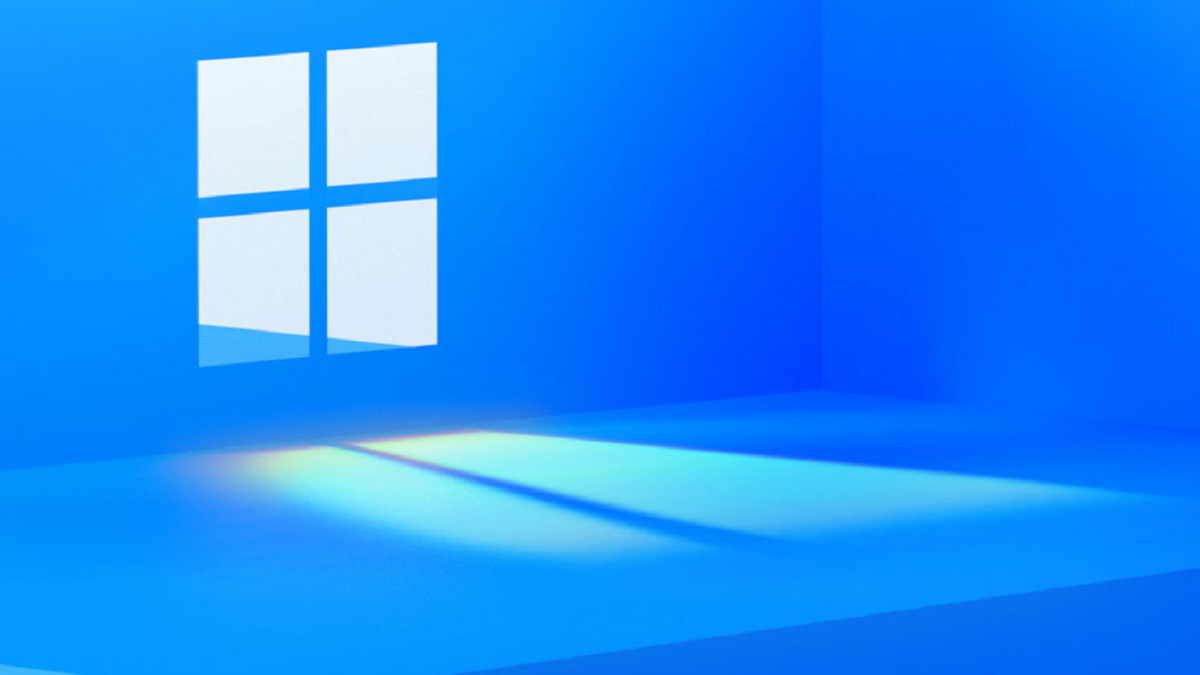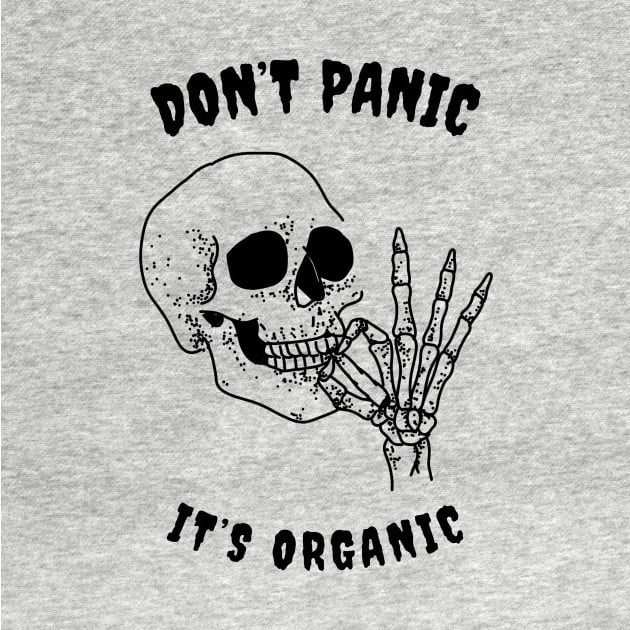According to the article they might be doing this to further discourage people from bypassing the hardware restrictions for installing Windows 11.
Don’t worry Microsoft. I am fully deterred from ever installing Windows 11 on any of my current or future computers already.
They wouldn’t be acting like this if they weren’t convinced that they are in a monopolistic situation that is strong enough to let them get away with it. They don’t seem to realize how user friendly and approachable some Linux distros have become, or at least are making the bet that most of their users won’t discover it. I hope this anti consumer attitude pushes more and more people into giving Linux a try, like it did for me.
Linux is actually becoming easier to deal with than Windows in many cases. Microsoft has removed so many settings from the GUI that editing of the Registry has become required even for simple things. That’s much less user friendly IMO than backing up and editing a text .conf file.
lol they also (in 10 at least; I have no intention of touching 11) have like 20 years of incoherent and unconnected menus for different settings, and you just have to know where they are to get to them.
I’ve been trying to move to Linux for about 20 years, but gaming issues always sent me back to Windows.
I tried again after hearing about how proton and steamdeck have made it so much easier for most games and it’s true. Been exclusively on Linux on my gaming rig since about September. The only one I couldn’t get working was oddly a little simple indie game, it lagged badly while stuff like No Man’s Sky and Cyberpunk ran fine.
Microsoft is pushing this at a very bad time, because you CAN game on Linux now.
Yeah they’re following the IBM playbook of being the operating system that businesses run.
I just wish they would take a hint and release a paid version that has none of the ads, none of the bloatware, and none of the bullshit.
I feel confident that I could pay them just as much money as they would ever earn from mining my data and annoying the ever-loving fuck out of me and I would be happier about that.
But since they won’t do that fortunately there’s things like Atlas OS.
I just wish they would take a hint and release a paid version that has none of the ads, none of the bloatware, and none of the bullshit.
They kind of do already with Windows Enterprise (or Education) edition. Its certainly not exactly what everyone wants, but its significantly better than the lower versions.
Many colleges and universities that have volume agreements allow their students to run Windows Education edition. If you’re in this situation, GET THIS. Not only does it not cost you anything, but you’ll have access to all the enterprise features for turning off lots of pushed garbage.
Windows 10 LTSC is the end all be all of windows.
I paid for 10 Pro
It was still a dumpster fire.
I’ve been trying to switch back to Linux desktop for a couple of years. I’ve been very successful lately with “Pop! OS (nvidia)”, I think this one might finally stick.
What about with NVIDIA hardware?
Removed by mod
There are plenty of unsupported CPUs that also support the AI requirements. Basically anything with an AMD Phenom or an Intel Core i5/7 first gen or newer supports these.
I have a 3rd gen i7 that isn’t “allowed” to run Windows 11.
Yes, it’s unsupported for other reasons. But if you bypass that requirement you won’t get these warnings about the AI requirements, assuming you have 16GB of RAM.
I really want to make the switch to Linux but all the talk about having to troubleshoot every minor thing makes me nervous. What’s the solution to malware and virus? All of the options and sub options for installing and managing things feels so daunting! Dual boots have the nightmare of windows killing the bootloader, so it’s scary to even try and dip a toe in.
Just make a Live USB, boot off it, and play around. If you like it you can install it permanently, if you don’t, just reboot without the USB.
What’s the solution to malware and virus?
There are anti-malware packages for Linux. I generally haven’t felt the need to use one on a desktop. You’re the biggest security risk to your PC; don’t go to shady websites, don’t download anything suspicious, etc. Your email provider will run a virus scan on email attachments for you (if they don’t, get a new email provider).
On basically all Linux systems, software is installed from central repositories, basically the app store model. Packages are cryptologically signed to verify their source, it’s a lot safer than the Windows model of “just download and run a .exe from the vendor’s website.”
The old argument of “no one runs Linux so no one writes Linux viruses” doesn’t completely hold up to scrutiny, but on the other hand a lot of attacks that would be meaningful to desktop users are indeed written with Windows in mind; malware you’d run on Linux tends to target server applications that you probably won’t run.
All the options and sub-options for installing and managing things feels so daunting!
This will become less of a problem with time as you become accustomed to the Linux ecosystem and discover the native ways to do things. On a system like Linux Mint, there’s a thing called the Software Manager which provides an App Store like interface for finding software from both the standard repository and from Flatpak/Flathub. You may find that there are options from both, what I tend to do is just try them both and keep the one that is more functional for me. Give it a try in a virtual machine or from a liveUSB to see what I mean.
Microsoft does things like have Windows fuck up the bootloader on purpose so they scare you into not trying to take ownership of the computer you bought so they can keep abusing you. If you’re too scared to break your main computer that you rely on, maybe go to Goodwill or eBay and pick up a cheap old used computer to experiment with. Grab an old laptop or something. I learned a lot about Linux using Raspberry Pis, which I didn’t rely on for anything so it might have been inconvenient if I broke anything but not mission critical, I could just re-flash the OS and be on my way, though these days it’s probably easier to just pick up an old used machine and maybe stick a cheap SSD in it. That freedom of “this isn’t a precious machine to me, if I kill the OS I can just reinstall it” makes you more willing to try learning things.
Every couple of years for the last 20 years I would download the most popular Linux distro of the day, install it, and play around with it. And it’s mind-blowing to me how far Linux has come with UIs, usability, troubleshooting and customizing stuff.
Back in the day I spent many hours compiling obscure and dependent code bases just to get my sound card working. Now it’s pretty rare for me to need to do even a fraction of that.
Also, if you want to play around with Linux you can just download a VM solution like VirtualBox on Windows and then spin up as many virtual machines as you like and install a different iso on each one. Not to mention tinkering with Docker containers via the Docker app.
In short, it’s a great time to play with and possibly adopt Linux.
There aren’t many issues honestly and troubleshooting them isn’t that bad. Malware/virus isn’t really an issue on Linux, your main protection and all you really need is the forethought to not run random bullshit with root privilege. Most mainstream distros have graphical package managers, too. Your best bet is to boot a live USB and play around, check ProtonDB for your favorite games, and then install directly over your windows drive. Or I mean like a virtual machine would also be cool.
I migrated my whole family to Linux Mint, my grandma even, they all love it. I don’t spend much time supporting them either which is nice, Mint is just really headache-free.
but all the talk about having to troubleshoot every minor thing makes me nervous.
Ah, no, that’s more of a “you can break stuff to learn how it works” thing. And some distros are more hacky/barebones. Just don’t go with Arch, Gentoo or Void as beginner.
They’ve never not acted like that
Yep they saw what we did with TPM UEFI changes
AI requirements…?
Removed by mod
Hue hue hue
You thought AI is going to help you?
No, you need to serve the AI, you need to sastify it’s requirement.
Real Answer:
from the article:
"The coding included hardware requirements for the CPU with the required instructions and a minimum of 16GB of memory. "
Removed by mod
lol
So MS is upping the required amount of RAM so now there is even less for my browser to hog. Here O was getting by with 32 gigs, guess it’s time to go for broke and get 128.
- SSE 4.2
- POPCNT instruction specifically
- 16GB of RAM.
The first two are available on CPUs starting from AMD K10 (Phenom) and Intel’s Penryn and Nehalem architectures (Core 2 and original Core i5/i7).
Seriously? The old core i7 870 (not a typo) I have in my closet meets the requirements? Adding the watermark for CPUs older than that just seems mean-spirited.
I think there are also some ARM SoCs (now that Windows on ARM is a thing) that don’t meet the requirements, and there are too many systems out there with only 8GB of RAM.
😁 I have a MacBook pro with only 2g ram running the newest linux kernel, nouveau and Gnome on Wayland without swap, höhö. Well it runs mostly, it’s enough to stream from plex, tho.
Core 2, that takes me back.
that image always bothers me not sure if its the weird chest situation or reaching one wing toward the cloaca while staring like that
“Come take care of big pappa penguin, baby bird”
For a moment when you look at the chest it seems like there’s a six pack.
Removed by mod
I will just wait for Windows 12. The old rule that every other version of Windows sucks still holds up to this day.
Sorry to disappoint you but it won’t get better this time
 Boomerang not gonna return this time ain’t it?
Boomerang not gonna return this time ain’t it?
Why wait when Lindows 14 is already out? 😉
holy shit TIL Lindows is still a thing that exists.
Just… renamed. There was a massive lawsuit, which Microsoft lost, but they settled on buying the Lindows branding for $20M.
But the project lives on.
Didnt there used to be Lindows PCs in stores?
I could have sworn I saw them in Walmarts like…20ish years ago? +/- 5 years?
Maybe? I remember seeing Ubuntu and RedHat around then, but that’s about it.
Linux doesn’t support as much software as Windows. The big line for me is that it can’t run Destiny 2.
On steam? With wine on Proton I run Helldiver 2 out of the box. Same with Elden Ring and many other titles. The only ones that have given me issues is Epic. Which really isn’t a loss lately.
D2 just doesn’t support Linux. They probably could, but it is how it is.
Proton lets you run games that don’t support Linux. Idk if it’ll work for D2, but it’s got a great track record for me so far on my Steam Deck.
Looks like it’s a no-go for Destiny 2. Here’s a useful site to check next time. https://www.protondb.com/app/1085660
That’s absolutely true. That said, it supports Dwarf Fortress really well, so you should be set.
What are you talking about? The fact that you can’t run D2 on Linux is the BEST feature.
(Jk of course, play any game you want the the free time you get)
deleted by creator
Yes, by moving to linux.
But really you can’t.
Can we opt out of windows?
Nope. There are literally no other operating systems with fruits, penguins, demons, blowfish, or other mascots to pick from, you can literally only use Windows.
I’m allergic to fruits, penguins are not real, demons scare me, I’m not into sexual things, and its too warm where I am to wear mascots. Windows I have no issues with.
You can disable copilot, but it’s complicated.
Registry edits get silly really fast, technically it’s possible just not very possible
No it won’t. That’s such a stupid thing to write about. I don’t remember tomshardware being this clickbaity.
They have been for a while now.
They’ve been pretty bad for awhile
I’ve just recently moved over to 11, because Windows 10 is going EOL in 2025. I needed to switch at some point anyways, so I might as well get it over with. I’m wondering if consumers can get access to LTSC releases of Windows though. Perhaps some form of enterprise edition, if LTSC editions aren’t publicly available.
The problem being of course that I can’t move from my precious Ableton Live and I really don’t want a MacBook. Before I installed 11 I tried it under wine, using Bazzite no less. Could’ve gone with a more music centric distribution, but everything points towards it not being stable for live usage - like at all, even with WineASIO. Couldn’t get the Push to register, and the buffer was hammered with just a little bit of processing. So, yeah…
My old Windows 10 install was Atlas OS, but now I’m trying Revision OS for 11. It must be doing something right for Windows Defender to quarantine one of it’s files. High praise from Caesar indeed. Revision is also a light modification, whereas Atlas OS pretty much nukes all the things - with varying effects and successes. In the end, they are community projects that obviously ruffle Microsoft’s feathers. So, yeah…
It’s a question of how to make a music workstation by choosing the right windows edition, or how to hack at the system until Microsoft limbs are gimped. Also, I don’t think I’ll need a printer spool. In any case, it’s a pain in my arse that I now also have to find a way to nuke Copilot. That will surely just wreck my buffer absolutely. “But you could use it for music creation”… what’s the fun in that?
In any case, please list your favourite key reseller sites. I might need to go shopping for something special, and Pro might not cut it.
Could you run fossilized and sandboxed in a VM? I run Tiny10 for a couple Windows applications that can’t run on Wine, completely offline so that there’s no need for updates. The system continues to work exactly how I want it to with no Microsoft Surprises.
One of the applications is for tax filing, so I finish the taxes, clone the VM, put the copy online and file. After it gets confirmation, I copy the database back to the fossilized version and wipe the copy. Been doing it for years now.
This is probably the best approach. You could pass thru relative USB ports and even a GPU to do things on the Windows VM that you can’t do in Wine.
But how does that work? Isn’t windows rigged to discover if you’re running it in a VM to go “sowwy :( but this is an enterprise feature. Money please~!”
Might be something patched in Tiny10 but it even activated fine for me with the usual hack and hasn’t caused any problems. I had to take it online momentarily on install to activate, but that was all.
If Linux really, really isn’t an option, you should consider switching to Mac. It’s still really similar to Linux (given it’s unix based), and doesn’t try to screw you over constantly like MS & Windows does.
I’m in the middle of divesting myself of all Microsoft products, and I will never, ever go back to Windows after the near-weekly horror show that Windows 11 has been. I’m still on Team Linux, but Mac is by far the next runner up.
Apple isn’t much better. Microsoft screws you on the software, and Apple screws you on the hardware (and a little on the software too).
Apple products are pretty much unrepairable at this point, and Apple seems to be doubling down when they can. From cryptographic parts pairing to banning manufacturers from selling chips to moving core components to the SOC (e.g. SSD controller), it’s usually cheaper to replace than repair, which is just bonkers when the part needed would only cost $20 but Apple will only fix it with a $1k+ board replacement.
And there’s little software things where they try to lock you in to their ecosystem.
That said, I’m not sure which is worse here. Pick the tradeoffs that work best for you. I’m just glad that Linux works well enough for my use case that I don’t need to choose between them.
That’s all definitely true, but when it comes to software, the shenanigans are all reserved for iPhone, iPad, and the like. MacOS is still really, really great IMO as it’s not as locked down as the mobile devices… it’s still very Linux-esque.
And all the devices are more repairable than people seem to think. Upgradeable? No. Repairable. Yes.
But yeah, I really wish more developers would make native Linux versions of their software available… then it’s an easy choice.
it’s still very Linux-esque
Hard disagree there. I use macOS at work and I’m constantly running into things that aren’t issues on Linux. For example:
- docker containers run in a VM on macOS and as processes on Linux - result is much better perf and fewer bugs on Linux (I have to restart docker almost daily due to bugs)
- two major package managers (homebrew and macports), yet neither is as nice as on Linux because they don’t manage system packages; I prefer macports, but both are a pain at release upgrade time, and I often need to “hide” outdated system stuff (e.g. Python and Ruby)
- can’t replace the stuff I care about - desktop environment, init system, etc
- drivers are only available if Apple says it’s okay - good luck with peripherals, which mostly just work on Linux
- hardware choice is limited - can use Apple hardware or try your luck with a hackintosh
It’s way better than Windows, but it’s really not a Linux-like experience at all. And that’s preferable for some, and not for others.
And all the devices are more repairable than people seem to think. Upgradeable? No. Repairable. Yes.
Source?
Look at Louis Rossmann’s videos (a MacBook repair person) about this topic and tell me again that they’re repairable. With a straight face.
They’re really not. Here’s how they seem to handle stuff:
- charge port goes bad? Board replacement.
- water damage? Board replacement.
- drive fails? No data recovery, and send it in for repairs.
- screen cracks? Entire top assembly replacement.
- display cable breaks? Entire top assembly replacement.
On pretty much any other, somewhat non-hostile product:
- charge port goes bad? Replace charge port daughter board, or solder on a new chip/port.
- water damage? Authorized repair person can attempt board level repair without a full replacement (much cheaper)
- drive fails? User serviceable (could send in busted drive for recovery if you want)
- screen cracks? Buy new glass and/or screen.
- display cable breaks? Buy a new one for like $15.
native Linux versions of their software available
Or even just test it in WINE. Getting it to work properly with WINE is probably easier than supporting native Linux versions. That’s certainly the case for games, and probably the case for desktop software.
They can even distribute Appimage or Flatpak if they don’t want to deal with variations between distros.
You know, it probably is the time to ask myself: who is the bigger evil? Microsoft or Apple?
I’ve boycotted Apple products for so long that I can barely remember my white clamshell MacBook… my special little boy T_T I miss it.
But anyways, maybe if I can’t find a way to make Windows stop being a little bitch I might have to consider moving to a Mac :(
Unless Ableton ports live and max to Linux, in which case Fedora Atomic go brrrr.
I’m wondering if consumers can get access to LTSC releases of Windows though.
For 11, not yet. For 10, i copied the iso from work. MS really don’t want to open the floodgates of LTSC for consumers.
But Ableton Live seems to work fine in wine and with pipewire-jack you get realtime audio.
Edit: seems realtime audio in wine is a bit more involved.
A bit more involved indeed. It’s not like I didn’t try. The goal was to get it as good or as close to the performance you get in Windows.
Again, if you’re just using a mouse and keyboard to compose music, that’s okay, but you’ll put pressure on the Live engine buffer and most likely suffer dropouts - or buffer overruns - as soon as you add a little bit of processing. Juxtaposed to windows, that well runeth dry real quick.
Realtime MIDI and audio is even harder, because getting midi signals from several USB devices cleanly into wine is not as cut and dry as you’d think. There’d need to be some kind of pass thru on the kernel level to really get some of these MIDI devices working. Perhaps even pass thru of USB audio interfaces might be the ticket. But as is? NGL, kind of limited… and useless for me :/
Sadness.
EDIT: I was using the TKG version of wine, but this seems slightly better… might have to give it a retry. Good thing I left 200GB empty at the end of my SSD :P
Bitwig works well in Linux. But you’d have to curate new plugins based on Linux compat. At least until CLAP plugins become ubiquitous
PSA: Windows 10 IoT Enterprise LTSC doesn’t have any of this shit, won’t bother you and is supported until 2027
@LemmyQuest@lemm.ee the audacity.