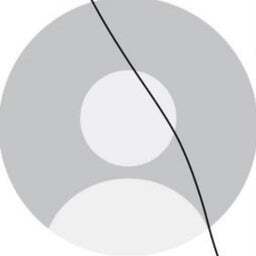no cheating
Specialty folder which did automatic syncing between devices.
When it felt like it
True that.
Cloud syncing without a subscription? What is this, socialism?
Wasn’t even cloud. Just local device connected by cable. I know mystery how that worked. We kind of asked for dystopia thoug. I remember people complaining about having one extra cable.
Removed by mod
device connected by cable
How’s that not cloud?
You did a dial up from home.
I remember the icon, but I never knew that was it’s purpose.
Unless you had pocket PC or PDA you never needed to touch it. And those were expensive business toys back in the day.
When I was a kid I scored a Compaq iPaq for cheap on eBay. I even got the expansion pack for it that slid over the device with a dial up modem. When we would travel away from home, I could get on MSN messenger and chat with friends on there. I thought that was pretty cool at the time.
Oh. Same. I had HP iPaq and loved that thing. Used it as smart phone and had a dumb phone next to it. I was so proud of my setup.
Or just a thumb drive?
This is a year or two before USB. Windows 98 was the first with built in USB support.
I was using briefcase in 2001 or so. You probably could have used it with a zip drive or superdisk before that. But
I hated floppies. I lost so much data on them. They were very unreliable. I actually lost an internship because a floppy failed when I was trying to use it. Rather than blaming the person who was stupid enough to rely on a floppy as the SOLE location of that info, they blamed me. It held AutoCAD drawings that were going in and out of a machine shop. I’m still bitter.
You’re a better person than they ever were. Just remember that you’ll never blame an innocent intern for the mistakes of others.
Trying to remember if those existed at the time. And am not remembering anything.
Apparently it wasn’t removed till win 10…
https://www.tenforums.com/tutorials/24426-add-briefcase-new-context-menu-windows-10-a.html
I didn’t use it before USB drives cause we usually used laplink to transfer big file collections…
Oh wow. I did not know that. I remember it during Win 95/98 era.
Oh! Today I learned that the briefcase was for. Thanks!
You are welcome. Am not sure even people who had pocket PC used it. I had HP iPaq and that one came with it’s own suite for syncing.
It was a zip file, essentially. You drag files into it, then you drag it to your usb memory stick and take it to work. At wprk, you drag it from the usb drive to your briefacse on the work computer and it updates with the newer copies. That’s about as much as I remember.
This is before usb. It was a dialup synchronizer between your work pc and your home one so that you could keep working on that Word doc.
Wow, I had definitely forgotten about briefcase. I remember clicking on it as a kid but don’t specifically recall what happened. There was no work computer for my folks, my mom worked at home (essentially), so I’m pretty sure it did nothing. I do remember being unsure of its function. I was young though so I was unsure about much.
I was at least barely an adult but not a professional so it had no function for me lol
I don’t think this was explicitly network connected? I’m fairly certain the original responder is mostly correct, except it would be a floppy disk instead of a USB drive.
MS OneDrive 0.1beta
Gpt4o the windows expert:
“ The meme references a somewhat obscure feature from older versions of Microsoft Windows called “Briefcase.” Here’s a brief explanation:
Windows Briefcase:
• Introduced in Windows 95 and present in several subsequent versions, the Briefcase was a special folder designed to help users keep files in sync between two locations, typically between a desktop and a laptop.
• You could create a Briefcase on your computer, add files to it, and then copy that Briefcase to another location, such as a floppy disk or another drive.
• When you made changes to the files on either location, you could use the Briefcase to update the files on both sides by synchronizing them. This feature was particularly useful in the era before widespread use of networked file sharing and cloud storage.
The meme humorously challenges a supposed “Windows expert” to explain this somewhat outdated and lesser-known feature, implying that true expertise includes knowledge of such old functionalities.”
OP specifically said “no cheating”!
I didn’t say i had the answer. just passed it on :)
For all i personally know this answer is completely made up, as is the danger with ai experts.
Oh nooooo!!! A cheater good lord what is going to happen to them. How will they ever find peace knowing they’ve committed the worst of crimes.
Dang so it was sneakernet dropbox for Windows 95? That’s honestly sick.
People don’t like spending time with their family so they found a way to let you take your work home before high speed internet and hard drives you can put in your pocket.
It was a feature in Windows 98 that no one used so they discontinued it.
It deletes your files for no reason
I think we all ignored that.
I used this all the time with a portable drive in college. I could work on my personal computer (not a laptop), then finish working in the school computer lab and print stuff out.
I remember just trying this out when I was in school. The idea seemed interesting. It was a folder you could store on portable media like a floppy, a USB, or maybe even a CD-RW(to be crazy). I remember it was still in XP.
It basically worked like manual file syncing. It tried to automate how you’d work on something and keep a portable version of the files up to date.
I seemed to have much more luck just doing the copying myself though…my “briefcase” folder felt clunky and prone to losing files in the worst case, or just being generally confusing.
In my first briefcase I stored my MS Paint drawings. I got a new job and bought a bigger briefcase, and now I put my Linux isos in there.
Removed by mod
They are if you get the organic kinds at the farmer’s market like I do
Wasn’t it basically a portable “My Documents” folder? It would sync up online, right? Or at least was easier to copy to a floppy, cd, or USB drive? I never actually used it but I always assumed that’s what it was for since it appeared in Windows once the Internet started being a major thing.
I actively used it to backup my art files onto USB, up until last year when it kept giving me error messages when I tried to update it, so I thought, screw it, manual drag and drop. I’m not sure if the amount or size of files got too big for it. Up till then, it was great for backups as it would automatically detect what had been updated and only transfer those files.
When did they remove the briefcase?
I remember it on Windows 98, but not XP.
Was it removed with the DOS/NT transition?
Or is it still around, just hidden?
It was definitely on XP
Probably around the time they rolled out OneDrive as a paid subscription service.
Pretty much yeah. It was removed with windows 10
It was basically the early version of the Roaming folder. It would sync to a floppy disk.
It allowed you to synchronize files between computers over floppy disk.
deleted by creator
You want one?