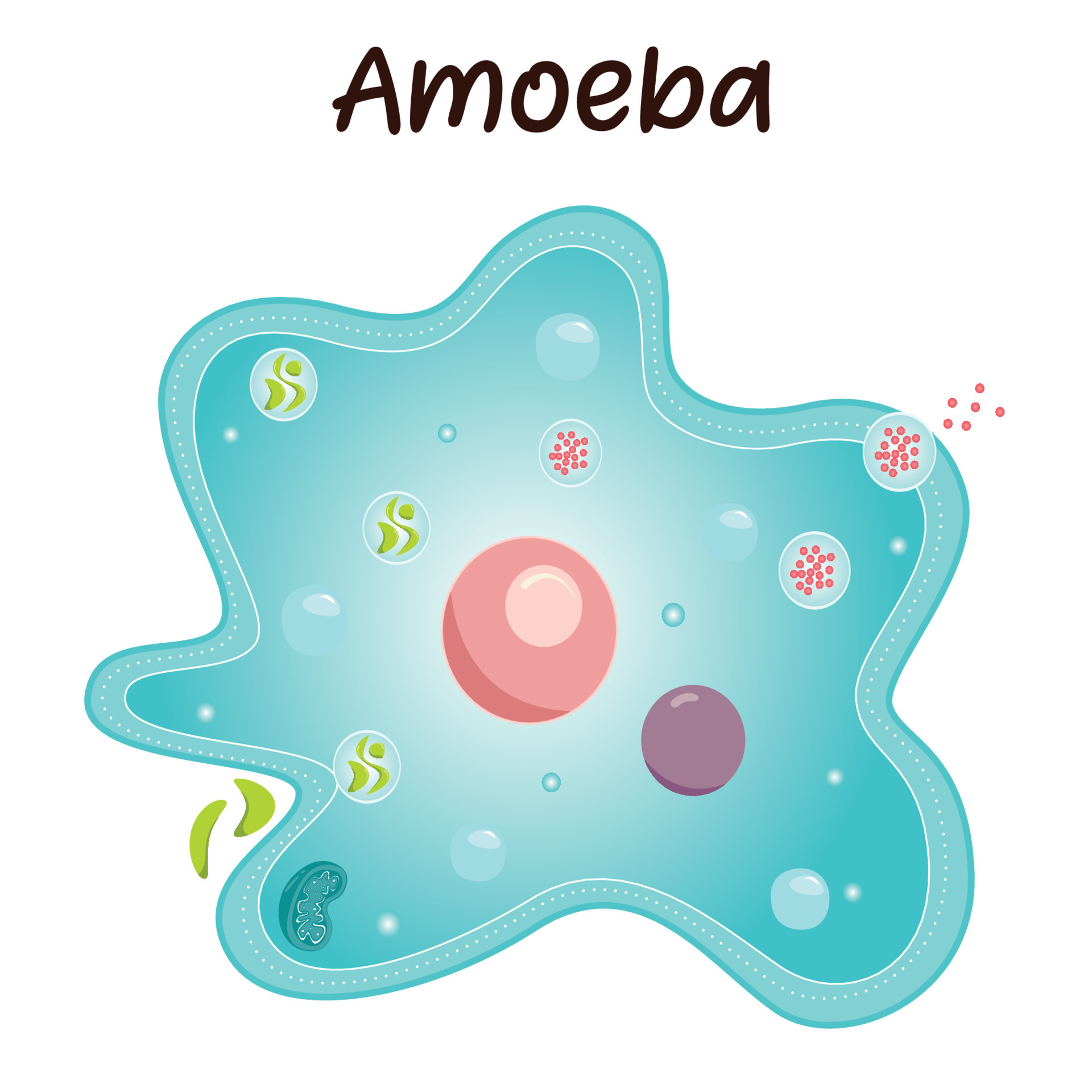What filesystem is currently best for a single nvme drive with regard to performance read/write as well as stability/no file loss? ext4 seems very old, btrfs is used by RHEL, ZFS seems to be quite good… what do people tend to use nowadays? What is an arch users go-to filesystem?
I still swear by F2FS, been super reliable and very good perf
Unfortunately it’s not future proof. Max filesystem size is only 16 TB.
Removed by mod
Ext4 is probably going to be the fastest. When it comes to reliability, old is good. If you don’t need any of the features Btrfs and ZFS, you’ll reap higher performance using Ext4. Otherwise ZFS is more feature-complete compared to Btrfs, however it’s generally not available as root fs option in OS installers. Ubuntu used to have it as an experimental option but I think that’s gone now. If you know what you’re doing you can use it as a root fs. Personally I’m using Ext4 on LVMRAID on a 2-way NVMe mirror. I might be switching to ZFS on root when I get to rebuild this machine. All my storage is using ZFS.
ext4.
Never used arch; just slackware and then enterprise linux.
For both my home server and desktop I use XFS for root and ZFS (in some variety of raid or mirror) for /home and data storage. Any time I’ve tried btrfs for root (such as default fedora), inevitably it poops the bed. At this point, I stay far away from btrfs.
For what? Client on a laptop or PC? Why not f2fs? On a server just trust good ol ext4 with some flash drive settings.
it would be for a PC and normal work/home use
My current setup is fedora for the last 6 months. I started a live session, installed f2fs and then run the installer with a combination of f2fs + encryption. And it runs flawlessly and faster than any setup before.
deleted by creator
GPL or GTFO gang
Thank you
deleted by creator
Ext4 is all I use, except for boot partitions that require different filesystems.
deleted by creator
FAT32
Great for USBs
ext4 being old, and still being the main file system most distros use by default, should be enough alone to tell you being old isnt bad.
it means its battle tested, robust, stable, and safe. Otherwise it wouldnt be old and still be in widespread use.
This is exactly my outlook. Ext4 has proven itself as a robust and reliable file system.
RHEL uses XFS as default.
i would generally recommend XFS over ext4 for anything where a CoW filesystem isn’t needed. in my experience, it performs better than ext4 at most workloads, and still supports some nifty features like reflink copies if you want them.
Currently running BTRFS. Next fs is gonna be ext4. No need for anything else
Are you saying you don’t like btrfs?
It makes recovery harder, and it’s just not something I need
Hi all. Apologies to hijack this thread. Figured it should be OK since it’s also on the topic of file systems.
Long story short, I need to reinstall Nobara OS and I plan to install Nobara on my smaller SSD drive with btrfs and set my /home folder to my larger nvme. I’m thinking of using ext4 for my /home and have snapshots of the main system stored on the nvme. Looking for a sanity check to see if this is OK or if I should be doing things differently. Thanks.
So you’re going to make snapshots of the ext4 filesystem onto the BTRFS one?
On the contrary, my intention is to make snapshots of the OS (btrfs) and my idea is to store the snapshots on the /home nvme drive (ext4).
I don’t know if that’s the standard practice or if I’m over complicating things. My SSD is only 240Gb (I think) while my nvme is a 1Tb drive, thus the intention to store snapshots on the nvme. Maybe the 240Gb is sufficient for say a month’s worth of snapshots plus the OS?
No, that’s a very bad idea. BTRFS has deduplication, without that the snapshots would take up way to much space. Also it’s too many writes since ext4 doesn’t use cow and would have to do distinct writes for every snapshot.
The 240 gb are plenty for a root system without /home and years worth of snapshots on a btrfs volume, only the changes take up space so the amount of snapshots hardly matters.
For /home either ext4, xfs or btrfs is fine. Personally I only use a single btrfs volume and put certain folders in their own subvolumes so they can have different settings for snapshots(no snapshots for /home, tmp and cache folders).
Noted. Thanks for your clear response. I’ll just keep it simple have the OS snapshots on the same partition.
It’s more important to backup your /home than /. /home is where you store your crucial files.
Yes, that’s true. Then again, I’m mainly using my PC for gaming and most of what will be in /home will be game installs. I have my photos and music backups in a separate HDD.
I think at the end of the day, what I’m trying to achieve with the btrfs snapshots is to be able to roll back my OS in case a system update goes wrong, or I did something I shouldn’t have. :p
XFS is a possibility
That’s what I use.
I use ext4 for my desktop and zfs for my media server. Ext4 is faster, ZFS is more accurate and less corruptable.
ITT 5 answers by 4 people