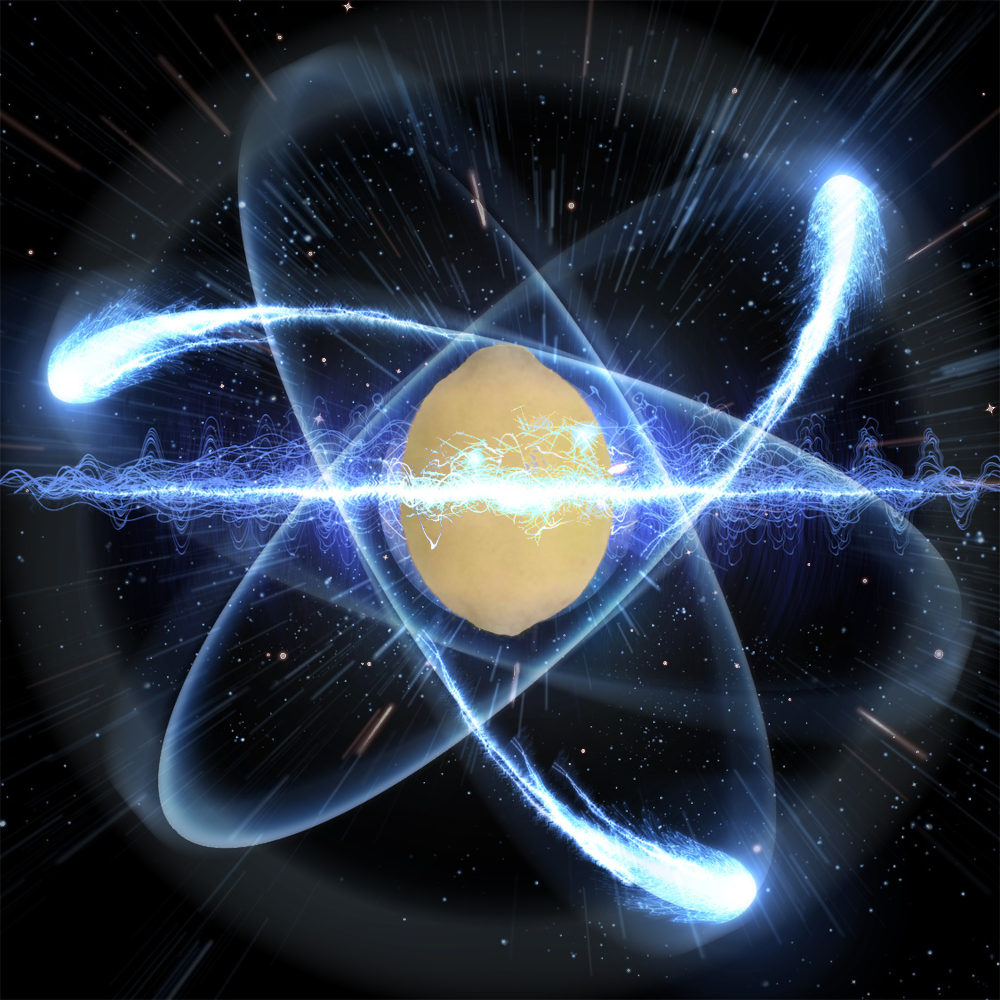I rarely ever use the date command, but when I need it I almost always struggle to get the right incantation. So, wrote a blog post for easy reference.
Do you use a cheatsheet as well?
the manpage has me covered tbh
I thought that was…
mandated
YyyYyYeeeaaaAaaAaaAhhHhHhhhHH
After a man date, I like to do a man touch and man mount.
Try the
tldrutil on linux.I’m addition to
tldrwhich someone else suggested, there’s also thecheatcommand. It’s pretty easy to add to it’s cheat sheets, if you have custom commands, or want to keep a specific example. I’ve never kept a physical cheat sheet… They’re just too inconvenient and my fingers are probably already at the keyboard.Saving this post in case I ever get a date.
Thanks for posting this. Exmples are very useful.
Removed by mod
They once wrote me a massive script for parsing a history file instead of telling me about history -i
Removed by mod
Second sentence of the description from the man pages, “Otherwise, depending on the options specified, date will set the date and time or print it in a user-defined way.” not sure what they were on about.
Removed by mod
I get that. It’s funny I think I’ve gotten advice in the past to always check the results of search engines because they can be wrong (as in teachers said it to me) or things about Wikipedia being unreliable. But nobody does those things nowadays. Perhaps someday LLMs will be good enough that we don’t need to check them either.
dateis the command for setting the system date and time from the command line. Nothing to do with formatting, beyond the fact that it presumably applies system locale settings when echoing date-time info.whatis datedate (1) - print or set the system date and timeRemoved by mod