I’m looking for a launch menu that has similar functionality as the Windows 10 Start Menu. While I don’t think Windows is the pinnacle of OS development, I did find the “Start” menu quite useful in organizing my apps by task group and importance. Specifically, I’m interested in the following features:
- The ability to resize the menu.
- The option to create my own application layout in named groups.
- The capability to create folders with applications.
- Optionally, the ability to resize various application tiles.
The Cinnamenu applet for Cinnamon comes somewhat close, but it isn’t quite it. Does anyone know of an app, a DE or anything else on Linux that offers these features?
If you don’t already know what desktop you’re going to use I’d suggest KDE Plasma. It’s pretty close to Windows out of the box, and as another comment pointed out there’s Tiled menu for it which is basically a clone of Win10s menu.
Plasma has a Win 11 menu clone as well, iirc. I forget what it’s called.
There’s Tiled menu for KDE Plasma
Thank you. I might just have to switch to KDE for that. Will install KDE on my current GNOME environment. Will give it a test drive.
In KDE Plasma, if you right click on the launch menu button, there is an option Show Alternatives. Here, you can immediately select and use one of the installed alternative start menus. On top of that, you can install further launcher menus, which will then appear in the Show Alternatives list. I installed Simple Menu (from Eike Hein) that has categories, favourites and search. And let’s you move the icons around. But its that easy to try out different launchers. I hope you find a good one.
That isn’t a good idea. You should never install gnome and kde together on the same system. There are often lots of conflicting stuff. Some distros handle it well, but most don’t.
Good point. Which distros handle it well?
I have heard good things about how openSUSE handles it.
Good I’m on Tumbleweed then. 😁
Seriously, I will test it in a virtual machine.
They are both so bloated, they can even conflict. 😮
Reading up on the GitHub page, it has a few concerning WIPs. Might not be worth swapping to a different DE.
But it has no ads
Yeah, it’s not feature complete
Uncertain if it has all the customization you want, but check out ArcMenu for GNOME
https://github.com/tau-OS/tau-arcmenu?tab=readme-ov-file
https://gitlab.com/arcmenu/ArcMenuThanks for the suggestion. I looked at it. It is basically a simplified Windows 7 menu. Decent, but it doesn’t go far enough for me.
Gnome itself is actually not bad. It has a full screen menu and arrangeable application icons and folders, but I cannot group them the way I want, let alone resize them. I wish there was something for Gnome, but I don’t see it.
Perhaps I am asking for an edge case. Even Microsoft has dumbed down its Start menu in 11 to essentially a mobile launcher. Too few people seem to want that.
I used to use ArcMenu back when I ran Gnome on PopOS and I remember you could switch the layout between a lot of different menu styles.
Wasn’t just the Win7 style one.
Yep, ArcMenu (@ https://gitlab.com/arcmenu/ArcMenu which is the maintained one, last updated days ago instead of years ago) has a ton of different layouts which can mimic any version of Windows, and so much more.
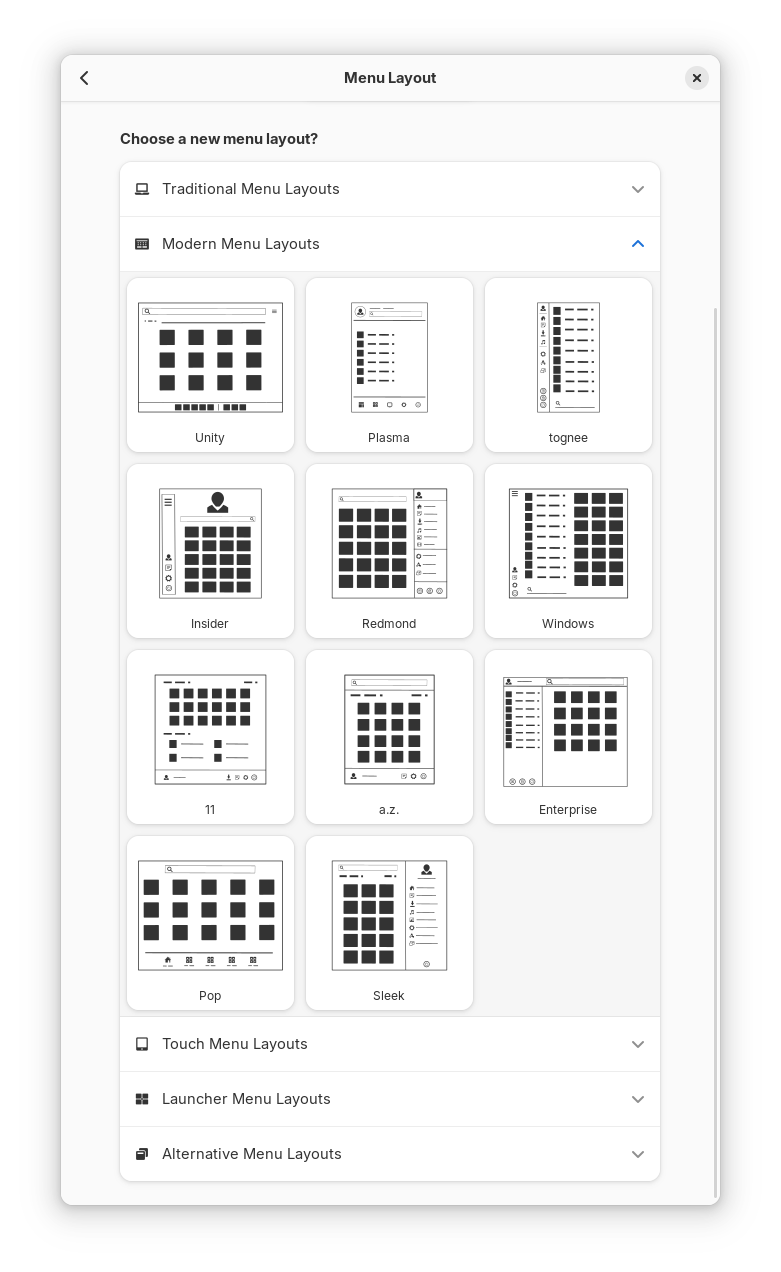
When using GNOME, use the “Extensions Manager” app (from Flathub) to search for “ArcMenu” and install it, then you can configure it there in the Extensions Manager app as well. In the ArcMenu configuration, go to layouts and select the modern group to see something like the screenshot above. (The previews are generic wireframe sketches; the result will look much more high fidelity.)
That’s a good looking menu. Thank you
This is what I use, and I had totally forgotten that you could switch layouts. I switched from windows to Linux Mint Cinnamon about 12 years ago, and then to Ubuntu but I didn’t like the gnome menu. Having grown up with windows, that style of menu was what I was most comfortable with, and ArcMenu was there to fill the gap.
Either the ArcMenu extension for Gnome, or the Deepin DE.
old windows -> xfce/lxqt/whatever
nuwindows -> kde
macos/phones -> gnome
KDE Plasma is the way to go if you’re too used to the Windows desktop. Plasma 6 is out, and from what I ses it’s more like Windows 11, though Plasma is so configurable you could definitely mimic Windows 10.
Kubuntu still uses Plasma 5, which was pretty much exactly like using Windows 10 when I used it, though more configurable and smoother to use. If you want stability and compatibility in your machine, with a DE that has all its issues ironed out, Kubuntu is a good choice.








