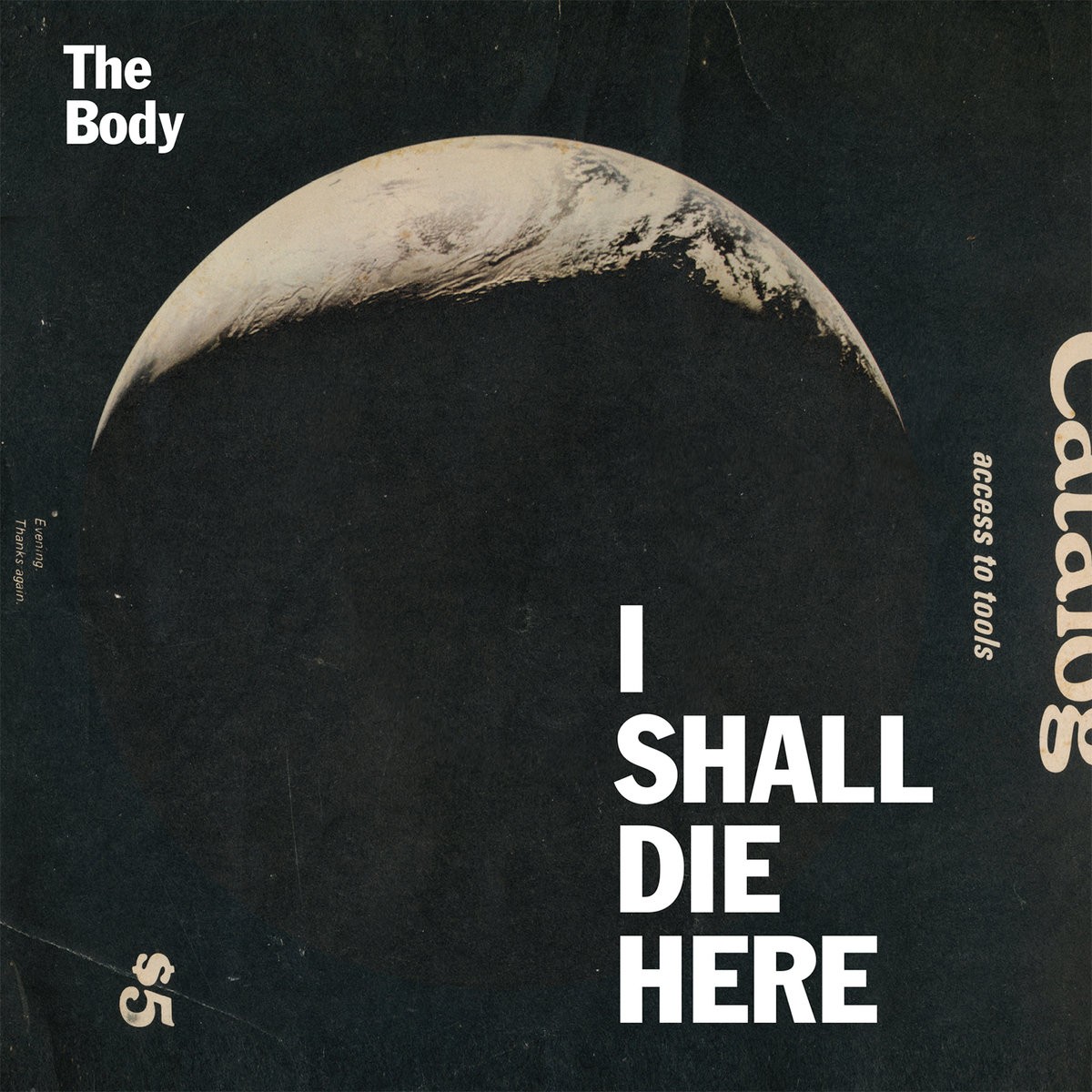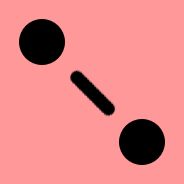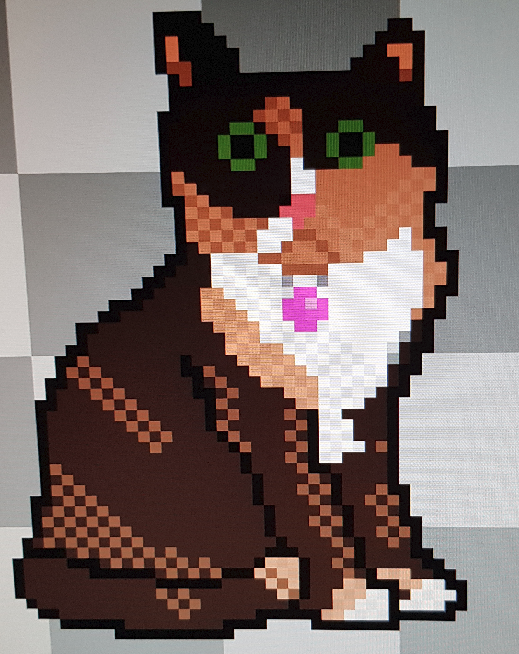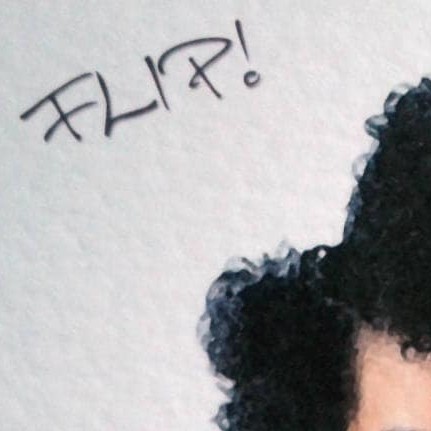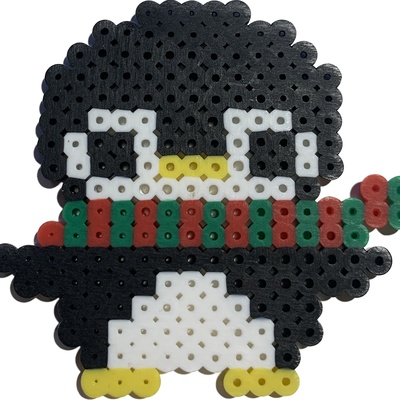I have recently jumped head first into the Linux space. I’ve installed Arch on my daily driver and I’ve become overwhelmed/overjoyed with my options. I’d like to hear from the community about your Linux favorites.
What is your favorite Terminal Emulator and what have you done to customize it?
I’ve just started using Black Box and I really like it.
I’m another Alacritty user. It’s been my daily driver for years at this point and I have no complaints
I just can’t drop
st.stif Xorg,footif Wayland.if you switch often, you might like kitty (it works for both)
Gnome Console since it is consistent with the rest of Gnome and works well enough.
Started using Kona Ike dice it’s what came by default with KDE. Tried kitty, alacritty, foot (I think that was the name, on Wayland) and iterm2 on Mac… and came back to konsole in KDE and terminal.app in Mac.
Truth is I just need a simple terminal. Kitty and Alacritty and other terminals continuously had me in that’s-not-the-right-way, configuring terminal colors through ssh, or tmux compatability (kitty even says that you shouldn’t use tmux, and screen splitting should be done at the terminal, not in the server).
At the end of the day, I use whatever is installed where I work. So far, all “default” terminals seem to be enough.
I’m happy with Konsole. Don’t think I’ve customized it any. TEs by and large just get the job done.
I looked quite a bit. Konsole is king for me.
My only complaint is the SSH profiles don’t always work as intended, but that’s just a theming thing.
I don’t do much customizing at the terminal. Currently I use
alacritty,terminator, andst. Every few years I go through a searching-for-the-perfect-terminal and get frustrated at various shortcomings.The perfect terminal is the vt320. (I keep one plugged in to my router, since I can reach any machine from there.)
kitty
+1
I like how the +1 of OG Reddit made it to Lemmy, but without the downvote hate of current Reddit. I’ve always seen those comments as more than just an upvote. An upvote can be a “+1”, but also a “thank you for your contribution”. A +1 is only a +1.
Also +1 for kitty
😻
I’ve used xterm, rxvt, kitty, and now alacritty. I like alacritty because it’s fast and simple. The only thing I don’t like is that the default color scheme is off. If you run tmux in something like xterm, the bar is green. But in the default alacritty, it looks more yellow.
So I have this in my ~/.config/alacritty/alacritty.yml:
# XTerm's default colors colors: # Default colors primary: background: '#000000' foreground: '#d8d8d8' # Normal colors normal: black: '#000000' red: '#cd0000' green: '#00cd00' yellow: '#cdcd00' blue: '#0000ee' magenta: '#cd00cd' cyan: '#00cdcd' white: '#e5e5e5' # Bright colors bright: black: '#7f7f7f' red: '#ff0000' green: '#00ff00' yellow: '#ffff00' blue: '#5c5cff' magenta: '#ff00ff' cyan: '#00ffff' white: '#ffffff'Used to use Terminator on Cinnamon, but now I use Konsole with bindings to split horizontally and vertically on Plasma.
On regular desktop environments I really like Guake - it’s a drop down terminal emulator similar to how old games used to do it. It’s nice for quick use here and there. Though these days I just run tilling wm with xfce-terminal. It gets the job done and still looks good.
Omg. I thought I might read the whole comment list and not see anyone else using guake. I was starting to think something was wrong with it. I’ve used it for years, and for my very simple needs, it just works. And I like that it’s always there when I need it, hides away when I don’t.
Tilda, because I like how I can drop it down my screen anytime by pressing one key if I need to use it.
Ayyeee, it’s great to see another Tilda user!
I always liked Terminator because of the easy splitscreening.