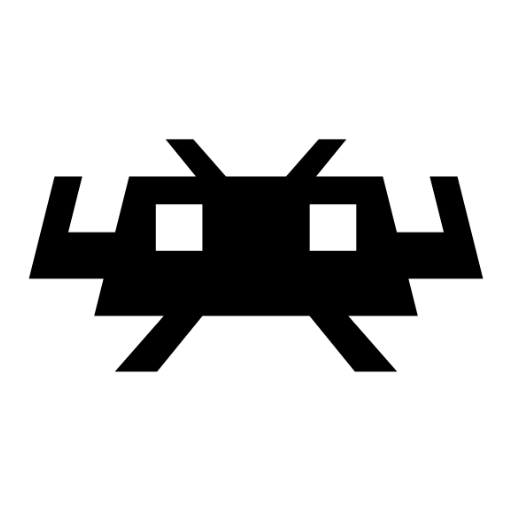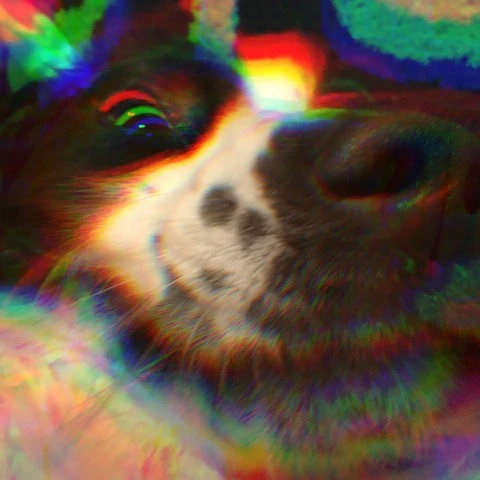I was hoping someone could give a recommendation for a noob friendly distro that works well on my laptop, an HP Envy x360 Convertible 15m-es0xxx, i7 16 GB RAM. Thanks for your help and I apologize if these questions aren’t allowed here
I’d recommend Linux Mint generally for noobs. It’s popular and has lots of tips and advice available online, easy to find. It’s easy to install, and as it’s an Ubuntu derivative you get a lot of the benefits of the big user base without the downsides of Canonical (such as Snap being forced on you). I used to use Mint, and it’s a good stable daily driver.
In terms of your specs, you should have no problem with running it as laptop, but as a 2-in-1 device you may find some specialised drivers don’t work out of the box. The most common is finger print readers, but also some of the switching between Desktop and Tablet mode can be tricky. Having said that, I own a Toshiba Satellite 2-in-1, and I installed Linux without issue. I don’t and never have really used it as an actual Tablet though; it ended up being a gimmick too far for me - they’re just too heavy and cumbersome as a tablet, and even the touch screen (which works fine in linux) is just a bit pointless for me. However I have KDE on my Toshiba now and it works well as a 2-in-1 for me at least.
The best thing to do is flash a USB stick with Linux, for example Mint, and try it out to see how it works with your hardware “out of the box”. Linux Mint has a few spins for desktop environments: Cinnamon, XFCE and Mate. None of them are really designed to be Touch based interfaces to be honest. Cinnamon is the main/high end DE and it is ok with Touch interface.
I would say KDE and Gnome are better DEs for touch screen and convertible devices; I personally prefer KDE but both support Touch well - they just have different design ethos. Both can be installed in Mint, although as they’re not “main” DEs for the distro you sometimes get some minor janky integration of the Mint tools in the KDE or Gnome desktop (e.g. sometimes the task tray icons for Cinnamon based tools just aren’t as well integrated into the system themes of KDE & Gnome). You also can end up with duplicate apps in your app menus (cinnamon tools sitting alongside native KDE/Gnome tools which can be a little irritating). But the system works fine and a lot of these things can be tidied up if it bothers you.
But Mint is very Noob friendly, and I think it’s a good way to get into the Linux world. Pretty much everything can be done via the GUI, and it has opted for a default Windows-like feel which can really help with getting used to it. Cinnamon is also still pretty flexible for creating some other interfaces to experiment. Gnome is far removed from that windows feel and is also pretty rigid in it’s design philosophy - it’s kinda “take it or leave it”; personally I don’t like it. You can push it do other things though with extensions, so there is still potential to experiment. KDE does a good job of a default Windows feel but with more design flair/slicker feel, but it also has a huge range of options for making pretty much any interface you like. One reason I left Mint is because I wanted a distro which is built around KDE rather than me installing it separately (I’m on OpenSuSE Tumbleweed now).
So overall, I’d recommend Mint, and use the Cinnamon version. Flash a USB and try it out (note it will be slower/feel sluggish compared to a native install, but should give a feel for how it handles your hardware). If you install it, I’d also recommend a dual-boot setup rather than ditching Windows completely if you’re completely new to Linux. Another option is install on a portable SSD attached via USB, and don’t touch your actual hard drive. That way you can get a reasonable feel of an actual Linux system without messing up your laptop. It’ll still be slower than a true native install but generally faster than a live-USB stick (you can of course also partition and install a full install on a USB stick itself rather than an SSD for the same effect).
EDIT: Just worth saying; if you decide to install Linux, be very careful where you install it. Double and triple check, as the last thing you want to do is accidentally wipe your windows install!
Thank you!
I second Mint and I would add Pop!_OS by computer seller System76. They are both based on Ubuntu/Debian soif you ever need guides or downloads, anything for Ubuntu or Debian will work on Mint and Pop!_OS.
Mint is great in general. I have used everything from a stage 1 gentoo installation to arch to nixos and everything in between on bare metal. I’ve been using Linux since 1999 so I guess you could say I’m an advanced user. I’m running mint on my laptop because it just works and it’s not missing anything I need.
I’m not sure if you’ll see this at this point but I’m running into a problem installing Mint and I was hoping you could offer some ideas.
When I get to the “Installation type” screen, I don’t have any options for how to partition. Anything I click on this screen crashes the installer. I’ve disabled secure boot but I can’t find any advice online for this specific problem for my laptop. Do you have any ideas?
Also potentially stupid fix: could it be the USB stick I’m using? I’m using a PNY 64 GB USB 3.2 Type C, do you think a regular Type A would be better?
Sure it’s allowed, but we have these questions a lot, so some enthusiasts made some really great posts with tons of info, for example:
https://lemmy.ml/post/12123645
https://lemmy.ml/post/18268622
I’d recommend to read through them, then come back and ask more specific questions.
deleted by creator
honestly Ubuntu is getting too much shit by the Linux forum dwellers. it works great, is newbie friendly, and a lot of very specialized industry software, if they support any Linux whatsoever, it’s gonna be Ubuntu. I’ve started out with Ubuntu and if it wasn’t for them, i might not have sticked to it long enough to make it to arch by now
The KDE spin of Fedora could be a good option if you want to avoid Canonical. KDE is also Wayland, though probably less touchscreen oriented than GNOME (which you can install on Fedora obviously, but a requirement to install a DE is not the most noob-friendly)
deleted by creator
This comment has got me in a spin. Isn’t GNOME the standard DE of fedora workstation?
Personally I’d say if you’re coming from a Mac, go Pop!_OS. If you’re coming from Windows, go Linux mint. Both have the option to run from a USB to test before installing.
Thank you!
Hey, I only recently dipped my toes into Linux about a month ago and I went with Fedora, more specifically the KDE spin of Fedora. My experience has been fantastic- I’m not even dual booting and this laptop has become my daily driver! My computer seems pretty similar in terms of specs, it’s a ThinkPad X1 Carbon from 2017 that’s also rocking an i7 and 16gb RAM. I see a ton of folks recommending Mint or Ubuntu or Pop! as “Linux for noobs” but I feel like you don’t necessarily need to start there. I didn’t and I’ve been having a really great time!
You are a man of culture. Great choice.
Thanks for your input! Fedora, Mint, and Ubuntu seem to be the most commonly recommended
I suggest Fedora Kinoite. An atomic version of Fedora (meaning it’s hard to mess up and easy to revert if you do manage to f things up) and it uses the Plasma desktop. The kernel is quite up-to-date and everything feels modern. I’ve transitioned a few noobs from Windows and they haven’t had any issues besides learning basics that are just different than what they are used to.
Mint with Cinnamon feels outdated and Ubuntu is a thing of the past with questionable tactics and goals.
Yeah I get what you’re saying. I would put some caution for Fedora Kinoite - if you want a system that just works and you don’t want to tinker, then it’s great. It just works, and it updates in a very sane and stable why. But if you want to learn Linux and tinker, then it can be very frustrating working with an Atomic distro at the start.
So if I was putting Linux on my parents laptop and didn’t want to be dealing with too much tech-support, I’d probably go for an atomic distro. But if the user wants to learn how to use linux, play with it, tinker then I think an atomic desktop is too restrictive to start out on.
While Mint with Cinnamon isn’t the most cutting edge feel to it, there is a huge wealth of resources out there for people to tinker and play with the system and it’s a great spring board in to other parts of the Linux world. I do love KDE Plasma though - it’s my favourite DE and I used to run it on Mint before I finally moved to a KDE based distro.
Good points
gave fedora a shot today (with kde) because i see it recommended a lot. i found it difficult to get a working guide for nvidia drivers, had to reinstall the first time because all i got was a black screen. had lots of difficulty mounting secondary hard drive, programs refusing to install and not launching or nowhere to be found after installing, and everything works ridiculously slow even though i have powerful hardware. after almost smashing my head through the monitor i gave up and installed kubuntu, which also seems to have little hickups like stuttering and lagging when downloading something. is it supposed to be this hard? mint is still the only properly working distro i have seen.
I personally haven’t ever had it that difficult. My laptop has an nvidia card running mint and is dual booting with Windows with no issues. I’ve previously setup an encrypted Ubuntu on an external drive that can be loaded on any computer without issues. I’ve used Bazzite on an all AMD modern gaming powerhouse, and Kinoite on two laptops with integrated graphics with no issues. Also KDE Neon on a crappy old HP Laptop with no issues.
So you may have done something wrong in the process of installation, maybe your USB drive was corrupted, or maybe you tinkered alittle too much while not knowing exactly what you were doing.
i suspected a corrupted usb too, but i used a different usb stick every time and with fedora i redownloaded the iso file when i reinstalled,
i am quite familiar with kde since i used nobara kde for a good while as my first daily driver linux os, but the experience has always been a bit broken. i can make the taskbar f-ck itself up by looking at it wrong and a reboot usually fixes it.
some really weird stuff started happening today in kubuntu too, like whatsapp web consumes 10 - 20% of cpu nonstop on every browser. and every time the internet connection cuts off (when suspending or reconnecting vpn), a popup says kded5 wants to add a new wallet… and i swear, this wasn’t my doing 😅
i found it difficult to get a working guide for nvidia drivers
I am saddened to hear that. Did you try the guide found on RPM Fusion?
As another user said, opting for a derivative with built-in Nvidia drivers might be another option worth considering.
rpm fusion guide was a tad confusing for me and my rtx 30 series wasn’t listed so i didn’t know what to install. i did find a good guide after some trial and error and a full reinstall.
i have used nobara in the past, and i quite liked it and would have kept it but it had (and still has) this weird issue when i suspend my pc and/or turn off the monitor (oled tv), it won’t get signal anymore until i reboot.
anyway for now i ended up going back to mint for the 6th time and everything works so maybe i just stick with it 😂
Thank you!
Noob friendly? Linux Mint. It’s not the prettiest, but it looks nice enough, especially if you tweak the themes a little, which is super easy.
It’s a fantastic all-around distro, and if you use the default Cinnamon desktop environment, it’s rock stable and super easy to navigate.
It’s what I use on all my personal laptops and also what I set my parents up with when I switched them from Windows to Linux.
https://www.youtube.com/watch?v=GxZf1-bLIHY
This is a pretty good start to make Mint (Cinnamon) look better.
Its basically mall built-in tools.
I ended up just putting icons in the middle (to prepare for works Win11 enshitification).
I also put a user button near the time to allow shutdown and removed the god awful power icons from the start menu (or whatever the app launcher is called).
Theres also an extend thin for a bigger start menu more like a grid but thats personal preference.
I think mint should do some of these things so its not so off putting. It held me back forming for so long but IRS much better.
I prefer mint over fedora. Fedora dosnt seem to have as many apps in the store. Yes you can use a terminal but thats not helping linux become mainstream, mint is.
+1 mint also prompts new users to setup timeshift backups.
Also OP, if you want pretty and Cinnamon can’t do it for ya, you can always install KDE (my fav!) or GNOME or what have you right on top of your existing system.
Research before doing so! But it’s possible. :)
I’d say Linux Mint is your best bet. It’s easy to use and it works well. Update it after you install it, and then install a new menu applet for it, Cinnamenu (from the applets dialog). It’s much nicer than the default imho.
Opensuse tumbleweed worked with my Dell 2in1 with no dicking around. Give it a shot if other distros aren’t working.
Thank you!
I haven’t gotten the fingerprint sensor to work but from what I understand that is pretty common.
Start with ubuntu live https://ubuntu.com/tutorials/try-ubuntu-before-you-install#1-getting-started,
It boots from a usb stick instead of your hard drive. Try it out and see if you like it or not.
Thank you!
No worries. This whole thing is about the not out of the box experience. :)
uBlue Aurora
getaurora.dev
I’m not convinced that immutable distros are beginner friendly yet.
I gotta agree, ublue is an amazing technology and recently got my friend to switch from windows 11 to aurora for school work. Hes is very happy with it, and its pretty bullet proof. However the following month he wanted linux on his ryzen 9, 6900xt gaming desktop.
We started with aurora, which had problems with getting steam to work, tried flatpak couldnt get the 2nd ssd to have permisions to use as a steam library. Tried bazzite container, sometimes wouldnt launch. Tried intalling it through rpm ostree. And after my friend said he wanted to get virtual machines and stuff. I was tapped out, we tried bazzite. But the immutability is the main selling point of being imencly hard to break. But when it got in your way it was sisyhian. We eventually got fedora workstation 40 and hes been really happy with it!
The only thing he has had problems with is running an old star trek game through lutris, it has a weird aspect ration and thr cursor is offset. We still havent been able to fix it.
So basically ublue is if its there already its super easy to install and if its not it is emencly hard.
Well often the answer is just to layer stuff. It is not true that containers fix everything, and rpm-ostree is a tool that manages RPMs.
rpm-ostree install steam \ libvirt-daemon-driver-network \ libvirt-daemon-driver-nodedev \ libvirt-daemon-driver-qemu \ libvirt-daemon-driver-storage-core \ qemu-audio-spice \ qemu-char-spice \ qemu-device-display-qxl \ qemu-device-display-virtio-gpu \ qemu-device-display-virtio-vga \ qemu-device-usb-redirect \ qemu-system-x86-coreAfter reboot
systemctl --now enable virtnetworkd.service systemctl --now enable virtqemud.serviceThanks for your input, but i cannot remember the exact error. But it would say it cannot install steam because of layering.
See we had auroa layered on bazzite, and for some reaaon steam wouldnt install because it got added then removed by layers.
We had the same problem with firefox, another friend needed non-flatpak firefox for a cac card reader and there were drivers available but didnt work with flatpak. And when we tried to install firefox via rpm os-tree it just failed in the same way
Oooh crazy!
You didnt layer aurora on bazzite, you rebased.
This is very problematic and I didnt know this could happen. OCI images dont have a concept of “removing packages”. Instead, they are always removed on the local system.
The firefox issue is uBlue people being weird. They remove it, preventing anyone from installing it. Instead you need to use the firefox tar archive from their website, works well too but is kinda random as you need to place it in some nonstandard folder.
Steam is interesting. Please report that. I am not sure how these things work but my theory is that the installer (anaconda) wrote the system to your PC with the default configuration (with steam).
Then you rebased to Aurora but the system was still originally Bazzite. Which is odd, ai thought there was no such state. Please report that to them!
My idea is to rebase to their main image and then back to aurora. This may remove this steam error. The main images also still have firefox and just the codecs etc added, so I can recommend them.
UBlue removed the instructions on how to do that from their website with the redesign.
Use the rebase command you used, but use
ublue-os/kinoite-main:latestinstead ofublue-os/aurora:latestin the rebase command.Then rebase back to aurora after a reboot. But tbh I didnt like Aurora it is weird and kinda random. I like ujust and yafti though. I am on Fedora Kinoite with a huge set of layers. Works very fine too, still worlds faster than Windows updates LOL
huh thanks for the insight, there is alot of moving parts to ublue XD
Linux Mint is the common suggestion and a solid option.
I tried a lot of distros myself and I’m 10 months into switching to Linux. My personal suggestion would be OpenSUSE Tumbleweed.
You can also have a look at suggestions here: https://distrochooser.de/