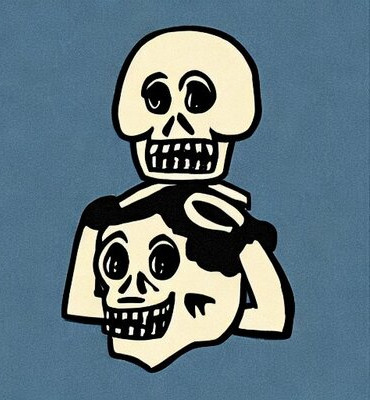So I have a situation. I really want to switch to Linux as my main gaming/production OS but need the Adobe suite as I am a graphic designer. Adobe is the golden standard for this industry (and likely to always be) so while Gimp and Inkscape might work, they are not feasible for my career. I also know that there will be situations where games just don’t run well or at all on Linux.
Dualbooting works but is not really worth it for me as I would have to stop what I’m doing and restart my PC. I heard that you can set up a single GPU passthrough for games and software but it seems complicated. How difficult would that be to set up for a new user to Linux? I would consider myself a tech savvy person but I know very little about the ins and outs of Linux. I have a massive GPU (XFX RX 6900 XT) with a big support bracket that covers the second PCIE slot so buying another GPU isn’t really feasible either.
I do have an Unraid server with decent specs that I use for a hosting Minecraft servers and Jellyfin so setting up a VM on that might be a good option.
What would you guys recommend me to do?
I’ve tried switching to Linux many times over the years. There are many things about it that rock… But, unfortunately plenty that do not. Financially it doesn’t make sense for Adobe and others to support Linux (sadly).
Dual boot is an option, as you mentioned. However, Linux will run on a toaster. Fire it up on a thumb drive, or an old laptop, or whatever you’ve got and putz around. It’s fun just to explore.
Removed by mod
deleted by creator
I’m not Adobe user, I know only pdf format. Do you mean the file formats exported by Adobe tools are not reproducible by open-source tools ?
deleted by creator
I agree with the posters who are telling you to stick with Windows if your career depends on software that isn’t Linux compatible. If you want to play with Linux you can install WSL on Windows, run Linux in a VM on Windows or buy a cheap used/refurb business laptop and Linux to your heart’s content on that.
Mac.
I’ve killed my GPU twice. It’s just go too warm due to poor cooling system to be used for gaming.
[This comment has been deleted by an automated system]
Important note that nvidia drivers don’t like to be unloaded, so usually you have to restart and load another driver, which is annoying without a second gpu.
Nouveau usually plays a lot nicer
Earlier I left a comment that maybe Zorin OS could make it work… nevermind, I found their own page where they provide suggestions for alternates:
https://help.zorin.com/docs/apps-games/alternatives-to-windows-apps/
which may be helpful in it’s own way, even if Adobe apps still won’t work.
deleted by creator
Steam installs perfectly well on Debian and most games pick up a small performance boost from running on an OS with less overheads.
Unraid servers can be hosted from Debian with few issues .
You should try Krita to replace photoshop on Linux, i am on professionnal designer but lt feels really close to photoshop to me.
I do design work in Inkscape and Photopea. I actually prefer Inkscape to Illustrator the software is very impressive. Sadly GIMP is still limited and I don’t use it much.
Photopea however is nice and has good PSD support including smart objects, adjustement layers, etc
Not sure how good this advice is since I’m not a professional, but: You could try out running Adobe programs in a VM with VMWare (vmware.com). They have an excellent 3D acceleration support already. Just give your VM a good chunk of your hardware resources (I use half of my CPU cores and 3/4 of my system memory). I use that for running Affinity Designer 2 from Sarif, and it works quite well for me. Windows VM boots up in between 6 – 8 seconds and I have a shared folder, where I can drop stuff to interact between my Windows VM and my Linux main system. But like I said, I’m not a professional.
And for using vmware, you can give it some of your video memory from your graphics card, so if you need decent graphics, you don’t have to do gpu passthrough and you don’t need multiple gpus.
Edit: Related video: https://www.youtube.com/watch?v=SDrbNgM6gXk
Keep using windows for adobe buy a used PC on eBay for cheap or goodwill and install Linux on that
need the Adobe suite as I am a graphic designer.
Then simply use Windows when you need to design something and Linux for everything else.
“But I don’t want to dual-boot!”
Then buy another PC and install Linux in it. A $10 single-board computer can run Linux just fine – even play 4k videos.
$10 SBC? Can you name that one? It seems like every time I want an SBC for a project they’re all $50+ these days.
Can you name that one?
Orange pi zero 3. Its super small, has the same/slightly better performance than a rpi 4 and the power draw caps at (worst case scenario) 3W. The only downside is that you MUST be a turbonerd in order to use it effectively.
Not in Canada :( back to $50
For a long time l had 2 PCs, one windows and one Linux, with 2 monitors, I used the software “barrier” to share my keyboard/mouse between them, it worked pretty well.
buy a used m1 Mac book with 16GB ram or a janky garage sale (x64) laptop and install puppy Linux.
Also, a rasberry pie is like $40; an intel nuc is <$200. Inexpensive ways to learn without killing your breadbasket.
Why run one when you can run two?
Do NOT get a M1 MacBook for Linux. While Lina is working on support for the hardware it isn’t finished by far. Any normal Intel/AMD should be fine.
Get an M1 for MacOS and enjoy BSD.
I really want to find a decent laptop that I can tinker on. I have a raspberry pi laying around too. I might do that.
Doesn’t need to be decent fwiw.