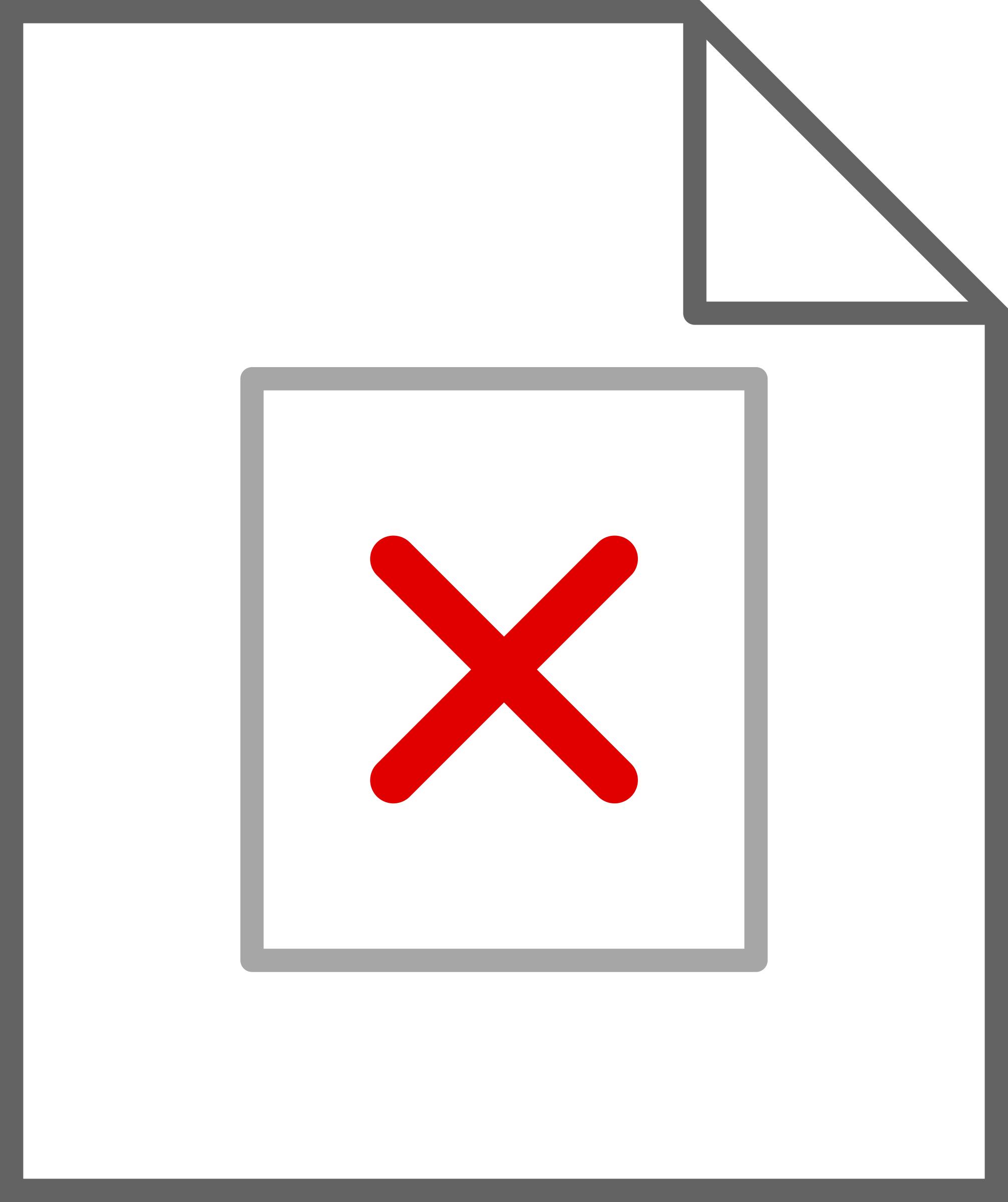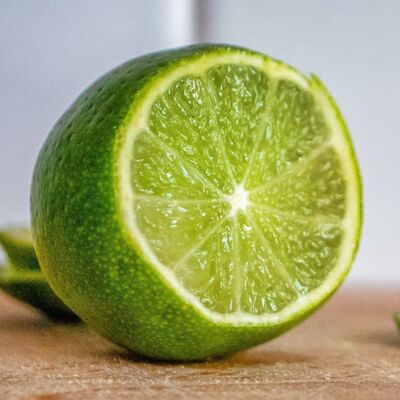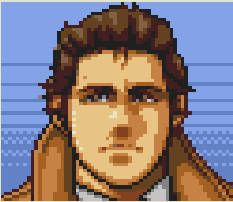- cross-posted to:
- calculators
- cross-posted to:
- calculators
The first one lets you turn K on or off
K.
Damn, it worked.
From OKLAHOMA don’t have no clue, don’t why you think an Ok nerd would know over another state? /s
OK NERD
F
Found some documentation listing the two middle switches as the rounding switch (up fraction down) and the decimal switch (auto? 0 to 6 then hex?). No idea on the other two.
http://www.calcuseum.com/SCRAPBOOK/BONUS/32853/1.htm
Decimal switch: [A-0-2-3-4-6-F], Round switch: [(ArrowUp)-5/4-(ArrowDown)], Miscellaneous switch: [(Blank)-K .-(Sigma)],
Nice!
Some guesses by ChatGPT:
Left Switch (“K” setting):
- K: Likely for a “constant mode,” where the calculator uses one operand as a constant for repeated >calculations (e.g., multiplying several numbers by the same value).
- The other position is likely “normal mode,” disabling this feature.
Middle Switch (“A/2/4/6” etc.):
- This could control decimal rounding or precision:
- “A” might stand for “automatic” mode.
- “0, 2, 3, 4, 6” refers to the number of decimal places displayed or used in calculations.
- “F” likely stands for “full precision,” using all available decimal places.
Right Switch (“Σ” setting):
- Σ: Likely enables a “summation mode,” where the calculator automatically adds results to a running total (useful for bookkeeping or repetitive additions).
- The other position disables this mode.
Being Swedish the “constant mode” seems likely as we often used k (for “konstant”) in school math to represent a constant (e.g. for the slope of a line).
Bold of you to mention chat gpt in a comment, I feel like any mention of it tends to get down voted to hell, even when it’s appropriately used as you did here
Those fucking things are great as tools to figure stuff out. Can’t trust them to be correct, but you can trust them to shoot the shit and dribble the ball to a destination which is unknowable to man
Can’t trust them to be correct,
At some point people somehow got the idea that if you blindly trust something, bad things that come from that aren’t your fault. People definitely aren’t skeptical enough. That’s the problem.
True.
At least it can give you more precise questions to google to verify its output
People rarely do though. Like in this post.
Yeah, people are really bad at nuance and context. Even something that is normally a shitty tool can have uses.
Until I saw your post, I was going to guess the A,0,2,3,4,6,F switch would switch it into different numerical bases. Like, if you wanted to do math in binary, switch to the “2” position. “0” (or maybe “A”) would be base 10. “F” would be hexadecimal. But what you have definitely makes more sense.
F is 15, so that’d be weird for hex, and I’ve never seen base 4 or 6 used for anything, base 8 is common for some things but missing here.
It kind of makes sense in that 15 is the last single digit in hex.
I think some computers have been known to work in base 6. Or maybe I’m just confusing it with them using 6 bits. Probably the latter.
6 bits per digit, 12 bit words. Octal (8) number system.
This looks mostly right. The precision slider is
definitelyprobably only for the output, not calculations. The (up | 5/4 | down) is (always round up | round 5+ up and 4- down | always round down)What I’d like to know is how the A and F settings are different.
Auto to me (if A is Auto) sounds like it’d truncate unnecessary digits (4 or 4.0 instead of 4.0000) maybe? Whereas if F is Full then you’d get full precision?
Idk seems logical but not especially useful, probably not a great guess.
i’ve never seen one of these display decimals like that, it doesn’t seem like something that would need a setting.
Yeah I don’t think my comment is right lol.
I can say that A seems to be Auto in the way you think but I haven’t figured out what criteria it has for this automation. Maybe there’s a way I could figure it out. I’m not a maths kind of guy (had pretty bad teachers in school) so it’s all honestly above my head. Shamefully enough.
Nothing to be ashamed of my friend, cool little device you’ve got here!
It seems to be right on the K switch. And yeah. Konstant makes sense.
The numbered switch seems to check out at least. Other than the F. F just gives me a single decimal. edit: no… Three…?
Not sure about the right switch. It adds an I in the upper right corner and it seems possible to flip between different calculation results. Maybe?
F is likely Floating point - so, just regular precision. Not sure what A would be, then
Checks out, since floating point is “flyttal” in Swedish.
For checking F try typing in an irrational number. Like 22/7
Yeah that certainly worked
Photo for the nerds who like screens
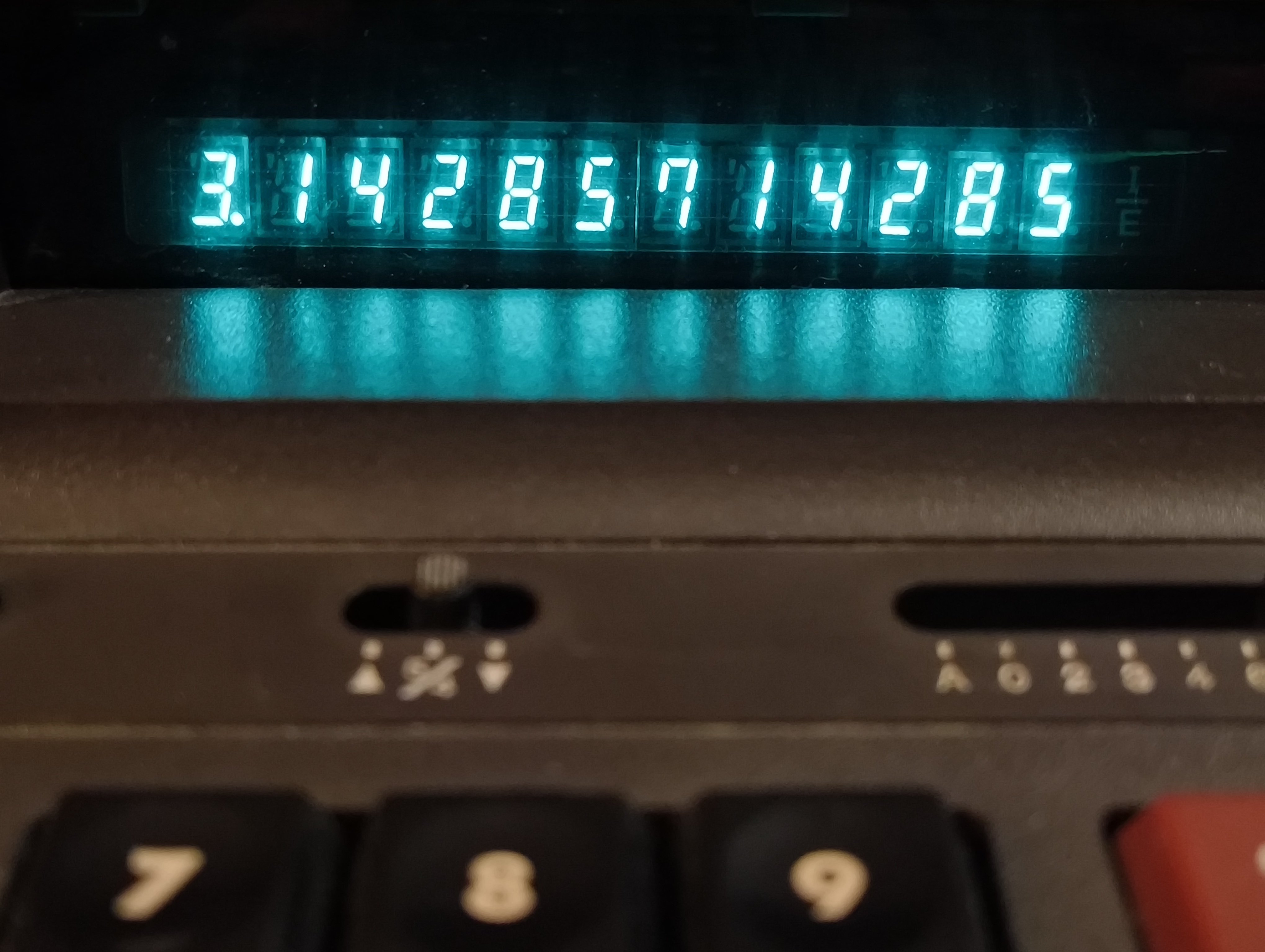
Note: the display is actually a deep green to the eyes.
What does 22/7 get you under “A?”
Setting it to A and only punching the numbers divides 0.22/7 and results in 0.03.
Actually dividing 22/7 gives us some tasty π. 3.14.
did you just suggest a ratio as an irrational number?
Well he doesn’t have a pi button.
I wish I did but I ate a slice
I noticed that too, but they are coprime with one another and they aren’t divisible by or into 10, so they would definitely create repeating digits. Could’ve used 1/3 for the same effect though.
I just tried and it’s a pi approximation, which makes more sense.
Given the available context, I’m inclined to agree with ChatGPT. I can’t see those listed being anything else
I see a lot of wrong info on the the decimal slider. This is how it works:
A is for “Add-mode”. This means that 2 decimals are always assumed. It’s used for adding a lot of 2 decimal numbers, because you’ll never have to press the decimal key. If you’ve ever worked a credit card terminal and having to enter 200 to get 2.00$, that’s how this setting works.
0-6 are fixed and rounded according to the rounding setting.
The decimal F is for floating. It’ll use the most relevant amount of decimals.
Another funny button is MU which is Mark Up. It’s used with the percentage button. It’s a backward ass way to do percentages. You’ll enter a value and then MU the percentage that you want from the result, instead of the input. Say you have product that costs 100 and you’ll want to mark it up, so you’ll get 20% of your new sales price as profit. Press 100 MU 20% and it should show 125, which is your sales price, because 25 is the 20% of 125. It doesn’t make sense to me why anyone ever needed that button.
Actually I found this site (in German) which says that the MU is for Impact Calculation. Which… I wouldn’t even begin to try to understand how I’d use.
According to that site, it also has an item counter. Normally this also on the print, but without a printer I guess it needs a button for that. Perhaps the IC button?
Remember that on desktop calculators the operations are entered reverse of ordinary pocket calculators. First you press the number and then you press the operation. So to do 100 - 50 you need to press “100 + 50 -”
Same for the MU. First you need a number to be added. Then MU some number as percentage and +=.
If I switch the power on, and press the IC key nothing happens. But I do, as far as I can see, any calculation and press IC I get a (to me) random number displayed on screen. So yeah, that might be the case but I’m not sure what items it is counting. The RV key seems to flip between different numbers.
Impact Calculation might just be a mistranslation. DeepL seems to think it should be mark-up. Following what you told me, I still get no result from operating the calculator with MU and %. Which is surprising me because it acts like those keys have no function.
I’ll write it in the order I press the keys and maybe you’ll figure out what I’m doing wrong.
Switch on > 100 > MU > 20 > % = 20
It displays 20 even if I press += after. The display does update, so it is registering the key presses at least.
¯\_(ツ)_/¯
edit: ok I think I figured it out. It’s MU > 100 > X > 20 > % > += > 120
It think you should try:
100 > + > MU > 20 > % > +=
It should show 125.
That shows 120.
Hmm. I guess different brands do this stuff differently. In real life I’d definitely prefer to break the equation into separate operations, just to ensure that I understand and can document the process.
I guess that’s why I don’t know what I’m looking at. I’ve not had great math teachers through my school time, and I don’t actually know what this is supposed to do. Like, in actual math steps.
I see that the result should be 125. Why ain’t it 120?
That’s some great info!
The back of it says it’s been used at a local insurance company. Wonder if that button is useful there somehow.
Do you know what the rightmost row is about? And the two buttons above C and CE?
edit: the MU function doesn’t seem to do anything. Maybe I’m missing something.
Most of the other buttons appears to be for the internal carrier (aka memory). Lets say that the main display is one column in Excel. The memory is then a second column, where you can pull or push the displayed result in a variety of ways. This allows you to do some calculation, throw the result into memory, clear he entry and do another calculation and add that to the previously stored result and such. The slider labeled with the sum sign is a grand total. It’ll cause all your results to be summarized. I’m not sure how to display it. Maybe it’s only shown on the print.
The MU button doesn’t “do” anything by itself. You’ll need to press 100. Press MU. press 20. Press %. Or maybe the sequence is different. It would be nice with a manual.
Yeah, that makes sense, though the calculator doesn’t have a printer unless by print you mean something I’m too much of a scrub to understand!
The MU button doesn’t “do” anything by itself. You’ll need to press 100. Press MU. press 20. Press %. Or maybe the sequence is different. It would be nice with a manual.
Yeah I tried doing these things in different orders but they don’t seem to affect one another in any way. Maybe it needs one of the switches in a certain spot or something.
A manual would definitely be a nice thing. Sadly I haven’t been able to find one.
“What’s up with your calculator, bruh? It says 2+2 equals infinity.”
“Did you set it to F?”
“Yeah. What’s F mean?”
“It means it’s Fucked.”
No.
Thanks, I already know no. means number
Nomber*
Wait, holy crap, why is No. short for number? Must have to do with another language?
Edited to add, of course the answer is Latin.
No.
Pretty sure its actually the calculator language
%
No means no, you misogynist pig!
No
apology for poor english
when were you when svenska calculator post drop?
i was sat at home eating IKEA meatballs when notification ring
‘Calculator switch set to K’
‘no’
It’s an older copypasta sir, but it checks out.
Svenska Kalkylator.
Looks like Facit calculators were originally manufactured in Sweden and then later Japan. No mention of that particular model on this website, however
I know. I’m in Sweden. Facit was a big thing in its day. This one’s made by Sharp in Japan. It’s a 2102. Or maybe that’s when the manual will be released.
They seem to have some kind of function regarding how to perform or display calculations.
This app isn’t very intuitive
Well, I see a round up, didn’t round, or round down switch. The next one might be how many points if precision??. The last one has to do with sum vs series somehow.
That is interesting, though. Beyond me, that’s for sure
If I move the larger switch to A, everything is done in decimal. Maybe that’s a hint?
The right-most switch lets you turn on sigma mode.
I would assume that’s summation mode, so everything you enter is treated as a running total. This looks like a business calculator.
That’s pretty sigma
Trying to find the sum of my meme ransom please respond
On the top left you can change from none or K
Isn’t it decimal or K?
k
.
K
Switch seems to work at least
Now we’re getting somewhere
K
It might allow you to place numbers in different spots?
wat
OK, SOME NERD PLEASE EXPLAIN THE SWITCHES ON THIS IRL CALCULATOR APP!
Now someone explain the right and left columns of buttons
Right! I haven’t even thought about when yet.
All I can tell you is that the right side is somehow related to the rightmost switch. C and CE do what they do on any calculator.