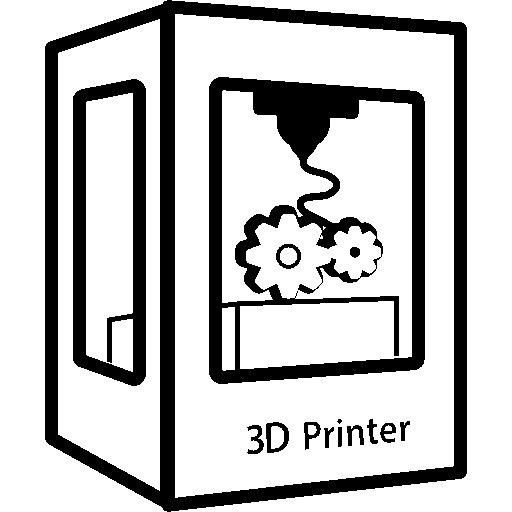Long story short, I am not mechanically inclined. I want my shit to just work. Somehow I decided I would order the MK4S upgrade kit for the prusa MK4 that I have. It took me about 12 hours but I did the upgrade and turned it on only to find it wouldn’t boot with a power panic error message.
I tracked it down to a cable that got disconnected during all the upgrading, and when I went to push it back onto the board it bent the pins. When I tried to straighten them out the pens broke off and now I have a $2,000 paperweight on my desk.
EDIT: Ok, i am now rested and calmed down, and no i will not be buying an X1C from the CCP Bambu. Support was indeed super cool, and i’d need to spend another 120 for a new xbuddy since mistakes like this are not under warranty. However, my dad is a lifelong hardware electronics pro, and he seemed to indicate this should be no sweat to fix, so we shall commit mad science before i just buy another one.
That isn’t a paperweight, that is a board in need of minor repair. If you don’t have the skills to do it yourself then find an electronic repair shop, they should be able to fix it for you pretty easily. Soldering on a new connector is like the most basic repair to do.
Don’t stress. Chat with Prusa support online.
They are amazing, and will help you identity what part needs replacing.
As these are all available in kit form, you have possibly the best documented and most repairable printer in the world…
Best documented, supported, and repairable commerically available printer - absolutely.
Something like a Voron probably qualifies as even more open, since all the designs are freely available and the parts are off the shelf, but you’re going to need to be able to troubleshoot yourself or rely on forums for help.
It is just a wire and connector. That isn’t Prusa. If it was a bambu you would be buying a new printer without an upgrade path, and since a new printer came out, your old suddenly stops working right like some Apple product. Believe it or not, bambu printers have connectors, likely from the same global supplier too.
The quick fix is to remove the connector from both sides, yes the female too. Then solder the connection directly. You can add some hot glue for strain relief. You’ll still likely have the other side of the connector. If not, who cares, “it just works.”
I know it is a pain, and irritating, Prusa wiring is probably the weakest link. I redid pretty much every wire to make them exactly to length and routed properly when building my MK3 because it bugged me.
I would not try to crimp a new terminal properly given your admission of mechanical ability. Getting a good crimp with a small connector is tricky without experience. It would be easier to order the same connector wire precrimped and replace the end of the wire. Then do a splice a few inches higher. Or just order the parts.
If you need to replace a pin on the PCB, it MUST be done carefully or you’ll lift a trace. It is a job that should be done with a full soldering station. However I could do it with a candle and a nail in a zombie apocalypse. The trick is in only barely heating the pin enough to melt the solder completely. That requires a soldering iron tip with as much heat mass as possible so that you do not need too much heat to compensate for the temp drop upon contact. If none of this makes sense, just buy the replacement parts.
Sorry for the bad day, seriously.
Post: I damaged my Prusa printer 🙁
People in this community, for some reason: Bambu bad 😠
Yeah I’d love to hear why they think a broken wire/connector means a Bambu can’t be repaired or which model they’re referring to when they claim “your printer stops working right when the new model comes out.” Just a bunch of fear mongering.
I don’t recall Bambu ever charging people $1000 for an unassembled printer kit made from 3D printed parts with specs rivaling the $150 Ender 3.
Thanks, i will probably end up doing this, with the help of a pro. I do find it interesting that newer revisions / replacements of the xbuddy board no longer have a series of flimsy wires- they include an actually connector on the board. compare these two screenshots of my board and the official replacement kit. It’s also possible the entire white part just ripped off my board somehow and stuck to the wire.
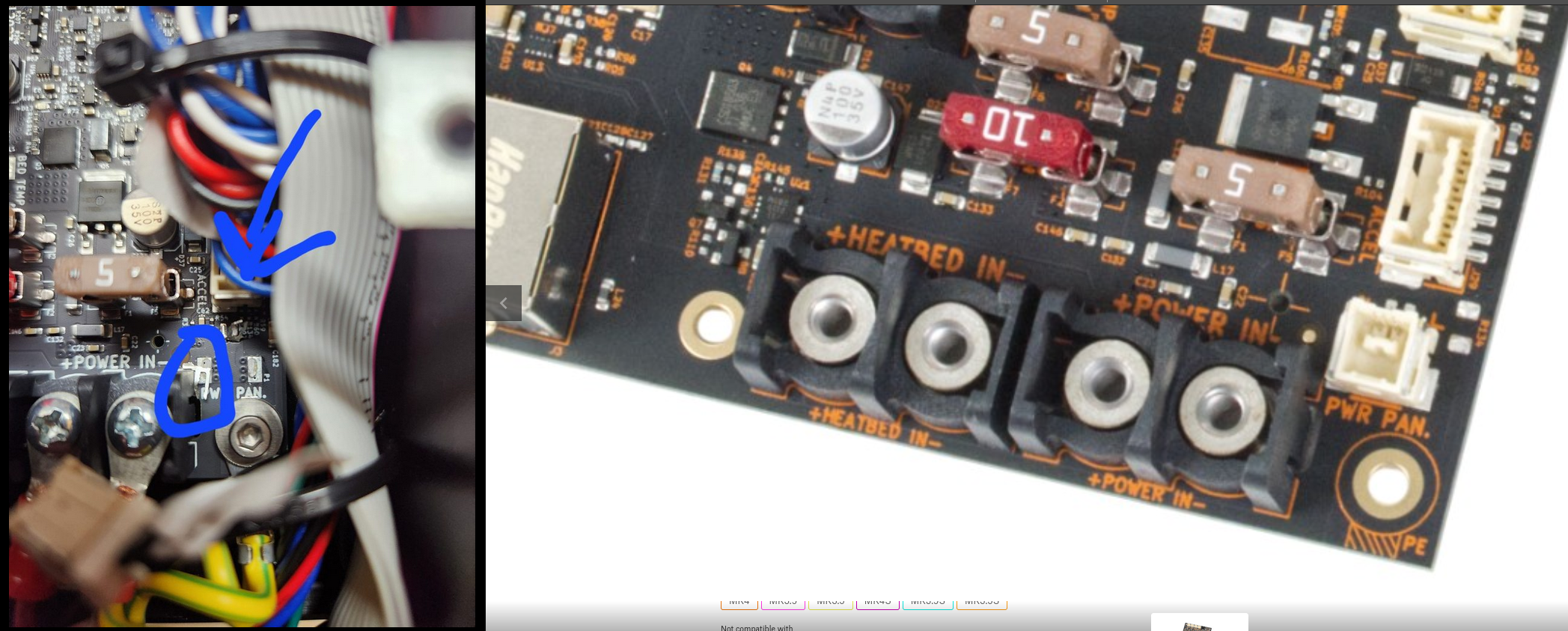
It’s also possible the entire white part just ripped off my board somehow and stuck to the wire.
That’s exactly what I think I’m seeing here.
Yeah I confirmed it when I went back and looked at it again. It ripped about 70% of one of the pads off, which isn’t great, but I tried to flow enough solder to connect to it. Unfortunately it still giving me the same error, does anyone know if there is a schematic for the buddy board available?
What board/connector is affected? At worst, a replacement connector and a soldering iron should be able to replace the damaged connector and get your printer in a functional state.
UPDATE: if you are referring to certain mainboard connectors, it may be best to replace the mainboard if you don’t have the tools for replacement. I see surface-mount connectors for some things on the mainboard that can be difficult to replace correctly without more unique tools.
At this rate, pretty sure my next printer might be a X1C, as much as I hate to say it. I’ve always valued the open source that prusa brings, but they have just had one facepalm dumb decision after another, and I just want my fucking printer to work. The Mark 4 is a great printer when it works, but it’s extremely poorly designed.
I’d recommend stepping away from the printer for a few hours to get over the “everything is fucked forever” feeling. I’ve been there and I can absolutely relate. I once dropped a heavy metal thing on the screen of a brand new $1600 TV I had just unboxed and destroyed it. I was absolutely devastated for hours. Once I took the time to emotionally regulate, I was able to find a way to unfuck the situation. I strongly believe you’ll be able to fix this issue and happily use your printer. Worst case is that you buy a replacement part. Prusa sells every single part of their printers individually, and I’m sure you’d be able to buy a new board for a reasonable price.