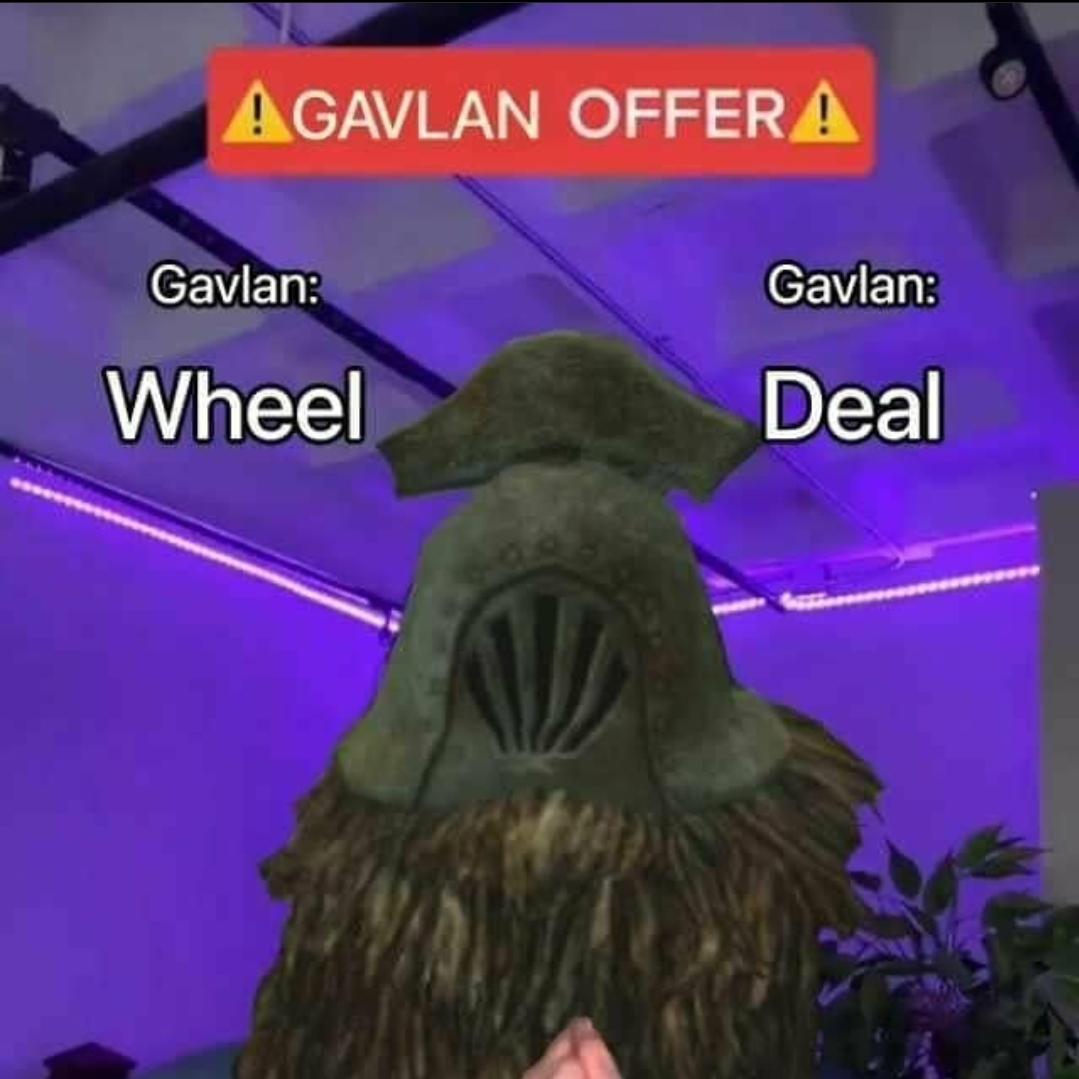So I installed Ubuntu on a HP laptop, I was upgrading to a new version and the installation got stucked. I rebooted the PC and now it tells me that something went wrong, if I get to the login screen It enters a loop. I think that I’m entering the right username but It gives me login incorrect, I know the password is correct. So what do I do now? I’ll appreciate any help you can give me.
Bad advice, my apologies. But, I’ve had great success with LLMs to tackle such problems. Be cautious. However, if you’ve got no time to waste, then it might be your best option.
My suggestion would be to use an Ubuntu installer ISO to get access to your broken system so you can backup anything important and then reinstall Ubuntu. It will just be faster than trying to salvage a broken upgrade
Ah, the ancient ritual persists.
Adding that this would work even if OP uses full disk encryption, as it’s encrypted with a passphrase; just double-click the drive in the file manager and enter the encryption passphrase when prompted (NOT a sudo password!)
Can you switch to console? Try ctrl+alt+F2 when the system is booted up and log in to that.
I suppose some package update was interrupted or crashed. You can attempt to re-run what’s missing with ‘sudo apt-get install’ and ‘sudo dpkg-reconfigure -a’. And, assuming your console access works, you can at least check log files on what’s wrong, but for that I don’t think any generic ‘read /var/log/syslog’ file is too helpful as there’s a ton of stuff and with things like journalctl it’s pretty difficult to navigate around if you don’t know what you’re looking for.
And also, more details would be helpful. What you mean by ‘enters a loop’, what it actually says that went wrong and so on.
I had a similar issue a few years back and I fixed it by entering TTY2 by pressing Ctrl+Alt+F2 and figuring out what broke via the terminal. My issue was that xorg couldn’t start because some dependencies broke after installing an update.
deleted by creator