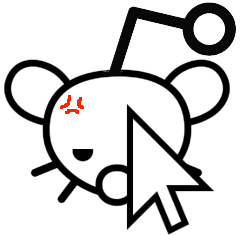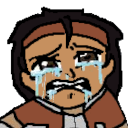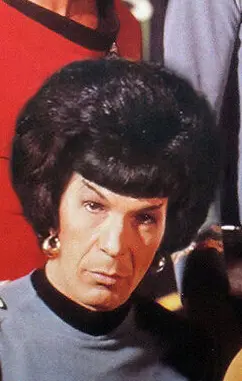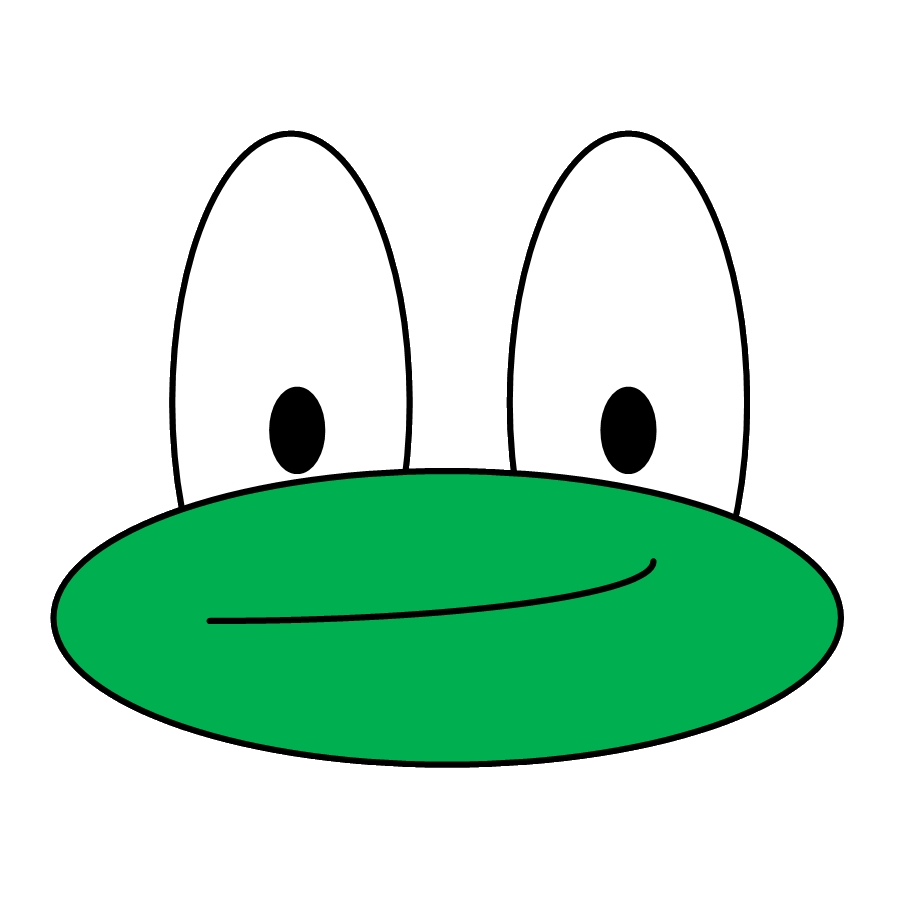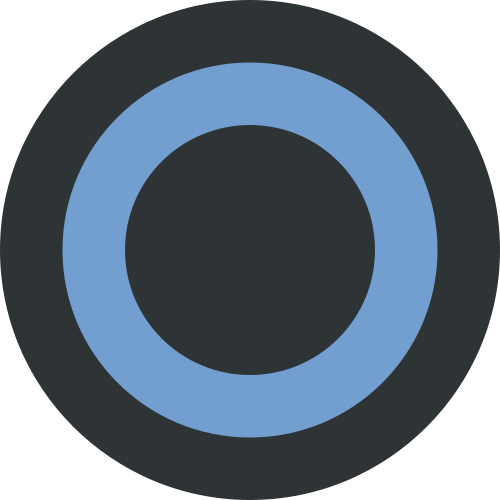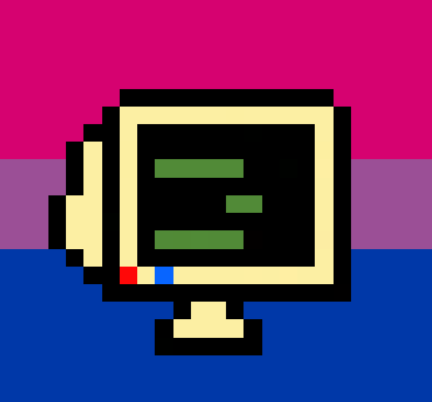Isn’t Windows 10 suppose to be the last Windows release? We changed our minds.
deleted by creator
Cue the people freaking out about ‘ERM well only if it’s an offline machine’ lol
I think the implication is that they will switch to Linux
oh mb, yeah makes sense now
That was never mentioned in an official Microsoft communication.
“Technically” lol I think one of their corp guys said it, but never endorsed it as a position.
deleted by creator
Weird hill to die on perhaps; but I’ll never forgive Microsoft for arbitrarily deciding to not support my Core i7 6700K 4Ghz CPU on Windows 11.
Simply because: I cannot find a single actual technical reason why it wouldn’t be compatible (yes, my mobo also has TPM). It’s even higher specced than many other ‘supported’ chips.
MS apparently just decided I hadn’t spent enough money lately. Well now I won’t - on your products - ever again, while this i7 will continue to run Win 10 for games and Linux for all else.
Gaming is great on Linux nowadays btw. I installed Fedora a few weeks ago and haven’t had a single problem with any of my games - I’m getting better framerates, too.
Any reason you went with fedora? I’ve been partial to fedora for a decade, but last I knew it wasn’t recommended for a daily driver given the upstream fuckery from redhat.
Asking cuz I’m about two weeks from kicking win10 in the dick and moving to alma or something.
I’m actually using Nobara, but it’s not very popular so I just say Fedora in day-to-day conversation. From my understanding, Fedora-based distros play better with Nvidia GPUs.
Best of luck to you my friend. Like I said, fedora was my go-to for years, and I regularly fought against the Nvidia drivers and kept going back to windows.
I’m running AMD now, so I’m hoping my experience is better than it was when I was using nvidia
I’m responding to you, but this is more for others to see since you moved to AMD.
I used Nvidia cards for many years on Linux and only recently switched back to AMD. The main issues I ran into with Nvidia were related to driver updates breaking things rather than things not working in general. So, I eventually found that holding Nvidia drivers to versions that worked without issues was the best bet and only updating them on occasion after they had been out for a bit and the consensus was that they weren’t breaking stuff.
Just to make things easier on others (or myself if the AMD drivers have similar issues), how would one go about holding the driver at a specific version?
Just to make things easier on others (or myself of the amd drivers have similar issues), how would one go about holding the driver at a specific version?
I’m on a Debian based distro, but it is super simple. To hold a driver, or any package to a version just use “sudo aptitude hold <name or package here>” to undo this at any point just use “sudo aptitude unhold <name or package here>”. If you use the GUI package manager, there is a “Lock Version” option in a menu that does it.
If you’re on a Redhat based distro, Federa et al, I believe the keyword is “versionlock” for yum or dnf, but I would definitely recommend looking at a reference for the command before blinding following me on that one.
If you’re into gaming, Bazzite is based on Fedora (SilverBlue, so immutable), and it works amazingly for gaming and everything else.
It was my first experience with anything Fedora after coming from Arch, and I have to say that I’m pleased.
Everyone should use the most polished, solid and up to date distros. Opensuse and Fedora. There is no fucked up. Fedora is a serious project that Red hat uses to base their distro on. And Opensuse is German engineering. Serious is not even the correct word here, they are state of art distros.
Good to know, thanks! Like I said, I’m going to be diving back into Linux in the near future, so I’ll be looking into the best distro to try.
Any good step by step explainers nowadays? Been over a decade sinceI set my last Linux machine up for a friend, and have been thinking about trying one for a Jellyfish server.
Knowing that my gaming PC could get a few extra frames might intrruige me into performing the upgrade there too if the jellyfish machine goes well.
Most distros have a great getting started guide.
If you have an Nvidia card, make sure you’re looking at distros with Nvidia support and are using the correct installer version for Nvidia support.
Some great distros to look into with above in mind:
- PopOS
- Ubuntu: Nvidia requires a few additional terminal commands unfortunately.
- Mint
- Fedora
- A handful of others that I’m sure you’ve seen mentioned
Also avoid Arch linux unless you’re ready to dive into the deep end of linux. As much as I thing it’s a great distro, and abstracts away a lot of the difficulties or Arch, Garuda Linux, should probabaly be avoided as well until you’re more comfortable with Linux due to its Arch roots (even if the docs are robust, they dive deep on tech concepts and require tons of requisite knowledge).
Awesome, that’s some great leads especially with a Nvidia card.
I’ll try and pick the easiest one without any grub work, I faintly remember my old school courses and have a faint reminder of hearing about grub. Didn’t sound like something to touch without the knowhow, Ill be careful.
Thanks!
I can help you through a fedora install, I just did it for the first two times myself. If you want to dual boot, it’s easiest to have windows set up first too, so you’re in good shape for that
Might take you up on that in a couple of months if I don’t feel like destroying the old gaming PC hahaha
That’s what’s nice about dual booting! You can add a hard drive and use both! Easy to set up so you can choose to launch windows or Linux when it boots up! Gives you the opportunity to play around and get a feel for it without giving up your tried and tested setup!
deleted by creator
You’re also describing what happens on Windows. Gaming on PC requires some tinkering and knowledge. If you want to turn a machine on, install a game and play it you’ll buy a gaming console.
Regarding Mumble, Zerotier and XLink Kai, sorry to read that. Hopefully there’ll be something in their docs that help you or other alternatives you can switch to. Deep Rock Galactic can be a bit of a resource hog, but there’s probably a solution for that too. Have you used the latest community recommendations on it’s ProtonDB page? https://www.protondb.com/app/548430?device=pc
Three consecutive replies because of an app I’m testing. Sorry about that.
deleted by creator
deleted by creator
I’m in a similar boat. My computer meets all of the other requirements like TPM and whatnot, yet they are arbitrarily deciding that my processor is too old. And for some reason you can walk into your local computer store and buy a laptop with the shittiest processor and other specs possible that somehow runs Windows 11. Just because the processor on the new shitbox was manufactured more recently. Ridiculous.
assuming you use steam, see which of your favorite games run with proton compatability layer and which absolutely require windows. You may be suprised.
WINE works surprisingly well too. I’ve seen people talk about gaming on Linux using Lutris or launching it through Steam as a “Non-Stean game” but I just put my files in my WINE directory and have better success.
I run everything on steam with proton that I did on my windows PC, nothing was left behind. If you ‘add a game’ from outside steam, you can run the installer and then change the game location to the executable. Ubuntu or Ubuntu mate are what I install on everything. Recommend.
I have that same issue. My older laptop barely misses the cutoff, even though everything meets the requirements except the cpu. I have a newer laptop with Win11, and the old one runs circles around it. It’s faster and has way more RAM, yet somehow won’t run 11? I’m going to keep it and just run Linux instead. I’ll use the crappy Win11 lappy just for MS office and keeping papers from blowing off my desk.
I’ll use the crappy Win11 lappy just for MS office
LibreOffice works very well. I use it often in a company that uses Office exclusively, and I’ve never had a compatibility issue.
I use power query and so far haven’t found a replacement that works in Linux. Otherwise I would drop MS office altogether.
In the same boat with the same CPU. The beast is running Cyberpunk 2077 fairly well at 1440p with a DLSS/ray tracing card but it can’t run Windows 11 🙄🙄🙄
It boils down the CPU microarchitecture
6700k is 64 bit.
They mean the x86-64-v1, x86-64-v2 stuff https://en.wikipedia.org/wiki/X86-64#Microarchitecture_levels
This bit me before. It seems like some PlayStation game ports use those commands. Both Helldivers 2 and Death Stranding wouldn’t work for me because of this.
I figured it was related to the hardware architecture, but I’m curious if this is for security reasons (potential exploits that the OS can’t resolve) and/or just a support bandwidth concerns managing 2 OS code bases (on top of the obvious revenue from new licenses).
If the hardware security isn’t the issue, then switching to Linux is a good money saving choice for those that are tech savvy.

I’m trying but the girlfriend refuses. She watches YouTube on the TV and does everything else on her phone; literally only uses the laptop to play The Sims 4 (which her 1080ti can handle just fine), yet she’s convinced that she will need a brand new gaming machine with a 4090/5090 as soon as Microsoft dumps WIn10. She’s afraid that she’ll completely break the OS if she switches to Linux. (Which is plausible, though unlikely.
I’m hoping she’ll change her mind as soon as she realizes just how much more GPUs cost these days, especially mobile ones.
Create a live USB stick and demonstrate it to her, without deleting Windows. Bonus points if you rice the fuck out of it with some kawaii shit for your GF and make Sims 4 work with Wine.
Wine need not apply. That’s old school. Sims 4 works great in proton. Basically just install steam and the rest is handled.
Better yet, install bazzite as your distro, gaming works out of the box.
Proton is based on Wine, when people say Wine in a gaming context, there’s a decent chance they just mean Proton. Also there’s absolutely no need for gaming distros in this situation, gaming works out of the box on any (semi-normal) distro, the most you’ll have to do is flick a switch in Steam.
Edit: Or in this case with the Sims install Lutris I guess, since it’s an EA game, but that also isn’t much more difficult
That’s fair, I’m a bit uninformed on wine and proton’s roots. However I’d argue that for someone like OPs girlfriend, a somewhat-immutable atomic based distro like bazzite might be better. Especially if it’s only used for gaming and YouTube 🤷♂️
But different strokes for different folks, so perhaps they’d be better off just installing steam on their distro of choice 👍
deleted by creator
It’s not fully immutable like steamos. But yes I do see your point, it could be confusing.
Use an immutable distro so even if she breaks it it’s easily fixed
Install win 10 LTSC
https://en.m.wikipedia.org/wiki/Windows_10_version_history Windows 10 ltsc 1809 will be supported until late 2029 if you or someone you know is set on continuing to use Windows 10
If all she uses the computer for is playing Sims 4, another option is just let her continue to use Windows 10. If she’s running it through Steam she’s probably got another 3-4 years before that stops working.
As others have suggested, I’ll probably just throw LTSC on it and call it a day. That’s what I did for my DJ laptop (the mixing hardware isn’t compatible with Linux), and it works phenomenally. It’s the perfect Windows OS for a single-use PC.
deleted by creator
Is she stupid?
I have Linux on a jumpdrive can I install it on my main drive without it effecting my other drives?
Only the drive you install it on will be affected, but the other drives likely won’t be formatted to work with Linux.
Then how do I upgrade to Linux on my gaming computer.
Actually, Linux does support NTFS, although you won’t be able to run executables from it. I suggest getting an external HD/SSD to make a backup of all of your drives, then proceed with the switch to Linux.
Are you just wanting to back up save files? I agree with the other person here, just backup the files that matter to you onto an external drive and then install Linux
Dude I have no external hard drive that can store all the stuff saved on my two separate drives. No way to back all that up.
Buy one. It’s like 100$ and you’ll have a backup solution.
Guess I should will need at least a 3 terabyte one.
I always had a fat32 partion available for sharing stuff when i did dualbooting. Just for saving some stuff, but limited to 4 gb files then. Ntfs works as well so either partion or separate drive
It’s called dual-booting, and yes there are so many tutorials availiable. But you have to be a little more careful in that process. I do dualboot but almost never uses windows. I have heard situation where windows updates messing linux installs on same drive. The safest route might be to do what others suggested but it is possibe to install that way. Be careful with partitioning and formatting. You also have to determine the sizes for each partitions yourself too
I think so?
This is me. I’ve always been too lazy to switch (I have some of the worst hardware for it. I’m running my old surface pro into the ground and have hardly any internal storage so hard to dual boot for testing).
But now, well hey, Windows 11 is stupid, windows 10 has been spying since forever.
Linux it is, thanks Microsoft for giving me the push I needed.
You know, later in the year. When I have to.
I’m only human
deleted by creator
deleted by creator
Get that dual boot going, you can learn now and switch later.
I got a dual boot going so I could try Linux and have a windows fallback. Mint went so smoothly for me I never used my windows boot.
Same. I took the plunge a few weeks ago and have been super happy. Got my wife switched over too, now just my kid is left
deleted by creator
Yep, linux runs way lighter than Windows and will probably run much snappier than you expect.
What is October 13, besides being the day before my birthday?
Maybe they were referring to the Microsoft Halloween documents? Which were leaked on October 31 and was basically a manifesto against FOSS in general and specifically against Linux calling it “communist” software.
deleted by creator
Oct 15 will be the day of Linux for sure
Innit 😂
Instructions unclear, now I’m using the Windows terminal to launch Ubuntu and also have it running in Hyper-V. How does that help me if my windows is out of support? /s
Why does this exist lol
On the one hand, rare Microsoft w to help users transition to their competitor.
On the other, they kinda yadda yadda over probably the biggest and most important part: choosing which of the billion distros is best for your needs and preferences…
The distro choice isn’t that difficult, as if you have experience with Linux you know what you need, and if you don’t, just choose any beginner-friendly distro (probably Ubuntu flavors and Mint).
It would be funny if they struck a deal with Canonical to start offering an upgrade to Ubuntu 24.04 using some of the same dark patterns they use with Windows 11
“Trade it”
TO FUCKING WHOM? The whole point is that you made it useless.
(Unless this is Microsoft providing some free advertising for Linux)
Probably going to be a ton of cheap used computers on the market in the near future for installing Linux on
Every now and then a little devil on my shoulder says “you should set up a cluster computer that serves a secondary function as a smart space heater” and it’s gonna be really hard to ignore if the deals are good enough.
Oh good. My PC is actually 11 years old. The hard drive died a few months ago. So I replaced the 3.5inch sata 7200rpm drive with an enclosure that holds 2 2.5inch drives. I’m using solid state for the first time. I was able to clone my Windows 7 drive to a solid state drive. It works even better than the original drive.
But! That enclosure makes it so that I can just turn off the PC, eject the drive, insert a different drive, and now I’m on an entirely different OS. It’s my first time using linux…it still sucks, but it’s useable. Last time I tried linux was right before I bought this PC 11 years ago. I tried using linux on a PC that previously was running Windows XP. I couldn’t even get it to boot. Now things generally work, but it has BEEN a constant struggle, and a constant learning experience.
You’re… Still running windows 7?
I got a pallet of PCs for about $200 a couple of years ago in an auction I didn’t expect to win. The only thing that stopped me from doing exactly that was the cost of enough cables to hook them all up for that purpose
The prices have already been cratering for anything with 7th gen and older Intel CPUs. Full systems seem to be under $100 now where just a year or two ago they were around $200 or more
Trade it in.
In other words, someone may be willing to pay you for parts, rather than you just getting nothing for it (recycling).
They are not going to recommend you use an alternative OS, and probably not because they’re worried about market share, but because they then have some responsibility for every time a person fucks up a Linux install.
In other words, someone may be willing to pay you for parts,
Except for the parts that Windows obsoleted. Not saying that they’re valueless, but they certainly tanked the value of otherwise useful parts.
SELL IT TO WHO, BEN? AQUAMAN???
My thoughts exactly. Didn’t think anybody would get the reference.
deleted by creator
Hold on to your butts.
Big influx of Linux-compatible office PCs hitting eBay soon.
This is the biggest garbage a tech company did to almost 256 million PCs in use and fully working. I installed Linux Mint on all three PCs I own. Free and works far better than I thought.
My parents are now using Zorin os because it feels like Windows, and they don’t even know it’s not windows. For the vast majority of people who only use a browser it’s a no brainer to switch.
I got PopOS a month ago and its freaking awesome. Cant believe how long I used Windows, Linux is amazing. It is extremely overblown by people saying it is hard to use
Welcome! Switched 2 years ago, never looked back
I believe it is easier to use than windows, it is just old habits, I switch to Linux in 2007 from XP.
Mint runs on a 17-year-old Acer Aspire One I have. Slowly, very slowly, but perfectly.
The OneDrive plug at the end is *chefs kiss*
I took the last message I got from them as an invitation to ditch Windows for Linux. Now I wish I did that earlier!
“But don’t learn about Windows 10 LTSC IoT!”
if i remember correctly, some ltsc versions will get updated until 2029
“Windows 10 IoT Enterprise LTSC 2021” should be getting 10 years of updates, so until 2031.
IoT Enterprise LTSC 2021 - until 2032 - https://learn.microsoft.com/en-us/lifecycle/products/windows-10-iot-enterprise-ltsc-2021
One thing I would keep in mind is that the Win64 API does change from release-to-release and that my guess is that if very few people using a software package are still using a version of Windows, application software developers may stop intentionally avoiding newer API calls and features, and will just have their new release require a newer version of Windows.
That may be okay for some use cases, like if you just want to keep an existing system working with existing software. But I think that it’s worth keeping in mind that you may increasingly not be able to use:
-
New software packages.
-
Newer releases of existing packages.
-
Software packages that make use of cloud-based services that drop support.
-
New hardware that requires software support.
They’re probably going to take into account the percentage of people using the thing in setting their compatibility targets for developers and their testing.
Great advice. Here’s hoping the LTSC market share and user base noticeably increase once Win10 is no longer supported.
-
nice
end of support for windows 10
beginning of support for linux mint
Trade it in or recycle it with local organizations
And what are those organizations expected to install on systems that can’t support Windows 11, Microsoft? What are they expected to install exactly?
Goodbye Windows, Hello Linux
Ugh. I’m going to have to seriously look at Linux, aren’t I?
Absolutely no idea where to start with that, nor whether any of the software I need for work (or indeed anything else) is compatible, not how I’m going to find the time to learn all this.
Bleugh 😔
EDIT - Just want to say thanks to everyone for all the helpful tips and advice below. Will make it my mission this summer to at least understand Linux better and work out if it’s for me. Cheers, you lovely people 👍
Linux Mint is one of the most recommended for newbies.
You can use a live CD/USB to try it out without installing.By newbie do you mean people who don’t know anything about computers ie me?
Yes. It’s probably the friendliest Linux distro. But there’s still a learning curve so don’t go in thinking it’s as plug and play as Windows.
Source: Tech savvy guy that changed over recently
@maniclucky @nevermind
Linux Mint is indeed the friendliest of the Linux distros but one still needs at least a bit of experience with installing OS. The fundamental problem with Windows is that it comes pre installed on everything and most people had never needed to install an OS.@nevermind, you need to find a friend who’s done it or someone online willing to walk you though it. It’s not very difficult but if you’ve never done it it could be a bit weird.
Thanks!
I won’t even ask what plug and play means…
Plug and play essentially means “it just works”. Like as simple as plugging in a USB mouse and using it. When something isn’t plug and play, it means it takes a bit of fiddling with.
Ah yes, thank you. A tiny part of my brain wondered if that was the meaning but it’s never safe to assume something when I’m as clueless as I am.
Actually I think that term was coined by Windows 98 for hardware you could connect and it would Just work™ (I.e. without the need to install drivers).
idk if this is going to help or not, but I’ve had Mint on every machine since 2010. If this laptop I’m using were a car, I’d say I’ve learned to change a tire and I’ve learned where to go for answers to problems as they come up, but that’s it. I remember being worried I’d bork everything the first install, but instructions are absolutely For Dummies (thank fuck). Easier than putting an Ikea desk together imo.
Tried changing distros a few times to see what the fuss was, but I actually just don’t care, and that’s ok. You don’t have to care about everything. I also buy the same jeans all the time and no one gaf about that.
Though if you DO enjoy shopping around (or find you’re intrigued by the possibilities and want to play) here’s one place to get a lay of the land that’s been a cool, helpful hub over the years that even I find accessible, and that’s saying something.
Anecdotal: I’ve never been locked out of anything to do with work that I couldn’t find an easy work-around for (the MS threat). It’s nbd.
I’d mean people who don’t know linux in particular but are marginally tech-savy.
Mint has been described as “the distro your granny can use” (and some do), but it does require some knowledge to at least install it — but it’s nothing a tutorial somewhere won’t help with, it’s a low bar.
Mint, Zorin, and Ubuntu are the ones I always hear.
What’s a CD?
It’s like a vinyl record, but fancier.
Waaaaay less fancy
Ah, interesting - that could definitely be an option, thanks 👍
Installed mint on an older computer I had so my oldest daughter could have a pc for school. She has had zero problems using it.
Ubuntu is the typical go-to replacement for Windows as it’s arguably more plug-and-play than other distros.
alternativeto.net is a great place to find Linux alternatives to the software you use. Many products already work on Linux without switching, but some areas might be more difficult. For example depending on your needs you might not find a great drop-in replacement for Photoshop.
you might not find a great drop-in replacement for Photoshop.
I’m not a photoshop user, so maybe I’m just being dumb and not getting it, but…isn’t that gimp? I remember that one because the program name “gimp” made me laugh first time I heard it. It’s like a BDSM thing, and then you’re like “Oh, it’s photoshop? My mind went a totally different direction…”
GIMP is really powerful, but goddamn its UX is abysmal, unfortunately
This describes many Linux software suites…
Most of the people devoting time to foss projects are uber technical geeks that at best consider UX design an after thought if they consider it at all.
TBH it’s probably one of the biggest things holding Linux back today.
Yes, there are certainly alternatives and there are several with a better UI than GIMP (see Krita and Pixel). But I’ve been told there are specific tools and workflows that are missing. Partly it’s probably a matter of finding new ways of accomplishing your goal.
The name is so stupid, and it is straight up a reference to the character in Pulp Fiction.
Pulp Fiction came out in 1994, GIMP in 1998. “Gimps” as we understand them came entirely from the scene in the movie - like yeah, full bondage suits have always existed but the term “gimp” and that style were invented for the movie (and then became a real thing later).
Ah, thanks, that looks a useful site.
Sadly, this is my work as well as personal PC, and Photoshop and Premiere are more or less essential for me. I know there’s Photopea, which can handle PSD files, so that would probably do to replace PS, but not sure about Prem.
Happy to try something else, but it’s finding the time to learn everything again that’s my real issue.
Still though, that’s a great resource, so thanks 👍
I mean Adobe is a piece of shit company and if there’s any way you can ditch them, do it. If you can’t, I get it. In that case a Mac is probably the easier way out.
If nowhere else, make a post on NoStupidQuestions and I’m sure there’s a few people that will help. I made a reply here suggesting raspberry pi os as a good starting point. No command line skills needed and quite a bit of software is available free from Debian (Linux which raspi os is created from).
The user interface is similar with a start menu etc.
If you’ve got a spare PC, I’d use it as a guinea pig system first before moving onto the main system.
Thanks, good advice. Will do a bit of research myself first I think.
Sadly no spare PC to try it on at the moment. I do have a laptop running Plex, but don’t really want to mess with that right now.
Maybe I can buy a cheap one to have a play around with first.
Cheers, much appreciated 👍
Its only 32-bit.
Oof 32-bit support is becoming less and less on all OSes these days. Debian still has 32 bit releases at least
Debian is dropping support in the future
Most distros have official forums, and may have sections specifically for people using Linux for the first time, which can also be great sources of information.
The Linux community here on Lemmy is extremely helpful but as a complete novice I’ve found ChatGPT to be quite useful tool for this as well. I can ask it how to do something and if I run into trouble I can just take a picture of the terminal window and it’ll tell me where the issue is.
People would probably advice not to insert code into terminal, given by an LLM that you don’t even understand but the alternative is to put that same blind faith onto a stranger on a messaging board. In my experience the options are either to do that or not use Linux at all - unless you first spend few years learning it all yourself.
Oh ok, cool - although I’ve actually never used Chat GPT either (I sound like a total luddite here, I know!)
Thanks for the tip though, will keep it in mind 👍
Is your hardware not W11 compatible or you just don’t want to upgrade? Because you can just install the pro version (ISO on Microsoft’s website) and choose English UK during installation and that will solve most issues… I’m sure you’re able to figure out how to get it activated ;)
Or if you just use Rufus there’s a checkbox you can select to disable the TPM check, and disable the “force online account” thing too.
More people need to see this comment.
Rufus is flagged as malware by Microsoft
Just something to keep in mind
Really? Ive never been notified of it. And I just checked on my work laptop too
It’s compatible, but I don’t want to go to W11. Plus, I’ve been thinking for a while that I should check out Linux, but just never have the time.
What does UK change?
Different laws, Microsoft is more limited in what they can push to UK users. Works with any European countries really…
Ah, I’m actually in the UK, so maybe this is good news for me! :-)