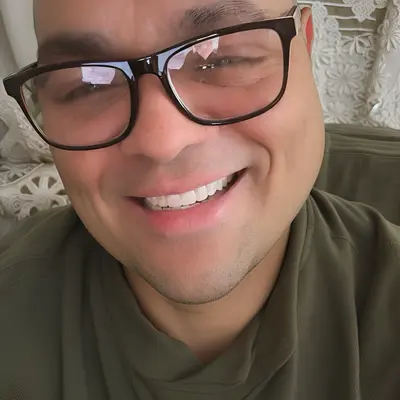No favourites and different heights of the objects. And if I expand airikr in the sidepanel, all folders in that folder will be listed. It’s like the developers of Thunar wanted to make Thunar a clone of Windows Explorer or something. I hate it!
This happened few months ago after an update. On the laptop, I have version 4.18.7 and there’s the sidepanel completely normal.

How do I fix this piece of garbage? By downgrading? How?
I’ve been using the default file manager for Linux Mint Cinnamon (as far as I remember it is), Nemo. It’s okay, but I do miss Thunar for several reasons.
Isn’t this how it always looked when treeview is enabled? Look for the option in the
Viewdropdown menu.That was the issue! So v4.18.8 change from
ShortcutstoTreeautomatically. Good to know when Thunar will be updated on my laptop. Many thanks :)
I love XFCE but I use MATE’s Caja file manager on mine.
That one I really liked! Will try it out during this weekend. Thanks :)
My go-to is always PCManFM.
Yes the name sucks, but I’ve never seen another file manager with tabs, split view, customizable buttons, buttonizable nav bar, and have three different gui kits to choose from (Qt5, gtk2, gtk3). Really hard to beat all that.
The different heights could be related to your custom font or theme. Does it happen on defaults?
What I can remember, I tried that when Thunar got updated. No difference. The
Shortcutsview doesn’t have these different heights, so I am now happy :) Time to finally uninstall Nemo.deleted by creator
Hm. You’re probably right. When I uninstalled Nemo, it also uninstalled
cinnamon-desktop. Luckily, I am using EndeavourOS Xfce 😌Yepp! Thunar is the best file manager out there for me, and I have tried a handful of them.