Just wanted to share my experience with notesnook as a daily note taking and information organizer app. The free tier is fairly barebones but you can use it for simple stuff, but I’ll say that the paid $50 per year tier is really nice. I’m surprised at the polish and feature set for a OSS project from 2019 but it’s also really euphoric to find something private, secure, sleek, feature rich, and OSS


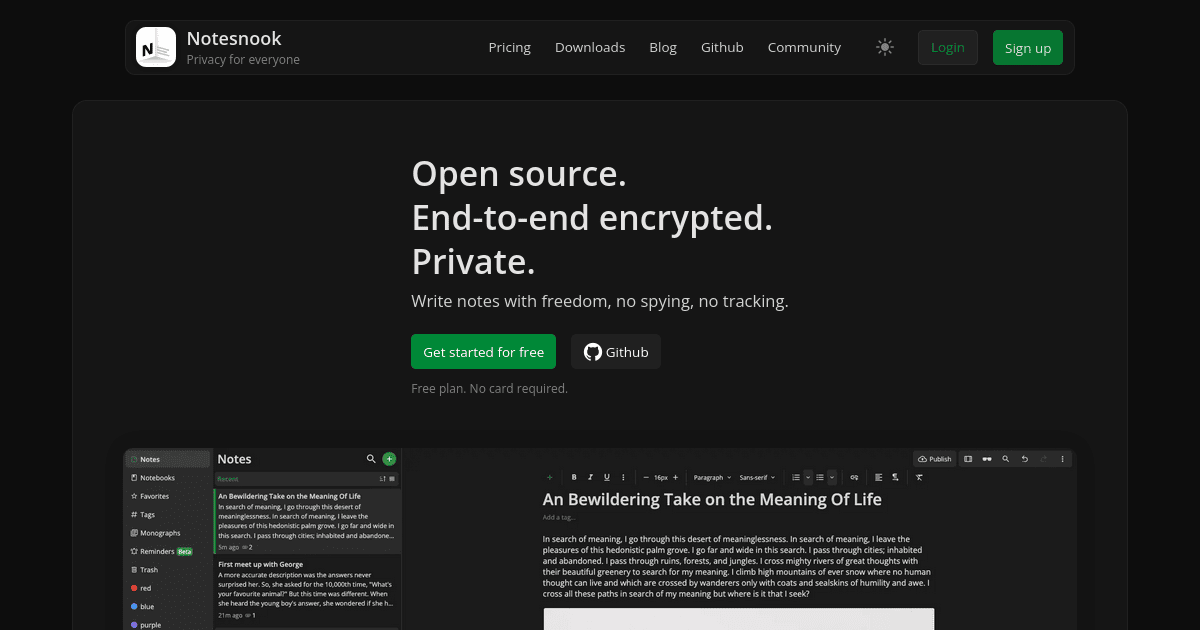
I’m currently on Obsidian, but looking to change to an open-source alternative. I am a heavy note-taker but have no need for Obsidian’s “knowledge base” like features.
Glad to see you recommend Notesnook! The free tier looks very good by itself. Sync, unlimited notes, offline, rich text. Do you mind answering what “limited organisation” means? What are the other downsides of the free tier? The paid plan is definitely cheaper than Obsidian, but there are cheaper open-source alternatives I’m also looking at (each with downsides of course).
One I know is Joplin which, similar to Obsidian, requires payment of Syncing. It’s Basic plan (all I would need) is a third cheaper than Notesnook, while the Pro is more expensive. Then there is Cryptee which I could also use for free for a long time, or pay similar to Joplin. Notesnook is cheaper than Standard Notes though!
You can get syncing to work with Joplin for free through Dropbox (or any other medium) free plan. Synchronise to local file storage and use Syncthing to keep it synchronised across devices
Joplin sync is just about the buggiest thing I’ve ever used
That is disappointing to hear, but good to know. I think I’ve heard about Joplin’s sync being not-very-good earlier too. On the other hand, I’ve heard similar things (and you mentioned it too) with regards to Obsidian, but I personally haven’t encountered any yet.
On organization, is there a limit to sorting files into folders (is that what is meant by notebooks)? I prefer that over tags in any case. On features, if the options were between Notesnook and Obsidian, it does have upsides. Obsidian has the community plugins, but I only use a handful and it seems a few of them are built-in already in Notesnook. And it is cheaper, of course. The downside is it is a much smaller company (with two main devs as far as I can see?) which means if something happens, future updates would depend on the community.
And Cryptee also offers a lot of features for a lower price (its github is very scarce tbh). Notesnook still looks like a good choice, though.
On the free tier you have 3 notebooks, on paid it’s unlimited and yeah the notebooks are essentially folders. The way I have mine setup is a general notebook for a certain topic and then tags to subdivide; you can also assign colors to notes. Also I should mention, there’s a built in publishing / sharing feature that let’s you give out links for people to view your notes.
Stacked notebooks are still in the roadmap so it’ll take a little while to be able to put notebooks inside notebooks.
True, can’t knock you down for sticking with obsidian, it’s a really good app and like you said it’s already a bit more mature. The way I see it, notesnook is one of those things you keep in your back pocket when you need an alternative, like for me, when obsidian and Joplin started giving me issues and impacting my workflow I needed an alternative.
Also, unlike Joplin, Notesnook has a roadmap of features, tracking their status:
They also have an option at the bottom where you can directly see and vote for suggestions:
I use Joplin, my notes are synced across devices, and I pay 0 dollars. I’m using Dropbox to sync, also a free account.
Organization is limited so the free version has limited notebooks and tags to sort things around.
I payed for Obsidian and used it for the year, I can say that Notesnook’s sync is a lot more dependable than Obsidian’s, especially with syncing android notes with desktop. On obsidian things would always get overwritten or not synced properly. Also unlike Obsidian, Notesnook has built in todo list function out of the box which is a huge game changer for me. They also have reminders, in beta, but pretty usable.
I used to use but it ended up being way to janky and too big a headache to deal with
https://yewtu.be/watch?v=I9ibGRNjK3E