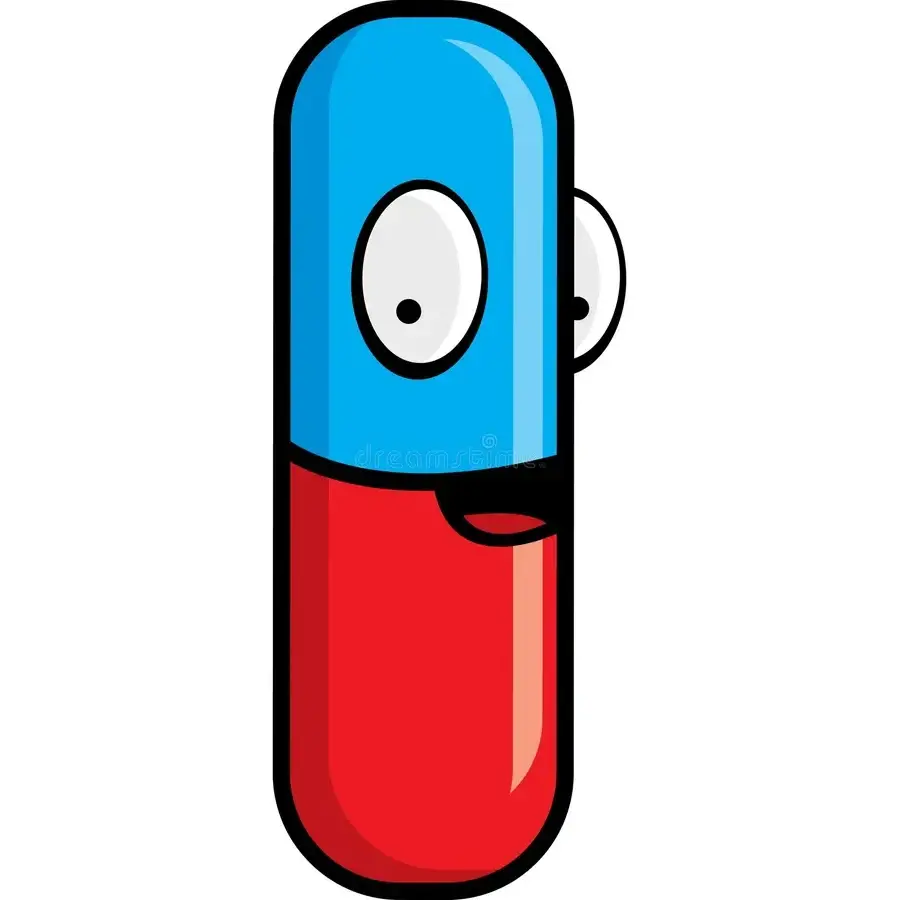I’ve dabbled with Linux over the years, first with Ubuntu in the early 2010s, then Elementary OS when that dropped, and a few years ago I really enjoyed how customizable the gui was with Xubuntu. I was able to make it look just like WIndows 2000 which was really cool.
Which current distro has the best GUI, in your opinion? I find modern Ubuntu to feel a little basic and cheap. I guess I don’t really like modern Gnome. I’m currently using Windows 10 LTSC which is probably the best possible version of Windows, but I’d jump to linux if I could find a distro with a gui that feels at least as polished and feature rich as Windows 10 LTSC.
I used the Pop Os default for a long time and just recently switched to i3 Manjaro, it’s been pretty nice once you get past the learning curve of i3
I’m pretty sure I’m legally required to post this anytime someone says they use Manjaro.
Manjaro was the first thing to get me to stop distro-hopping, so it pains me to admit that historically, it’s been a very messy project. I’ve since moved onto openSUSE Tumbleweed and love it (I’ve also dabbled in NixOS, but it’s a lot more hardcore).
If anyone wants the ease of Manjaro, with an Arch base, my understanding is that you should consider EndeavourOS.
Also, if you like i3 but want to use Wayland for any of its superior features, consider SwayWM.
Is there a reason to consider sway if I don’t personally care about visual stuff and just like the way that tiling window managers function. The out of the box i3 manjaro look is perfectly fine for me visually speaking. I intend on eventually learning vanilla arch or something similar when I get more free time, but I mostly just use Linux cause fuck Microsoft and Apple.
The reason is Wayland.
Largely the only difference between i3 and Sway is that i3 is built for X, and Sway uses wlroots, a Wayland compositor. Sway was designed to function as a drop-in replacement for i3, your config should even be 99% compatible.
Since X is essentially a dead project, and Wayland is supposed to be the next step… some people want to make an effort to move away from X… Some people don’t.
But it’s not really about “visual stuff”. It’s about technical debt, and a bunch of stuff I don’t understand.
Ah ok, that gives me a better idea of what you meant! I can do my own research from there. I definitely don’t wanna stay on a dead project especially when I’m still in the learning stage, much easier to learn now than to relearn later.
Keep in mind that these transitional periods in software can be painful, but generally the replacement is aimed to be painless.
The nice thing about Wayland is that development is mature enough that we can see where it’s headed, even if it’s not all complete. Most of the available options that use Wayland make it pretty seamless. You won’t have to relearn much between sway and i3. You also won’t have to relearn anything switching to Wayland in the future if you are already using GNOME or KDE Plasma, for example…
True! I was reading about wayland and sway. I won’t be switching anytime soon as I have a Nvidia Graphics card and I like to play games and the support doesn’t seem to be there quite yet.
I want to like Wayland, but for me it’s never not been laggy and weird on me. I hope this will change in the foreseeable future.
Probably any distro that ships KDE Plasma 5 as default - I’m stuck with GNOME for now as I need to use Evolution for work (EWS mail accounts), but if I had the choice I’d probably be on Plasma.
100%
It’s hard to use anything else once you’ve configured plasma to do the exact things you want.
Fedora. It ships vanilla GNOME which is just a very pleasant experience. Vanilla GNOME is just something else man.
Distro is irrelevant. DE/WM choice is all that matters as far as GUI goes. Also, if you want a GUI that looks or feels like windows then KDE probably has you covered in that you could probably customise it to mimic windows.
I quite like the Desktop Environment in elementaryOS. I think it’s called Pantheon Desktop? It’s very polished. Or InstantWM from InstantOS is also interesting and has some nice animations and effects.
Personally, I use simple and minimal Openbox
Yes, exactly. haha, the distro has nothing to do with the GUI. That’s your Desktop Environment. On almost every single popular distro you can get teh same DE’s either through official offerings or community versions.
You can use most desktop environments on most distros.
If a distro has its own GUI and it doesn’t exist on other distros, usually that means either it isn’t free software or it’s not good enough that anyone has bothered to package it for other distros.
Fedora with Gnome
Kubuntu or KDE Neon 100%
Ultimately they both use the KDE Plasma desktop environment, which is the only DE I’ve ever seen that has a proper modern look by default (others IMO look like either the 2000’s or an OS 4 Kidz), as well as being pretty featurful for multi monitor productivity
Arch+KDE Plasma is what I personally am gonna switch to this summer
Check out KDE Debian spin too. I booted the live iso to check some stuff and was seriously impressed. Gave me the early ubuntu 10-11 vibe where the OS just stays out of your way.
Arch + KDE Plasma is very comfy, I used this myself for a few years and it felt super clean and unintrusive.
Its also pretty easy to get it setup to a semi-customized basic look and feel. Use one of the bigger themes, a popular Icon pack and a nice matching wallpaper as well as a little task bar customization and some widgets and youre set, and all this takes less than two hours.
It thoroughly depends on how much you’re willing to configure
I think right now EWW + hyprland is the new hotness, if you’re willing to edit text files and scripts
If not, go KDE if you like windows, gnome if you like mac.
This is what I use. Love it. It takes a lot of time though. There are a few things I want to improve, but I’ve become to lazy to do it.
Deepin is great too. Unfortunately it is not fully translated so that you come across Chinese quite often.
I tried many but for me, Linux mint cinnamon worked. It was traditional, but still had pkeyof customisation options. Also, to top it all off, it’s light enough and works on a 13 year old pc I’ve got here.
Im honestly a GNOME person. Part of that is due to me needing magnification and a screen reader to use a computer for sure, but its also very keyboard driven and that is how i use computers
Linux Mint Cinnamon. Stable, yet tons of customizations possible and makes the jump from Windows a whole lot easier (I jumped 1.5 years ago and will never look back).
Agreed. Linux Mint Cinnamon is also my favorite. I’ve been using it ever since I stopped using Windows and switched to Linux from Windows XP.
I’m a serial distro hopper, but I always come back to Mint. So stable it’s almost boring, but easy on the eyes and very user friendly even for those of us that are barely competent in the terminal window.
This is what’s currently doing it for me. I’m a ‘very’ heavy Windows user looking to make the jump out of privacy and telemetry considerations. Mint is what I’ve settled on for precisely this reason.
I’ve been using linux on and off since my first experiments with zipslack back in 2000-2001, and full time since 2006. I’ve bounced around distros, tried countless DEs and WMs, and I have to say, Mint Cinnamon was the first where I didn’t have to immediately change the theme/icons/color schemes/etc. to make it look decent (in my opinion). And add to that a more traditional desktop paradigm at a time when others (unity, gnome 3) were trying something else, and I was a convert, and still use it to this day, some 8+ years later.
I really like the GUI in Pop!_OS. It’s a custom GNOME installation with some sort of window tiling manager I don’t know what it’s called-- not sure what it’s called, but I adore it. I really like it, and I like their system themes, too. It’s very macOS-like. Simple, clean, and functional with a lot of little custom tweaks put in by system76 to cover some gaps in GNOME’s basic configuration and things that are missing from Ubuntu (Pop!_OS is an Ubuntu variant).
Others have mentioned Linus Mint with Cinnamon. I haven’t used it in several years, but I recall it being very nice and simple. It’s very Windows-like, which I’m not a fan of, but the interface was quite pretty, as I recall.
I love the versatility of KDE and you can make it look amazing but at the end of the day I always end up with a Gnome-based distro for some reason. The simplicity is just so beautiful. Fedora has been my distro of choice for a few years and I don’t see that changing any time soon…it just works! With gaming via Steam/Proton I don’t see myself ever returning to Windows.