I went searching for something today and instinctually clicked on a reddit link. Fortunately the sub was dark for the protest anyway, but it’s crazy how ingrained in me it is to go to reddit for everything.
Unfortunately now we’re going to have to get used to clicking on those clickbait tech articles like “TOP 10 FACEBOOK ALTERNATIVES 2023” to find information, and weed out the crappy blogs.

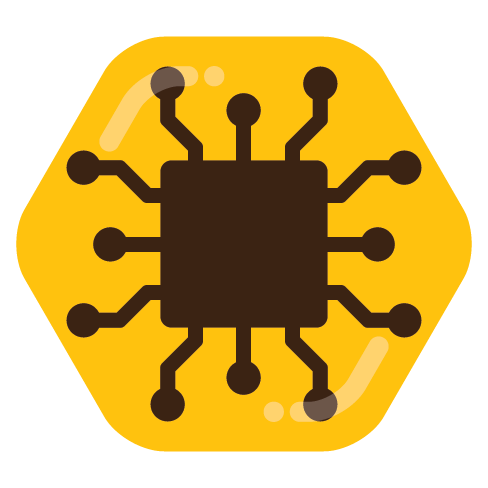
It’ll take time. I think eventually we’ll have enough knowledge on Reddit alternatives like Lemmy where we can add “lemmy” to our search strings instead of “reddit”.
We all have to do our part to talk about the products and services we use here on Lemmy. Does anyone know of a good community similar to /r/buyitforlife on the fediverse?
https://sh.itjust.works/c/buytiforlife
Is there a way I can follow that without having to create a new account? Still trying to figure everything out
Search for a community and write !buyitforlife@sh.itjust.works as you’re search term.
How are those search terms meant to work? I’ve seen so many people recommend searching for communities by adding an exclamation point in front, but that has never produced any results when I search using Jerboa. Is that actually supposed to work, or is the exclamation point a placeholder that I have to know to exclude or replace with something else?
I’ve had the same experience, I’ve found better luck subscribing to outside communities through the websites on desktop but it’s still not 100% for me. Jerboa really needs to find a way to handle community links properly.
https://beehaw.org/c/buytiforlife@sh.itjust.works
(replace the beehaw part with whatever instance you are registered with)
Interesting! Thank you!
Just to note, this only works if someone on your instance has already made the instance “know” about the community by explicitly searching for it in the search menu - otherwise you’ll run into a
404: couldnt_find_communityerror.Someone needs to make an extension that seamlessly manages federations and servers like that, since it is going to be the worst part of switching
I also found this GreaseMonkey script that simplifies the entire process by allowing you to redirect any community to your local instance: https://sh.itjust.works/post/70143
This really simplified my workstream for adding new communities. There is also a script to reformat the site to look more like old Reddit if you are really wanting to feel at home. Some great work being done in that community.
The problem with that is, that not all instances use “Lemmy” or even “feddit” in the URL.
Hopefully search engines can eventually work around that.
Sparks an idea, I briefly remember google or some search engine letting you search for forums, a browser extension which did this for a few different larger forums and then aggregated the results could yield a similar result.
I think the one you’re looking for is kagi.com!
Nice to see Kagi get mentioned!
I’ve been using Kagi for about a month now, and I love the quality of results you get. I’d say it’s still a niche product for people who need to do a lot of searches but can’t be bothered to dig through commercialized ad-driven SEO’d crap. I haven’t used the personalization features like lenses much, although it’s useful for finding PDFs and answers to programming questions.
What do you think about Kagi?
Never heard of it, just went to have a look and they had a “give it a try” button with a “best headphones” example. Note the very first result. Given the context of this thread, pretty funny 😅
I think Brave search goggles can do exactly that
What do you mean? Who would register at such a place.