I am looking to purchase a 3D printer as a hobbyist, not for any commercial use. I have limited options with local 3D printers but that’s good as they’re mostly cheaper low end printers so I can look at them thoroughly.
When I’m comparing the different 3D printers I’m mainly looking at the following: Cost, nozzle diameter, layer height, volume, and viable filaments.
My question is, is there anything else I’m missing? Are there important things I should be considering or avoiding?
Different printers have different resolutions but for my purposes it looks like they’re all highly accurate and way past what I need. Not worried about speed either. They all mention bed and nozzle temperatures but I assume they are all within the necessary range for the filaments they allow right? So does it matter?
Also, any advice for maintenance? How to make it last as long as possible any mistakes I should be wary of. Thanks.

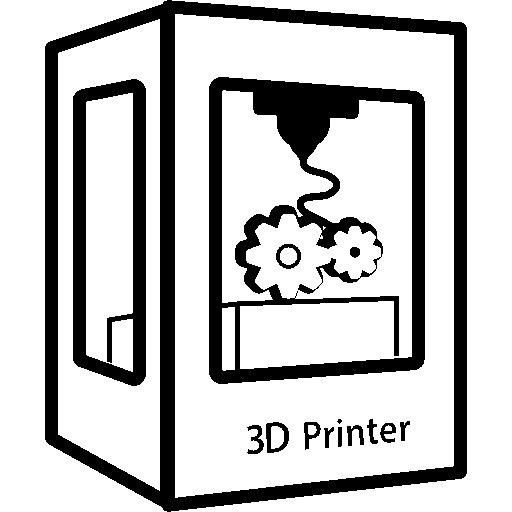
I’ve had a couple: a cheap Anet A8 clone, and a Prusa MK3. I did ABS and PLA on the A8, and PLA and PETG on the Prusa. My Prusa is now outdated, and I don’t have the A8 anymore. Both printers look the same to a layman. Here’s what I know.
The A8 was dirt cheap. Like $250 cheap. I think the Prusa was about $600 a couple years later. The print size was the same or very close on both, (250x250, 210 high).
The A8 relies on manual bed leveling. It sucked. The Prusa has a magnetic sensor that creates a level map in firmware and adjusts the printhead to follow the warp of the bed automatically for every print.
The A8 has an aluminum bed. It required kapton tape, or gluestick, or some way to get the print to adhere to the bed. I eventually used a sheet of glass with gluestick. The Prusa has a PEI bed, that just works as long as it’s clean.
Both of them have an E3D hotend with interchangeable nozzles using an M6 thread. Not the easiest thing to swap, but pretty simple anyway. The built-in Z-correction on the Prusa only selects for a few standard nozzle sizes (.25, .4(standard), .6, .8, and maybe 1.0). That’s a good range and probably enough. You can also forgo the built-in Z-adjustment and use any number of first-layer calibration models on the internet.
Both of them have a heated bed. And of course heated nozzle. You’ll have to check the temperature ranges yourself and see if your materials match.
You’ll have to select a Slicer program to use with your printer. I used Cura with the A8, and Prusaslicer with the Prusa. It’s up to you if you want to tinker more (Cura) or just print (Prusaslicer). There are so many options here, it’s impossible to touch on them all. This is where you adjust the layer height, and as long as your Z-axis motors can handle the fine adjustments it should be fine.
Neither come with an enclosure, which is something to consider for certain materials. I built one for my Prusa out of an IKEA table, to keep furry family members out of it.
In all, I wouldn’t recommend the A8 as a beginner printer. I had a lot of frustrations with it. Bed adhesion, bed leveling, belt tension. Very few successful prints, but I learned what I wanted for my next printer. The Prusa “just works”, and I’ve had it for 5+ years now. There was also a concern with the A8 setting things on fire. The Prusa firmware can detect temperature runaway and abort automatically.
As a hobbyist, consider how much time you want to spend upgrading the printer. Both of these have a lot of “home-brew” parts on the internet allowing you to add various features (belt tension adjustment, better part cooling, etc.) My MK3 is now an MK3S+, and still going strong. I’m considering if I want to upgrade this to the MK4.