

Exactly. Not a huge fan of notes apps storing the data in a db.otherwise there is a lot to like about joplin. With obsidian i open my notes in codium all the time to make mass edits or fill gaps that obsidians UI cant meet, which is not possible with joplin.
Fortunately with obsidian as long as you keep the plugins on the lighter side and keep any non-markdown content in seperate files via linking, im not too worried about having to jump ship if it ever goes bad. Worst case if a plugin dies or i have to migrate, the actual loss of data is that some plugin used json or whatever and it’d have to be converted or replaced.
I do have hope at least that if the company folds they’ll open source it, or turn a blind eye to a community reengineering effort. And what is unique about obsidian markdown and metadata will probably get community-built migration tools quickly if enough people jump ship en masse.
But for the time being Obsidian is the best option for me and i dont feel that bad about it.

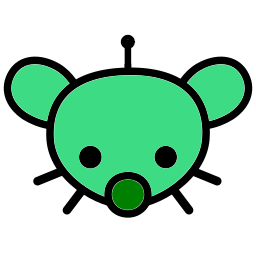

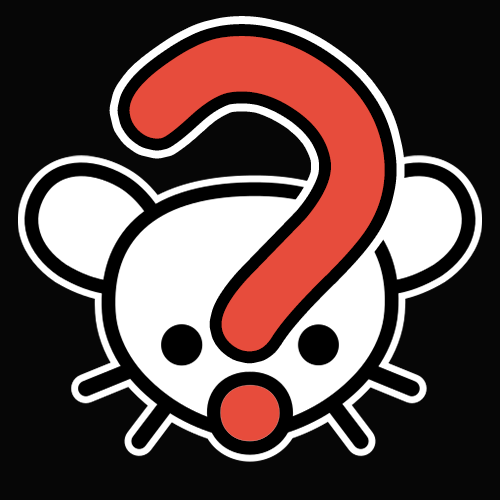



Generally speaking I’m not opposed to sqlite. The case of a notes app is the one exception.
If i need to make a big find and replace change, i dont need to rely on the app to have the capability or whip out a sql editor or cli tool. I just open my favorite text editor and do it. Or chain some cli tools built into the os.
Its not even about data portability or export. Its about working with the data.