I make the specification of non-linux because otherwise this would just become a thread full of obscure distros that do the same thing as a million other distros.
Some lesser known OSs:
- AROS - based on Amiga OS, has some derivatives like IcarOS and MorphOS
- Haiku - based on BeOS
- Redox - Unix-like, made in Rust (might technically count as linux?)
- Serenity - Unix-like, very late 90s look and feel
- Kolibri - Tiny OS, the image is ~44MB. It also has a smaller version that fits in a single floppy.
- PhantomOS - When 3 Russians decide to turn everything about a typical OS upside down.

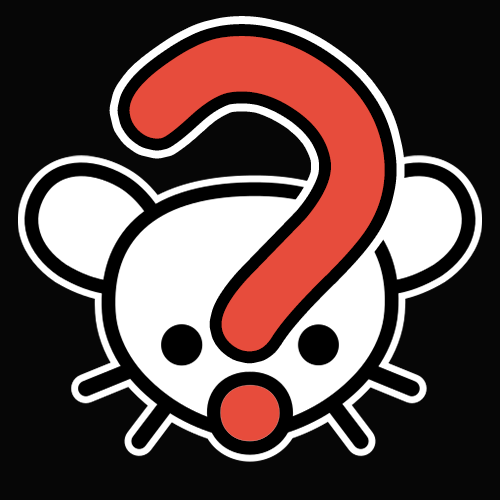
Think less about time sharing and more about using all the computers you own together.
You would have a netbook with no compute power as your UI sitting on your couch. You could connect to your beefy desktop to do all the computations for your video editor or playing a game and never have to be sitting at your desk.
You could also have a big file store device with lots of drives to store stuff.
We can do some of this now, I ssh into my desktop from my couch and have a NFS in the basement. But they all operate as separate devices that i have to really work at getting to operate together. Plan9 was designed where you’d just pick devices off of the network and the tasks operated normally. Pick your video card, local or over the network to the beefier GPU.
How is your example that different from just running remote desktop and having a NAS in your network? It’s kinda neat that it’s built in I guess, but would I really notice any of that in practice?
It is literally the integration portion. You setup your video editor to use
desktop:videocard:0and all your rendering is just done there but displayed onlocal:display:0. All of your resources you own can be tied together in whatever use case you have. Have a house wide sound system then target that as our audio out when playing music from your media player app by just selecting the appropriate sound card output that happens to be on another machine.