I installed NetGuard about a month ago and blocked all internet to apps, unless they’re on a whitelist. No notifications from this particular system app (that can’t be disabled) until recently when it started making internet connection requests to google servers. Does anyone know when this became a thing?
Edit 2: I bought my Pixel 6 phone outright, directly from Google’s Australian store. I have no creditors.
Were the courts not enough control for creditors? Since when are they allowed to lock you out of your purchased property without a court order?
I don’t even live in the US, so what the actual fuck?
Edit 1: You can check it’s installed (stock Pixel 6 android 14) Settings > Apps > All Apps > three dot menu, Show system > search “DeviceLockController”.
I highly recommend getting NetGuard, you can enable pro features via their website if you have the APK for as low as 0.10€, but donate more, because it’s amazing. You can also purchase via Google Play store.
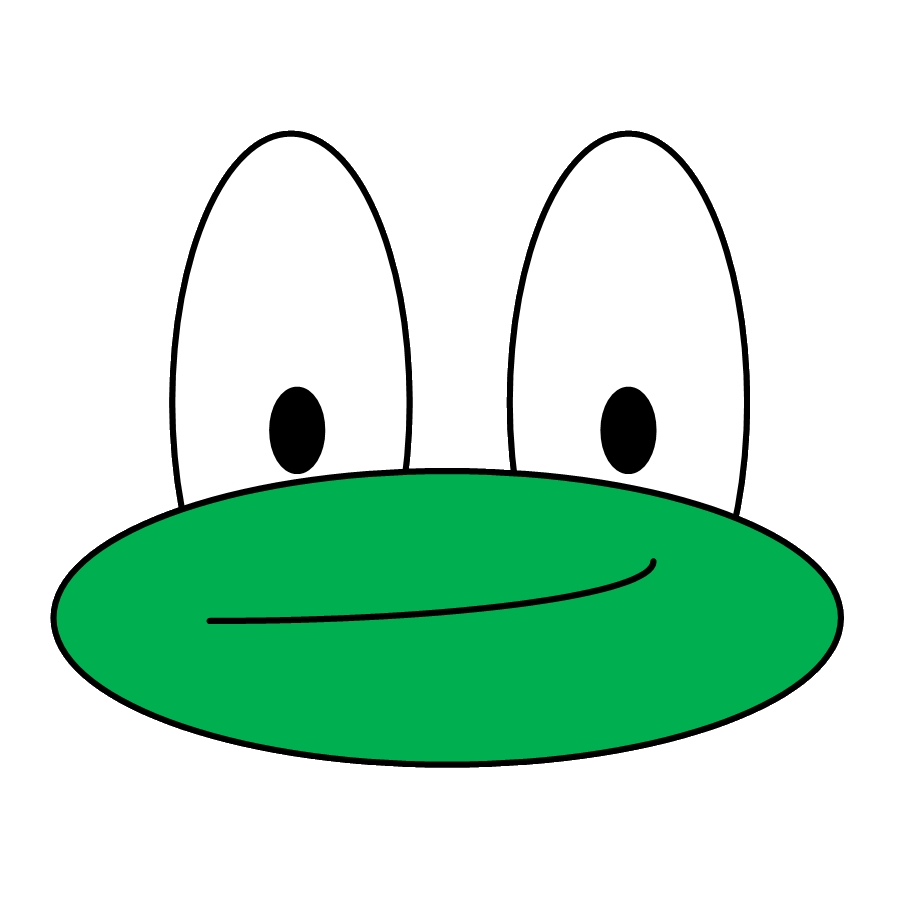

Version 14 is installed on my Pixel 7 in the USA. I bought this phone outright, no credit, directly from the Google store.
Not on my phone though. Pixel 4a, bought outright from Google but in Canada, no credit.
Did you hit the three dots on the top right and select “show system”? It only shows after that.
I didn’t, but this is what shows after I did. Still not there.
I get this from the Google Play store:
So, cool?
I bought mine from Google Fi w/ cash and have never used it on a major carrier. I’m guessing it’s a carrier thing, and not a stock Android thing.
No, it may not appear in the appstore (doesn’t for me), but does appear in my apps (when you show system apps)
Mine doesn’t appear in either for me, and I did show system apps. It must be a recent Android thing because my phone is almost 5 years old.
Good to hear! And thanks for providing this data point. I may get around to doing a survey, and trying to rope in some people who know their way around android development to see what’s going on here.
Removed by mod
https://play.google.com/store/apps/details?id=com.google.android.apps.devicelock (via this comment 15 hours ago…)
Looks like I’m good.