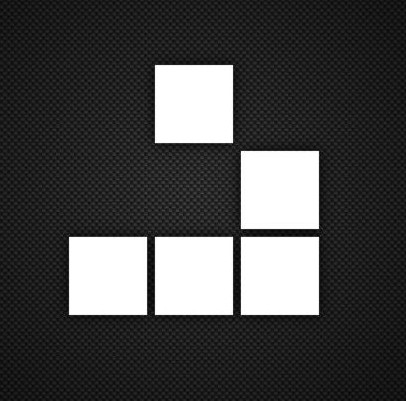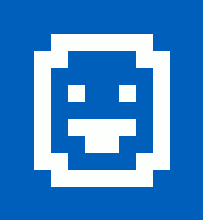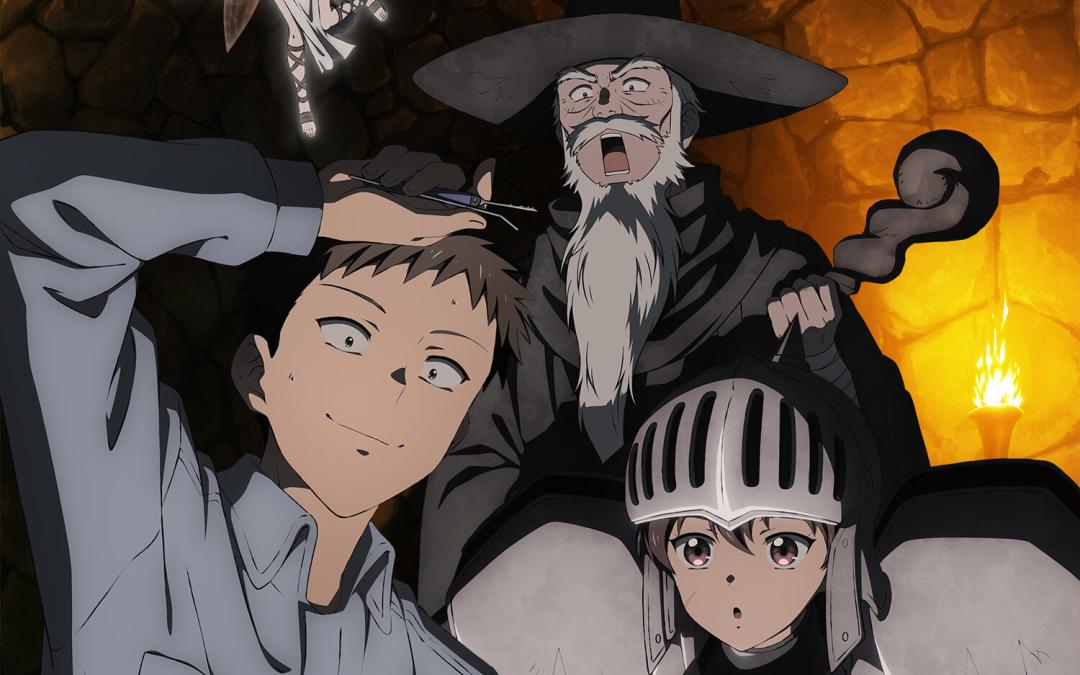This is my third attempt. Partly to rage quit Windows, and partly to gain utility and control with some professional AV software.
I have converted an old Asus netbook to Ubuntu netbook remix and used it for a while. I was impressed with how much better that tiny thing ran with Linux than Windows. But in the end it still had less power than a TI-84. So I stopped using it, and never really learned Linux proper.
I dual boot my Chromebook, so I can use gimp for photos on vacation, but everything I do with the Linux partition is cut and paste from articles by people who know what they’re doing. (I was motivated to post here by a meme about that.)
I’m thinking of dual booting my main desktop, because I need Windows for some fairly processor intense A/V software I use for work. So what would be a good distro to look into for a novice and where should I look for a tutorial? I would ultimately like to see if I can use Linux to run my AV software in emulation and add drivers for some professional audio interfaces. I’m fed up with windows and trying to see how far I can get without it. Your help is appreciated in advance, and if this is inappropriate for this topic, let me know and I’ll delete it.
I’m a middle-aged truck driver. I’ve been using Linux Mint (Cinnamon) now for about seven years as my only operating system (without dual booting) since Windows XP Pro became totally obsolete. Granted, I’m a hobbyist programmer and lifelong computer enthusiast. However, there are definitely some easy to install and use distros out there these days.
I also endorse Linux mint as a Windows replacement distribution.
Kubuntu or Mint are great distro’s to begin with when starting your linux journey. It’s good to know down the road these should really be moved on from, but they’re great to get the ball rollin for sure!
What about them means that you should move on?
There’s a wide user base in mind with each, so rarely does anyone use all of the included packages. This could be defined as bloatware, plus proficiency in linux to me means anything can be done via terminal or GUI. The base distro’s have some task which require the terminal, while mint and kubuntu are managed via GUI.
Agree. Kubuntu is easy. Then you move on once you get going. Super easy.
I have an arguably bad piece of advice, but one I hadn’t seen in skimming the replies.
You could always install Windows in a VM. Libvirt and virt-manager offer a pleasant GUI experience so it’s easy to do. If you give the VM a heavy resource allotment (while leaving a reasonable amount for the host) it should still perform well. The VM video driver is the only place you take a not insignificant performance hit, but for A/V manipulation I don’t think it’ll matter. Unless you use GPU based video encoding. In which case it’ll be CPU bound now so slower. You can potentially do PCI pass through to your GPU but that adds complexity.
A big downside here is that as far as Windows is concerned, this is different “hardware” so it won’t activate based on your physical device. As I recall, it only allows the use of one core while unactivated which is pretty much unusable. So a pretty hefty expense relative to a personal VM, I think. But it is an option.
“A big downside here is that as far as Windows is concerned, this is different “hardware” so it won’t activate based on your physical device.”
You can transfer a Windows licence from another installation, so in OP’s situation, from the original installation. During Windows setup, select the ‘I don’t have a license key’ option, then once Windows is installed, go into settings, click the Windows isn’t activated option, and go through the activation troubleshooter.
I can’t remember exactly where, but somewhere in there is the option to transfer the license from another installation. It has to be the same version of Windows.
The license transfer also depends what edition was being used. OEM may be stuck with the hardware, traditionally you could take a retail license to a new install.
That’s a good point. It’s been so long since I had to buy a new copy that I can’t remember what version I have.
I use OpenSUSE, because it has YaST, which is basically the Control Panel in Windows. Without it, I’d have to use the terminal. It also installs on just about anything.
I would suggest setting up a VM trying a few distros that are known for having a lot of documentation and active community members to help. But more important than the distro is to try out different Desktop Environments. This way you can customize your user experience exactly how you want it. Also when you get frustrated (and you will) remember you are trading Windows’ convenience for Linux’s freedom, privacy, and customization.
Eh, just use a super really easy linux distro like ZorinOS or Mint and stick with it.
t. Currently 39 years old and been using Linux since around 10 years ago.
As a 40 something who’s used Linux exclusively a few times before but always came back to windows for one reason or another, I now use a MacBook as my primary. I hate the ads served in windows and the poor handling of focus.
MacOS to me has been like a more polished Linux with broader support for applications.
I dislike anything that comes out of the Apple ecosystem. Keep that in mind when I say that I agree here insofar as MacOS being a better user option than Windows at this point.
That being said, I would encourage OP in their pursuit to see if Linux can fit their needs. Anecdotally, I’ve been using Linux (Fedora, KDE) as my daily driver for years now. I find it quite polished and have no issues with finding applications that fit my needs.
Realistically though, application support can be problematic. If a specific proprietary piece of software is required or important to you and it’s not available in Linux, that could certainly be a non-starter. You could fuss about with wine and try getting that stuff working, but no guarantee it’ll stay working so I wouldn’t rely on that. I know OP is interested in A/V stuff. That’s not an ecosystem I’m very familiar with. I know it exists, but I don’t know how good it is. No harm in trying though, all it costs is time.
I just made the full time switch to pop os and I’ve been happy so far
Consider reading the content on Linuxjourney.com
Second this, really great site.
I’m far from experienced in this but from what I heard: Linux Mint.
Then libreoffice for office (I think it’s pre installed on Linux Mint). See this https://youtu.be/4qWgrGc4g20
I have terrible distro ideas. I rock kubuntu or Fedora for basic server stuff. So I’d recommend dual booting Ubuntu or Kubuntu just cuz it’s easy and you already have experince with it.
Mostly what I wanted to convey was a sense of excitement for you! No matter what option you end up doing there’s so much to learn here. I remember when I was a very young lad learning how windows 95/98 worked. The jank.
FOSS Linux has that kinda jank. The unpolished functionality of OS’ long forgotten. Idk. Makes me feel like a kid again.
I’m excited for you. Lmk what you end up doing, if you remember. Buying a laptop or dual booting or whatnot.
As an alternative (and since you need to keep Windows running for now), have you considered downloading VirtualBox and installing linux thee on your desktop? There’s a couple of really good reasons behind this… First off, you don’t have to mess with switching back and forth when dual-booting, but it also gives you the ability to play with some different distributions and find something that feels more comfortable without having to trash a machine and continuously starting over. You can even load up multiple distros at the same time on your Windows desktop and compare them.
Now for really getting going with linux… It’s easier if you don’t expect yourself to figure it all out at once. Pick a daily task, like reading your email. Maybe you already use something like Thunderbird, so that’s an easy switch. Just shut it down on Windows and start using the linux screen for this every time. Web browsing might also be an easy switch, and you already mentioned you use Gimp. Have you played around with different desktops yet? With linux you can install several and select one of them when you log in, so maybe try KDE, Gnome, or Mate (this one is my favorite because it’s fairly light on my older system but still lets me configure a lot). What else can you dive in to? How about configuring your login screen for different options like showing available users or automatically signing you in when you boot up the linux system in virtualbox? There’s a lot of configuration you can do by editing files in the /etc/ folder so it pays to get familiar with that aspect of things.
Once you think maybe you found a distro or desktop you like, consider what other things you can do to really start getting familiar with linux. You could change your default shell, or your default command line editor. What about setting up a local DNS cache or maybe your own email relay? Maybe even set up your own web server and database, and use them to develop web pages locally. The point is, once you realize there’s no limitations in what you now have available to you, your brain starts thinking about all the things you could do – and that’s where you really start learning how to work with linux. Sure you need to use online guides the first time you set up a web server or something else. Sure you’ll have to continue to rely on the web for some time, but as you work through various projects you’ll start to remember where you found things, and you’ll start to see how they connect to other things, and one day that thing you’ve been re-typing from your notes suddenly clicks and you understand WHAT that thing was actually doing.
It’s never an easy process to start something new. The first time somebody gave me a bunch of old PC parts and I powered up a machine on my waterbed, I looked at the blinking cursor and thought “now what?” (Yeah he didn’t even give me a DOS boot floppy!) But here we are thirty-some years later and I’m running servers, troubleshooting multiple operating systems at work, and doing pretty much anything I want. Linux was a complete change of gears but it was totally worth taking the time to figure it out, you just need to work on one piece at a time.
This, absolutely. VirtualBox is free for home users as well, and supports hardware graphics acceleration. Hardest part of running Linux is installing it - can practice at no risk and try out various distros until you’re confident with it. Can even practice with a recovery disk and make sure that you can get back up and running if you cack it up.
Also, make sure that you’ve got an install DVD / USB stick somewhere safe, just in case you do ever need it. Bit embarassing to be unable to start the only computer you have in the house.
Rather than trying to muck with dual booting, I would recommend picking up a Lenovo T430S or better laptop on Amazon from around 150.00-500.00. Lenovo ThinkPad T series laptops are incredibly well supported by Linux. Then install Linux Mint. This is a great way to get started with a low barrier to entry. As you get better, you can start tinkering with the innards. By getting a cheap spare machine with which to learn Linux on, it will be the least disruptive to you.
While this is a valid advice normally, OP has already tried this with Linux on a netbook and a dual boot chromebook. Since OP wants to do AV stuff it’s probably going to be a lot better experience with a desktop (assuming more capable than laptop) and monitor(s). Going another laptop route might be fine for learning but OP wants to switch and that’s not going to happen unless it’s on OP’s main rig.
My advice would be leave the windows installation alone and add a new drive (SSDs are pretty cheap these days) and install Linux on that. Use the BIOS to set the default drive to the new Linux drive and install and use Linux. You’ll have your windows install exactly how it is when you want to go back and just pick that as the boot device from the boot menu. Making Linux the default boot drive also helps with habit forming.
That’s a super solid alternative to running a VM ! Completely agree on this method, much more robust than dual booting on the same drive. Reading he’s planning on doing this to a work computer running AV software gave me pause
Second this best way to get started
This is what I did when I was getting started.
Lol are you me?
I kept trying to run Linux and windows, both in dual-boot and separate system form, and always crutched my way back to windows. My largest excuse was gaming.
Once Valve proved gaming on Linux is possible via the Steam Deck, I was officially out of excuses. I formatted c: and installed Pop_OS and forced myself to learn it. The only thing I miss, and not even that much, is MS Office apps. There are perfectly serviceable productivity apps for Linux but none feel as comfortable (yet).
It’s been about a year, and I am finding myself copy/pasting a little less than at the beginning and becoming more comfortable and knowledgeable every day. Taking the nuclear option isn’t for everyone, but it worked for me.
i have been doing Linux for 22 years and know it in and out for the most part and you never stop copying and pasting. sometimes I know it fully and still copy and paste out of pure laziness for longer one liners. but best advice I can give is. Don’t ever feel like your not good at Linux case you use a DE vs window manager. or use one distro vs another. There is some gatekeeping people do just like with any hobby/community. Just ignore them and enjoy learning something new.
Trust me, you will miss the wonder of learning and playing with a new interface and ways of doing things. its funny I go the other way now loading up windows 3.1 in DOSbox just to play and try and remember how to do things and get things working.
Have you tried OnlyOffice? It’s pretty much like MS office and documents compatibility is really good.
Nope, but the screenshots look pretty promising. Thanks for the tip, will check it out
Check out LibreOffice instead, it’s more modern and actively maintained.
Not a pro take here … but when I was playing with various distros back in early 2001-03 I favoured Ubuntu, simply because it was the most user friendly (still have an old laptop duel-booted with it).
distrowatch.com is a good place to look around and check out what’s new and true to your needs.
The old-style web page is the same as it was in 2001; brings back good memories. :)
I really appreciate all the answers here so far. But I wanted to thank you for that resource specifically. Maybe my googling isn’t so great either, but I haven’t come across that before. Much obliged.
Time to switch search engines
Just be aware of distrowatch rankings, they’re sorted by visits to the site, impressions and etc, and don’t necessarily reflect how much a distro is really widely used.
As others have said, if your device doesn’t have a Nvidia card, go with Linux Mint. If you do have a Nvidia card Fedora (maybe not the default GNOME version, as GNOME’s workflow required some time to get used to) or openSUSE might be better options.
If you’re okay with a distro installer asking a few more questions than the basic ones, and you don’t need super updated stuff, you can also try Debian.
It’s not your fault, Google has become almost useless when it comes to things that aren’t commercial SEO optimized stuff. The curse of popularity, I guess.
You’re very welcome. Glad I could help even a little. 👍
This except Ubuntu has fallen. Mint or PipOS are better now.