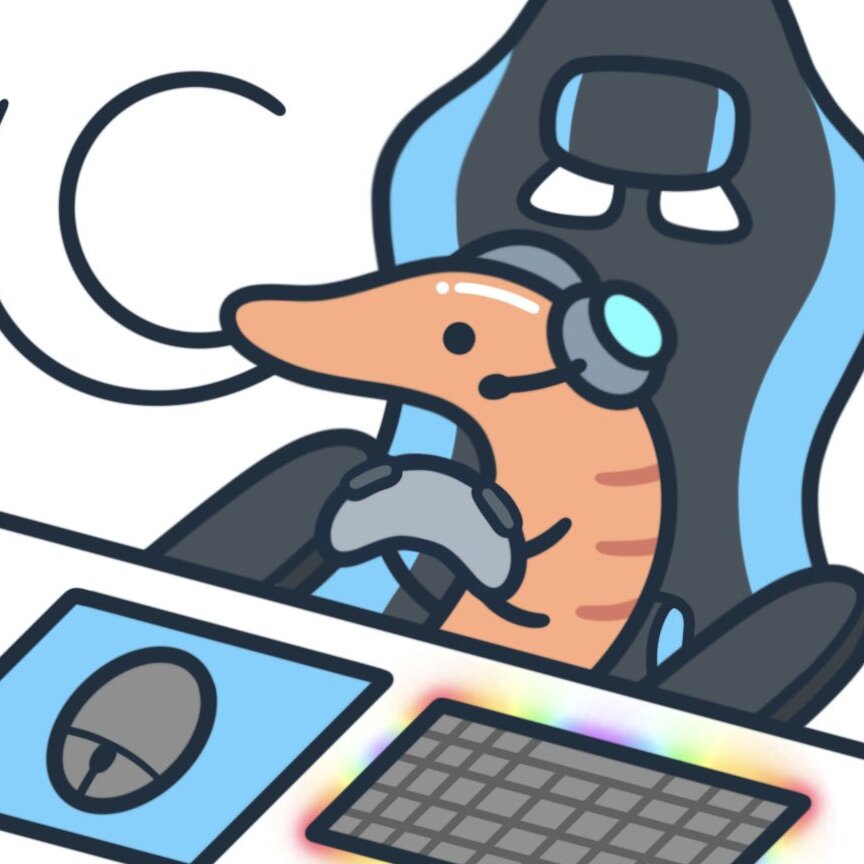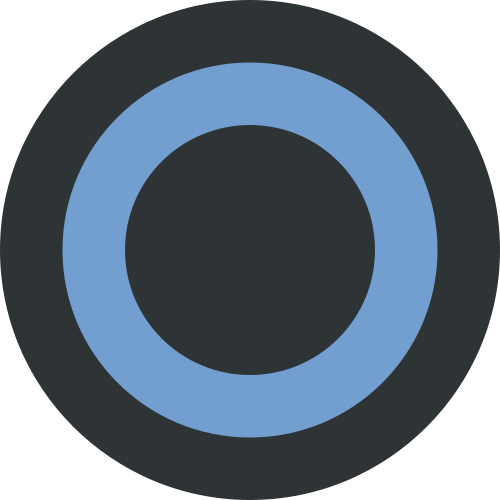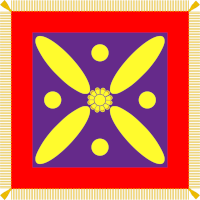I’m starting this off by saying that I’m looking for any type of reasonably advanced photo manipulation tool, that runs natively under Linux. It doesn’t have to be FOSS.
I switched to Linux, from Windows, about three years ago. I don’t regret the decision whatsoever. However, one thing that has not gotten me away from Windows entirely, is the severe lack of photo editing tools.
So what’s available? Well, you have GIMP. And then there’s Krita, but that’s more of a drawing software. And then…
Well that’s it. As far as I know.
1. GIMP
Now, as someone migrating from Photoshop, GIMP was incredibly frustrating, and I didn’t understand anything even after a few weeks of trying to get into it. Development seemed really slow, too. It’s far from intuitive, and things that really should take a few steps, seemingly takes twenty (like wrapping text on a path? Should that really be that difficult?).
I would assume if you’re starting off with GIMP, having never touched Photoshop, then it’d be no issue. But as a user migrating, I really can’t find myself spending months upon months to learn this program. It’s not viable for me.
No hate against GIMP, I’m sure it works wonders for those who have managed to learn it. But I can’t see myself using it, and I don’t find myself comfortable within it, as someone migrating from Photoshop.
2. Krita
Krita, on the other hand, I like much more. But, it’s more of a drawing program. Its development is more focused on drawing, and It’s missing some features that I want - namely selection tools. Filters are good, but I find G’MIC really slow. It also really chugs when working with large files.
Both of these programs are FOSS. I like that. I like FOSS software. But, apart from that, are there really no good alternatives to Photoshop? Again, doesn’t need to be FOSS. I understand more complex programs take more development power, and I have no problem using something even paid and proprietary, as long as it runs on Linux natively.
I’ve tried running Photoshop under WINE, and it works - barely. For quick edits, it might work fine. But not for the work I do.
So I raise the question again. Are there no good alternatives to Photoshop? And then I raise a follow-up question, that you may or may not want to answer: If not, why?
Thanks in advance!
Adobe’s annual revenue is over 18 billion dollars Gimp has one developer who is almost full time and various part time contributions. One answer is that Linux support would be both non-trivial and would only add 1-3% to revenue for a multi platform editor. There WAS a reputably professional editor bloom.app at one point but it seems to have died.
Maybe Darktable is an option for you.
Hmm, I’m getting “Connection refused”, seems like they are having server issues?
Darktable is a digital negative developer. Not a photo manipulator.
It’s more like the free alternative to Lightroom than Photoshop
Gimp is really powerful. What are you missing from it?
habit and practice. op himself said he believes gimp can do wonders, but he’s migrating from adobe and is accustomed to photoshop’s shortcuts, ui and workflow.
imho, people go wrong expecting same experience in different application. yes, gimp works very differently but when migrating, one should count on different ui and logic. afterall, ps also have learning curve in the start and none complains.
it’s similar to users migrating from windows to linux, expecting same windows ui and workflow, blaming linux bad.
When all my experience with image manipulation programs was paint.net and I wanted something more powerful I tried gimp. I hated it. I saw it was powerful but the ux just isn’t great. It’s really complicated and unfriendly for new users. When I then tried using photoshop, it was really easy to get into. And that’s a general problem with foss. Most big closed source programs had millions spent on ux research. Most foss programs never think about the average user but are instead by professionals for professionals.
I don’t think it is UX research so much as that user interfaces for people using a program every day for hours are genuinely different in the optimization space than user interfaces that are easily discoverable for new users and the occasional user.
deleted by creator
If this comment isn’t the perfect distillation of the frustration people have with GIMP, I don’t know what is.
OP makes a very even-handed, consciencious treatise to gather more info about alternatives to GIMP based on the UX issues they themselves have been struggling with and which are commonly recognized throughout the community, with at least one example, while acknowledging how incredible and powerful an undertaking a piece of software GIMP definitely is, and…
… The same cookie cutter response on every single GIMP discussion since 1998: “IT IS VERY POWERFUL. WHAT FEATURE IS IT MISSING?”
Similar to GIMP itself: You’re not wrong you’re just… Not being anywhere near as helpful as you could be.
I dunno. The title was “Are there really no viable alternatives to PhotoShop on Linux?”. I think it’s fair to say, “There’s GIMP”. It’s viable. People use it successfully and happily. 'Nuff said.
Ha, well, yeah this pretty much tracks.
To paraphrase: “if we only pay attention to the most fundamental requirements and ignore any nuance and subtlety that’s added, the implementation is perfect. What’s the problem?”
Or: “Why care about the body of the post when there’s at title?”
Since no one else seems to actually be answering you, I’ll give you one. Smart Objects AKA linked layers. I use these in just about every single PSD and it has saved me rediculous amounts of time and effort undoing or redoing edits and avoiding destruction of a raster image by rotating or scaling it multiple times.
There has been a feature request open for this for 10 years and it is still not implemented. I first found out about the intention to add linked layers several years ago but I quickly gave up when I realised how much time it was taking.
I couldn’t tell you other features as I have not used Gimp much beyond trying it out for some light projects and to make use of some of it’s better-than-Photoshop color to alpha tools. But this one feature combined with all the UI, behaviour, and shortcut decisions is enough to keep me stuck on Photoshop for Windows for a long while yet.
Fair enough. I guess it depends on what you’re used to. I never used Photoshop and I’ve been using Gimp for over a decade now. I do a lot of visual editing for my work and there isn’t anything I haven’t been able to do with Gimp. But yes, some stuff do take hours of work. I also work with FOSS music production software and while I know the commercial ones are easier to use, everything I’ve wanted to accomplish using FOSS music production I’ve been able to get it done. I guess it all depends on what your reference point is
habit and practice. op himself said he believes gimp can do wonders, but he’s migrating from adobe and is accustomed to photoshop’s shortcuts, ui and workflow.
imho, people go wrong expecting same experience in different application. yes, gimp works very differently but when migrating, one should count on different ui and logic. afterall, ps also have learning curve in the start and none complains.
it’s similar to users migrating from windows to linux, expecting same windows ui and workflow, blaming linux bad.
While I get your point about not expecting all software to have the same workflow, keep in mind that learning a new one isn’t always in the cards. The reason people don’t complain when learning Adobe is because they are probably starting with it. But if they complain when switching to GIMP it’s because they have to spend the time to learn a new system instead of getting their work done. And especially in a professional environment, that just ends up causing problems.
While I get your point about not expecting all software to have the same workflow, keep in mind that learning a new one isn’t always in the cards. The reason people don’t complain when learning Adobe is because they are probably starting with it. But if they complain when switching to GIMP it’s because they have to spend the time to learn a new system instead of getting their work done. And especially in a professional environment, that just ends up causing problems.
yeah, having 30 years of Photoshop experience and then being told I have to learn a whole new tool that looks and works completely differently? it took a very long time to become a master of this one tool. now I have to completely re-learn and re-master a new one?
no thanks.
not to mention that GiMP is just a pain in the ass to use.
But then you cant complain? Just use Photoshop then with Windows or Mac OS and pay the subscription. Problem solved.
I’ve used Photoshop for 30 years and have never - not once - paid for it.
pay for it, HA!
But just because I have the option of running Photoshop doesn’t mean I’m not allowed to have an opinion on GiMP, lmao. Enough with the gatekeeping.
They did list one specific example of text wrapping which is apparently a two step process on Photoshop and twenty steps in GIMP. Probably an exaggeration, but the sentiment seems to be that it isn’t just different, its worse.
Dealing with differences is fine, but things that are more difficult or require more steps is a problem that should hopefully be fixed.
deleted by creator
if learning gimp is such a roadblock then i doubt anything will seem good to you. it really sounds like you’re looking for a clone of photoshop, rather than an alternative to photoshop, and i don’t think such a thing exists. any reasonably complicated software will have a learning curve to it, so you may need to pick between continuing to use windows and photoshop, or putting more time than you’d rather into learning something new.
as to why there aren’t any clones of photoshop, i expect it is because it would be a lot of work, and they’d constantly be scrambling one step behind to implement whatever updates photoshop gets, so no matter how much effort was put into such a project, it’d still get viewed as a second rate copy of photoshop. if you want to make a graphics program, might as well focus on making it good and making it your own, rather than chasing adobe’s coat-tails, y’know?
They’re two different tools, yeah - I get that. But in the end, I want them to do the same thing. Think just, I’ve learned how to use a screwdriver over the years. I’m fast and efficient with the screwdriver, and I find it reliable. But now, I’m forced to learn to use a hammer. Both will, in the end, achieve similar results.
Okay, maybe I’m just going to have to learn how to use a hammer then? That would be no problem - if the hammer wasn’t such an unintuitive mess of a tool that just doesn’t work like how I would expect it to. It’s just going to take a lot of time, that I really don’t want to invest, just to “get comfortable” with the large drawbacks this hammer has.
I’m not opposed to learning a new tool. I’m opposed to learning a tool which just gets in the way, over and over.
Your comparison is out of whack.
You’re comparing brands of screwdrivers with different shapes of handles, instead of screwdrivers and hammers.
There are no alternatives that are hidden gems, they would have risen to the top. GIMP is it.
I have switched to GIMP many years ago and by now Photoshop is what feels weird. That’s simply a factor of the unknown. If you are not willing to learn a new flow, then I’m pretty sure you will disregard anything that isn’t Photoshop itself.
Perhaps install a VM in VirtualBox and set it to seamless mode.
It looks like you already find what they alternatives are, but as you noticed they’re not Photoshop. They work differently so you’ll need to develop a different set of skills to used them.
If what you want is to use Photoshop, the best is to install Photoshop itself with Wine.
Are there no good alternatives to Photoshop?
If you want “Photoshop but not named Photoshop”, then no. If you want something that actually fits the definition of “alternative to”, then yes: Gimp.
IDK if you can convince it to run on Linux, but I’ve been pretty happy with paint.net lately
It’s basically a newer project like gimp. It’s got the core abilities and appearance of Photoshop. Feature wise, it’s less than gimp or Photoshop, but what it has works decently well
Most importantly for me, the UX is much better than gimp… Not as good as Photoshop, but I find stuff is usually where I’d expect it to be
Obviously it’s built on .net, so theoretically it could run native on Linux… Not sure if anyone has done the work to make that actually happen
I used to love paint.net back in my Wod ows days. It’s a great middle ground between Paint and Photoshop, and if you only ever do light graphical work, it’s all you need.
If you want something like Paint.net but native to Linux, you should check out Pinta; I’ve used it for years. It’s not going to replace Photoshop, but then it’s not meant to be:
https://www.pinta-project.com/
You can also find it on Flathub and the Snap store.
Guy that made the Pantone port after that whole fiasco also made the pinkest pink and blackest black paints money can buy. His company is currently developing an alternative to Photoshop, InDesign, Illustrator, aaaand… I think Premiere?
It’s being developed under the brand “Abode”
I read that as “adobe” and thought you were kidding lmao
Link to the project:
There’s also
Linux support seems to be “Maybe if we have enough money and time”. So I highly doubt it but I would be happy to be wrong.
Yeah, it’s just a low priority idea at the moment.
deleted by creator
That’s an amusing name but they take a photoshop competitor to market using that name they’re going to lose a trademark dispute in milliseconds.
Sweet! I love that the armchair lawyers also migrated from Reddit :D
Nobody came here to hear about reddit
Pst
I don’t care :D
Sssssshhhhhhh
ut the fuck up
Is… is that an exurbia reference?
Do you believe that law-related aspects related to this could or should just be ignored? Or that doing so would lead to positive outcomes down the road?
They also just slightly adjusted the logo
Abode with that logo … At a first glance I thought it was an April’s fools joke. 😁
“Abode” is just an English word, so they can’t trademark it anyway.
so is Apple
You can trademark dictionary words.
You can’t trademark anything too generic, like you might struggle to trademark a drink called “drink” or something (although you might be able to trademark, eg, shoes called “drink”!), but there’s nothing stopping you trademarking words.
Oh, and, Adobe is an english word, too.
Haha! I checked the Kickstarter and I absolutely love the whole thing! Doesn’t look like it’ll be for Linux, though (It says “PC and Mac” on the kickstarter), but I’ll definitely follow the progress of this.
I’m just hoping Linux is supported, and if it is, not being built in Electron would be a huge bonus
I use krita plus darktable. Together they give me everything I need.
You are correct that Krita is not a photo editor on its own. But it is also not designed to be. Linux developers have less of a one tool for every job ideal. Due to not needing to compete the same way commercial developers do.
GIMP is beyond stale and it’s frustrating to see people recommend it as an “alternative” to Photoshop when it’s about as actively developed as X11. The fact it’s making rounds on FOSS news channels/sites because they ported the UI to GTK 3 (Which was replaced by GTK4 3 years ago now) is really a sign of how bad the project has gotten.
Photopea is a near feature-for-feature clone of Photoshop, designed around the superior UX and UI of photoshop, and all within a webapp that leverages hardware acceleration. All done by a single person. The downside is that it’s a proprietary webapp that costs money to use without ads clogging half the screen.
And you know what? I STILL prefer Photopea to GIMP, after using the latter for years. GIMP is old, slow, and pretty much dead in the water and I’m certain that they’d have produced 3.0 faster if someone had rewritten it over a weekend instead of trying to port the godawful mess of tech debt that must be going on inside the GIMP project atm.-
Photoshop getting better support via WINE/Proton is more likely than GIMP ever returning to its hay-day of being a true competitor to PS.
I have to agree, Photopea really is the best alternative to PS for Linux users. It’s honestly good! I wish Affinity would consider launching a Linux Verizon, as I actually like that a lot more than PS, but that seems equally as unlikely…
So for now, Photopea seems the best option overall. One plus, being written in WASM (probably using Rust?) it’s really speedy and fast. It feels faster than Gimp anyways, which is definitely not a good statement on the state that Gimp is in…
Prompt move to GTK3 and now 4 adds very little value to gimp. Using it as benchmark is completely useless. If I understand correctly there are major changes happening under the hood and the effort may not have much effect until the work is finished.
Downside of Photopea is it’s not open-source (mainly because the creator needs ad revenue to run it, but I digress)
GIMP has its share of issues, just like any other software. but it’s biggest issue is that somewhere down the line general users got this idea in their head that it was supposed to be a Photoshop clone.
So they go into it with certain expectations and then get frustrated when it doesn’t work that way. People like me, who actually learned GIMP before PS, obviously didn’t go in with the same bias and therefore have a much better grasp on it.
Gimp is not a Photoshop clone. it’s its own piece of kit with it’s own design and feature decisions that some may like and others may not. That’s life. The developers have no obligation to follow any other software design scheme any more than Sony is obligated to follow LGs TV UI. They’re not clones, they’re alternatives.
if you think Gimps only function is to copy Photoshop, you’re in for a bad time. If you want to use gimp as an ALTERNATIVE and go in without the bias, you’ll likely learn your way around a LOT faster.
I’m not excusing Gimps failings. far from it. but I AM saying that half the issue is the Photoshop users thinking that gimp only exists to copy everything from their precious Adobe daddy. And that’s simply not true.
Honestly I feel like this attitude is the reason GIMP’s UX suffers. They’re so determined to be “not like photoshop” that they’re unwilling to fix some of their more boneheaded UI decisions out of fear that they’d be seen as copying photoshop.
That’s not exactly my impression from following the design conversations through the years. They’re more approaching decisions from the angle of what they think is best, their philosophy is to plainly ignore what others do and follow their own direction. Of course taking inspiration from Photoshop might sometimes be a good thing, if it doesn’t conflict with the GIMP way of doing things.
I’ve noticed in recent years some newcomer devs have had discussions on how to design their contributions, mentioning Photoshop and other alternative ways and there were just conversations about the merits of the different approaches that could be taken and what would fit the GIMP best, without bias.
Anyway, I wasn’t aware that GIMP UX suffers, I’ve never used anything else and am happy with it. It seem logical to me, obviously with fewer features than Photoshop but how much can a couple of guys do and they’ve had to refactor most of the GIMP for 3.0, but that’ll open up for a lot of functionality being added moving forward…
Anyway, I wasn’t aware that GIMP UX suffers, I’ve never used anything else and am happy with it.
My argument here is that by never having used anything else, you wouldn’t necessarily realize how much better other UX choices could have been.
That said, I do have to give the devs some credit, as they have fixed two major issues, by adding single-window-mode and unifying the transform tools. Having each transform be its own separate tool was just awful UX IMO.
The biggest remaining UX problem, in my opinion, is the way GIMP forces layers to have fixed boundaries. Literally no other layer-based image editor has fixed layer boundaries, because it makes very little sense as a concept. Layers should solely be defined by their content, not by arbitrary layer properties set in a dialog box.
In terms of UI sometimes you think something is better merely because you learnt this way. The best example would be windows style desktop versus macos style desktop. I can’t use another desktop than a windows style one, which is why I always used kde and I always hated gnome.
Now I don’t know whether gimp is good enough or not, but it must be said IMO.
Amen to everything you’re saying.
I once heard it explained that gimps programmers goal was to make a program that can edit pictures. Their goal was not to edit pictures.
Photogimp is a plugin for people coming from photoshop but still may not be the exact clone
People like me, who actually learned GIMP before PS, obviously didn’t go in with the same bias and therefore have a much better grasp on it.
Speaking for myself, I can say that’s true. To the point that even if I’ve got access to both, my default would be GIMP.
Agree, partly.
I’ve migrated to a lot of different programs since switching to Linux: Premiere to Resolve, 3DS Max to Blender, to name a few. And I never expected the switch from Photoshop, which I so dearly love, to whatever good alternative that exists - to be easy. I’m willing to put in the time to learn GIMP, if only it hadn’t such glaring and prominent issues that make it really difficult to use.
I’m not expecting a clone. I’m not expecting the UI to be the same. And, I’m willing to learn this program from the ground up. But I want a consistent experience - an app that works. For me, GIMP gets in the way a lot; making things unnecessarily difficult just for the sake of being “different”.
I don’t mean to hate on GIMP. It works very well for people who like it. But we all have different preferences when it comes to software, and in the end - It’s just, not a good alternative for what I prefer. I’m willing to learn something new, but from my experience, GIMP will have (and has) a lot of icks that I just need to “put up with” to be usable. Especially efficiency. GIMP does not feel efficient, like at all. Might be because I haven’t learned it, but even Resolve felt efficient the first time I used it.
I don’t have the same experience with Krita whatsoever. And sure, maybe Krita is a little closer to Photoshop than GIMP is, but I much prefer Krita’s overall experience much more than GIMP - even if it’s missing some more advanced features.
I will stick to Krita, most likely, as that’s what I find myself most comfortable with. But it’s been interesting to hear what everyone else’s experiences are.
If you want to use gimp as an ALTERNATIVE and go in without the bias, you’ll likely learn your way around a LOT faster.
I think this is the key phrase – do you want an alternative (where you might have to learn new ways of doing things), or do you want a clone? GIMP is not a clone, but an alternative.
I also think this gets to something I was told loooooooooong ago, when I was a young lad asking what was the best computer to buy. Someone told me, “Find all the software you want/need to run, and get the computer that will run it all.”
In other words, if you need to use Photoshop, then maybe you don’t use Linux – maybe stick with Mac or (shudder) Windows.
I always love it when Linux users recommend going back to Windows as a option. It takes real maturity to admit that everything is a viable option, and sometimes especially in a professional workplace that Windows and MacOS should both be considered if Linux is limiting your workflow.
@displaced_city_mouse @Adderbox76 yeah I’m fairly OS agnostic, I hate them all…just hate Windows more which I think you might agree with considering the shuddering induced by mentioning Windows 😏 I use ChromeOS, Mac, & iOS daily bc for my uses they are least problematic. Use Win 10 for gaming but looking to switch to Linux not W11 for that and have been dabbling/learning Android & Linux. Honestly it’s a good time to be a nerd IMHO.
Once I saw a video review of various Photoshop alternatives. All the guy did was just draw a face and knocked a point every time something was different then photoshop. Now changing alt+t to alt+y or what ever does take time to relearn. Which yeah it is true for him that all these programs will be slower the photoshop. But photoshop would be slower for someone that spent years learning kirta and then moved over to photoshop.
Why are the shorcuts not a simple 1 to with photoshop? Maybe language barrier, maybe just random choice from developers, maybe there is some trade or patent that photoshop has. I don’t really know.
Given enough time and practice you will relearn on the short cuts, and best way to get things done with gimp and krita.
Maybe try photopea?
Came to post this. I use photopea to do photo edits at work
When internet connection is great… photopea is… a viable alternative… sadly in 3rd world country, internet sucks… :'(
Removed by mod
Bruhh GIMP is so hard to use but it’s doing basic stuff I needed like typing text.
If I needed Photoshop or something else I would use GNOME Boxes.