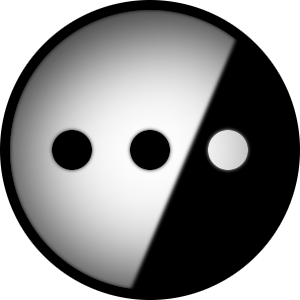TickTick would be hard to replace. Ive yet to find another cross-platform reminders app that’s so good
Most of my other fav apps (Voyager for Lemmy, Bitwarden, NextCloud, NeoStore) could be replaced if I needed pretty easily (altho itd be a downgrade)
I didn’t read close enough and thought you said TikTok. I thought to myself, “TikTok has reminders?!?”
May I recommend Tasks? Not only is it open source and doesn’t collect nearly as much information as TickTick apparently does (according to Play Market), but it’s packed full of features, and also interfaces with a bunch of other apps, like Google Calendar and Google Drive for backups.
Edit: it also is still maintained and updated regularly
I’ve tried to get into Tasks.org a few times, and I really like just about everything about it, but the deal breaker for me is that is seems like it doesn’t have any collaboration features - can anyone tell me otherwise?
My partner and I have been making really good use of Todoist and its (admittedly limited) collaboration features - we have a ‘household’ project, and anything on that list is visible to both of us and can be assigned to a person.
I’d really love to get on a proper FOSS solution, but so far many of them are missing collaboration. Vikunja is really cool and has collaboration, but doesn’t have any widgets atm (important for my scatter-brain). Still on the hunt!
Hmm, it says it can synchorize with your Google account - that’s Google Calendar I think, isn’t Google Calendar collaborative? Or if you’re degoogled - are any of the alternatives collaborative, like EteSync or CalDAV?
Yeah to some extent I suppose a calendar colab would get some of the way there, but I don’t think it gets as far as sharing to-do items between two different users. Maybe there’s a way to set it up to work that way, but I haven’t seen it yet. I’ll look into it!
Hey, sorry, I realise this is like, a month ago… but I thought I would be able to help you out! Tasks are actually just IMAP items, just like emails, meetings and notes. The way to collaborate with an IMAPS Tasks list is to share that list with another user - your underlying provider should have guidance on how to do that. Usually the way it works behind the scenes is that a “guest” account is created for the person you want to share with, unless you’re both using the same platform, in which case mailbox access permissions can simply be added. But you don’t need to worry about the specifics, really - the important takeaway from this is that tasks.org is not responsible for sorting it out, it’s down to your caldav provider - usually, your email provider!
I will check it out but, unless I’m just missing it, it doesn’t seem to have an iOS/iPad app. That unfortunately might be enough to be a dealbreaker
It’s Android only.
Syncthing
LibreTube for Android. YouTube just has too many ads.
Libby, freaking love audiobooks.
Easily the most used app on my phone
Same. And Manga too!
70 audiobooks, Manga volumes, and more already this year—All free through my library, and all so much easier to find, categorize, tag, and use than something like Audible.
Every book marketplace I’ve used is focused on selling you what they want to sell you, not what you want to get. Libby just lets me keep track of books on my own terms in my own way. It’s a better experience and through my library. It’s great.
Adding voice and audiobookshelf, for non-DRM books.
Also podcasts, with progress sync across devices.
steam, moonlight, newpipe/freetube, mullvad (vpn and browser), bitwarden, signal
I can’t live without music, so SomaFM it is.
Plexamp and NewPipe for sure. Especially now that Plexamp doesn’t require a Plex Pass.
Thanks for the plexamp reco! I didn’t realize there was a music app by Plex.
I self-host my own instace, save articles I want to read from my laptop, and then they sync with the app on my phone. I read them offline when I have some time to kill
That looks exactly like something I’ve been looking for. I’m going to spin up an instance tonight and take it for a test drive. Thanks!
You’re welcome!
Been meaning to check out Wallabag for some time now. How easy/ difficult is it to setup your own instance?
I don’t self-host a lot of things, but I’d say this is not the easiest I’ve done, just because it involves setting up multiple containers (unlike something like SearXNG). Also thought that I had to set-up an SMTP container, but I got away with not having to do it.
I used ansible (and
passto store credentials), so this is how I did it (maybe someone can pitch in and tell me what I can improve):- name: Deploy Wallabag database community.docker.docker_container: name: db_wallabag image: mariadb recreate: true state: started memory: 500MB restart_policy: always log_options: max-size: "10m" max-file: "1" env: MYSQL_ROOT_PASSWORD: "{{ lookup('community.general.passwordstore', 'self_host_containers/wallabag_mysql_root_password', missing='warn') }}" volumes: - ~/wallabag/data:/var/lib/mysql healthcheck: test: ["CMD", "mysqladmin", "ping", "-h", "localhost"] interval: 20s timeout: 3s - name: Deploy Wallabag redis community.docker.docker_container: name: redis_wallabag image: redis:alpine recreate: true state: started memory: 500MB restart_policy: always log_options: max-size: "10m" max-file: "1" links: - "db_wallabag:db_wallabag" healthcheck: test: ["CMD", "redis-cli", "ping"] interval: 20s timeout: 3s - name: Deploy Wallabag community.docker.docker_container: image: wallabag/wallabag:latest name: wallabag recreate: true state: started memory: 500MB restart_policy: always log_options: max-size: "10m" max-file: "1" links: - "redis_wallabag:redis_wallabag" - "db_wallabag:db_wallabag" ports: - "80" env: MYSQL_ROOT_PASSWORD: "{{ lookup('community.general.passwordstore', 'self_host_containers/wallabag_mysql_root_password', missing='warn') }}" SYMFONY__ENV__DATABASE_DRIVER: pdo_mysql SYMFONY__ENV__DATABASE_HOST: db_wallabag SYMFONY__ENV__DATABASE_PORT: "3306" SYMFONY__ENV__DATABASE_NAME: db_wallabag SYMFONY__ENV__DATABASE_USER: db_wallabag SYMFONY__ENV__DATABASE_PASSWORD: "{{ lookup('community.general.passwordstore', 'self_host_containers/wallabag_symfony_env_database_password', missing='warn') }}" SYMFONY__ENV__DATABASE_CHARSET: utf8mb4 SYMFONY__ENV__DATABASE_TABLE_PREFIX: "wallabag_" SYMFONY__ENV__MAILER_DSN: smtp://127.0.0.1 SYMFONY__ENV__FROM_EMAIL: wallabag@example.com SYMFONY__ENV__DOMAIN_NAME: SYMFONY__ENV__SERVER_NAME: volumes: - ~/wallabag/images:/var/www/wallabag/web/assets/images - ~/wallabag/data:/var/www/wallabag/data healthcheck: test: ["CMD", "wget", "--no-verbose", "--tries=1", "--spider", "http://localhost"] interval: 1m timeout: 3sThen I set up caddy for the reverse proxy
- name: Upload Caddyfile ansible.builtin.copy: src: ./upload_files/Caddyfile dest: ~/Caddyfile - name: Deploy caddy community.docker.docker_container: image: caddy:2 name: caddy user: "1000:1000" recreate: true state: started memory: 500MB restart_policy: always log_options: max-size: "10m" max-file: "1" links: - "wallabag:wallabag" ports: - "80:80" - "443:443" volumes: - ~/Caddyfile:/etc/caddy/Caddyfile - ~/caddy_data:/data - ~/caddy_config:/configAnd this is the
Caddyfilemy.url.com { reverse_proxy wallabag:80 }Finally, you then have to login with user:wallabag and password:wallabag and change them in the webUI. I changed the “wallabag” user to my user and set a new password.
Alarmed (iOS only, unfortunately). It allows you to set nagging reminders with notifications and has great features for snoozing a reminder or setting up routine reminders.
It’s great for ADHD. I basically use it for my schedule I’ll have it remind me the morning of something (or the day before depending on the event), when the reminder comes up, I’ll snooze it to to just before I have to leave.
I had been using apples “reminders”, which just seem to disappear into the ether if you happen to miss the notification.
“FitNotes” the workout app, because i’ve been using it for 7(?) years now to track my workout progress over the years and love the data/analytics. pretty user friendly, not super powerful, but great for tracking exercises.
and since google no longer supports music player apps outside of youtube, i guess Spotify, cuz that’s the only way to listen to music nowadays. shout out to a friend who added me to his premium years ago
- Syncthing
- AntennaPod
- NewPipe
- Army Knife
- Sync for Lemmy
- Telegram
- Tusky
Xmanager, newpipe, Firefox with ublock origin and dark reader extensions.
On my android phone: keepassDX - password manager w/ autofill Aegis - 2 factor authenticator Joplin - markdown journal
Great thread btw!
Nextcloud (connected to self hosted instance), Obsidian (combo with FileSync app for free syncing to my other devices), Wifiman by Ubiquiti
- Markor - amazing android text editor.
- Symfonium - music player that I can use with my selfhosted navidrome.
- Vivino - wine rating app.
- Deedum - gemini browser.
- Fluffychat - matrix chat app.