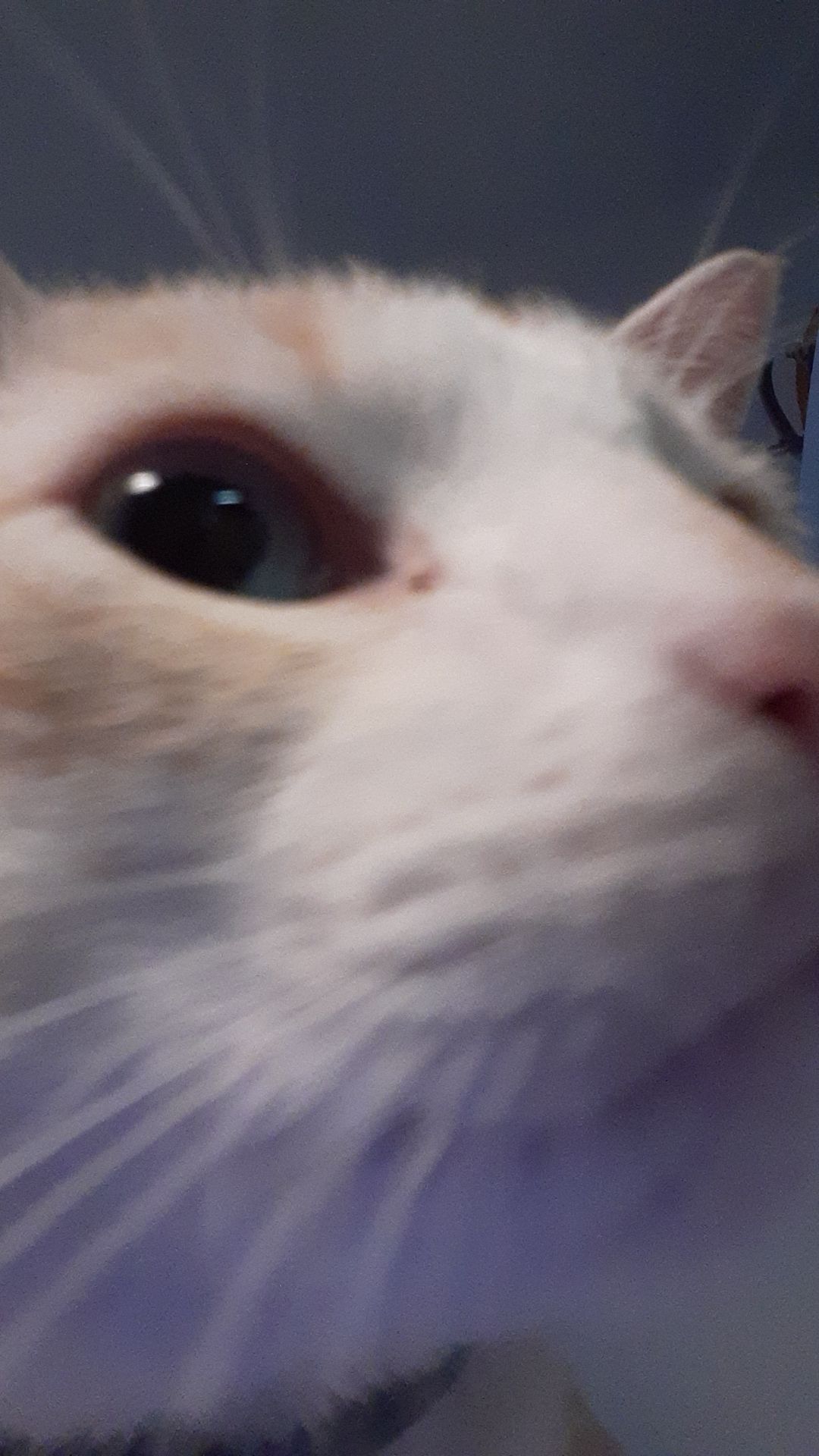I bought a 2 bay NAS and I plan to flash it with the TrueNAS operating system. As I was reading the installation instructions I came across a section that said one of the 2 drives will have to contain the boot/UEFI partition, and can therefore be used for nothing else. Am I reading this correctly? I have 2 4TB HDDs that I plan on using in both bays and I’ll have to use the entirety of one of those bays just to hold a small boot partition and nothing else?
There are also 4 slots available for M.2 NVMe SSDs so I’m looking at using a small SSD for my boot partition there if this is true. My apologies if this is a dumb question as I’m kind of new to this stuff.
Not sure about TrueNAS, but with any other OS (for example: https://www.openmediavault.org/ ) it should be no problem to use the m2 slot for booting the OS.
Some old bios systems do not allow to boot from NVME though, but I doubt that is the case here if it has NVME slots build in. But on an old system where I added a NVME pci-e extension card I had to put
/booton an USB pen drive and then it could boot the rest of/normally from the NVME SSD.You could look into adding some more small m2 SSDs and use them as bcache for the HDDs.
What nas? Are you sure it has proper specs to be running truenas?
Either way no I would assume you can install it to the nvme.
Asustor lockerstor Gen 2. If I have to upgrade the ram I will but I think 4GB is enough for what I’ll be doing.
I wouldn’t recommend running truenas on hardware like that as its usually very specialized and locked down to the software it ships with. Even if you did get it running you would no doubt run into issues down the line, which is something you dont want to happen with something that is expected toreliably serve data to you.
Also 4gb would be a bit small for ZFS, which is the default filesystem in truenas. On top of that this nas maxes out at 8gb ram which is still a bit small. Zfs uses ram to cache a lotof data so the more ram you can support, the better. Also this is why its recommended to use error correcting memory so any data corruption can be caught long before it writes to the disks. Afaict this unit doesn’t support that type of memory.
If you’re gonna run with this box I would recommend sticking with the factory software and run as few services from it as possible as it has a memory ceiling and that celeron will likely be a slug for running anything but NFS/smb/etc. It should work fine as a backup appliance.
If you just want a good two drive solution, I recommend one of these but you will need to buy memory as they come without any. I picked up a couple of these a while back and they were pretty great little nas solutions. Plus they support a lot of memory (be sure to buy ECC RDIMM DDR4 memory). Plus it has HP iLO which allows you to manage the server without it being powered on.
Also that listing says theres no 3.5" caddies but i found that theyre really not necessary as you can just sit the drives inside the chassis which is how i ran them for quite a while. I believe there are some 3d printable caddy designs on thingiverse if you really want them.
Hmm, might reconsider then, although the memory maxes out at 16, not 8 according to the specs. I didn’t think the TrueNAS would be that heavy since it’s not proprietary.
Heavy is relative and proprietary or FOSS has very little bearing on it. ZFS will always consume as much memory as it can.
Uhm, that Celeron with 8GB is significantly faster than a Rasberry PI 4 for example. It has plenty to power to run basically anything self-hosted you can throw at it.
Also at only 8TB total storage ZFS doesn’t need that much ram. However with only two drives ZFS is very much overkill. I would run btrfs raid 1 on that, with a small bcache write-through on a separate small SSD.
Yeah but running a different OS on that hardware is going to be a headache especially when something inevitably goes wrong with it.
Yes its more powerful than a raspberry pi, that is obvious. I wouldn’t run any critical services on a pi for a multitude of reasons though.
Please insert one of the following tags on your post title: [Question], [Help], [Project], [Other], [Promoting]. Thank you!
Done