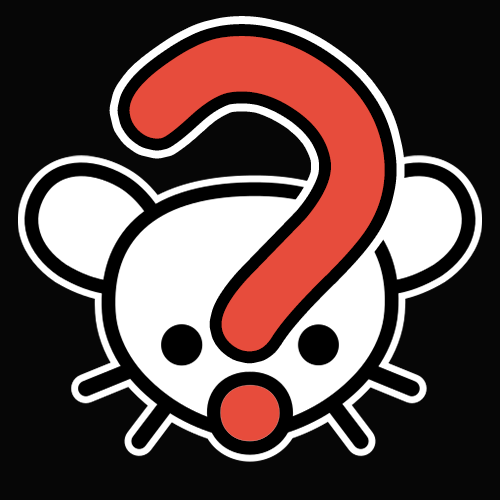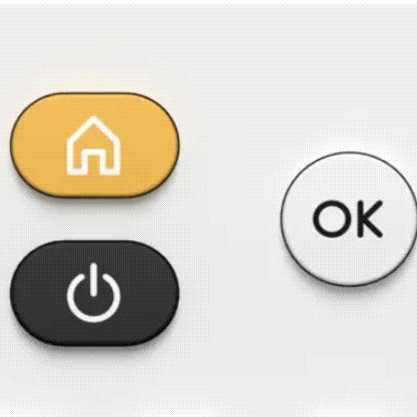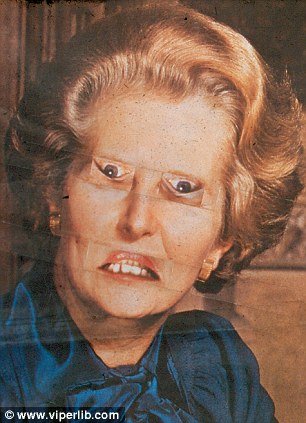Maybe something for the Pixel phones? I’ve been using ADW for a long time now, and was wondering what some frequently used launchers are. (I used Cyanogen for a long time, too.)
There are lists all over the internet, but I’m interested in what the Lemmy crowd likes. Thanks!
Edit: Thanks guys - a few of these were on my radar, some I hadn’t heard of or seen in the Play/f-droid lists. Having the reasons why you like each of them helps me figure out what I want from a launcher (for instance, the purchase of Nova by a company known for its data collection is a big turn-off even though it seems loved) - since you guys laid out some pros and cons of a bunch of launchers, it gives me a better picture!
Edit 2: You guys, this is a great resource for figuring out which launchers look like something worth trying (for me), and which ones are in the stores but not what I’m looking for. Without just trying them all, that is… And considering that I hadn’t even heard of all of them…
This has been a huge help for me, and I hope some others out there got something out of the post! I should be replying to everyone, but I’m not … Sorry. But I did read everything and have already started compiling a list in my head, and started tagging and categorizing. And those who included screen shots and links and lists and opinions and FOSS alternatives/forks - they helped! This whole thing helped!
I use Kvæsitso. I like that it’s more search focused and has a clean homescreen with just the clock and a search bar. You can scroll up to see widgets arranged vertically or scroll up to show the app drawer. It also looks nice because it supports the new Android design (Material v3) and dynamic colors. It also supports dynamically colored app icons like lawnicons and has an option to color all other icons as well.
+1
Also it is pretty simmilar to KISS and also Open Source
Took me a few tries to find it because I searched for your spelling lol: https://kvaesitso.mm20.de/
The link to the github repository: https://github.com/MM2-0/Kvaesitso Kvaesitso has been my launcher for the last 6 months and I’ve been very happy with it. Quite a lot of customization options, but with really well thought-out limitations and restrictions. It is available via F-droid.
Just tried it out and have to say, looks slick!
Kvaesitso is really good, but I keep coming back to Kiss. Even if you put your most used apps on the bottom of the apps drawer (instead of the default, on top), they’re not as easily accessible compared to Kiss.
On Kiss, the history/most used apps are easily accessible with one hand, without needing to move it.
Just in case people aren’t aware Nova was acquired by Branch. Putting it out there so people can decide whether that matters or not.
https://www.androidpolice.com/nova-launcher-acquired-by-branch/
I use Nova. After seeing this, I have disabled internet access for the app (I use LineageOS, where this is an option). Is that enough to avoid any potential downsides, or is there anything else I should be aware of?
I also did it but via Adguard. I think there’s no option to block internet access for an app in Samsung One UI. Only found option to disable background use of internet for apps
Been a while since I used Nova myself, but when I last checked the branch integration was only present on the beta version of the app.
The normal version hadn’t been updated since December 2021, so I think that version is fine with it being from before the branch acquistion.
Removed by mod
That’s nice. Needing to know what version to stick with is additional information people will find handy if they choose to use Nova over a general “I use Nova” recommendation. And whether buying a premium license to stick with an older version is something they want to do for those who never bought Nova.
Removed by mod
If it’s not on F-Droid, it’s probably out to get you.



mlauncher- a minimal text based open source fork of Olauncher
Wow I like this. Not the background but the implementation in general. No hate on the background, just not my style.
well you can use solid black it looks cool on that use to have it.
This is what I use too! I was going to link to mlauncher in response to this comment.
Great minimal app, does everything I need. I like the simple swipe gestures a lot.
I use the Niagara Launcher, it serves favorite apps up in a vertical list, and other apps in an alphabetical list. It’s very quick and easy to navigate and quite customizable with some widget support. It works with music apps, has a dark mode, makes changing icon packs easy. You can swipe up to search, or add a search button. I just love how minimal, clean and functional it is.
Here is my home screen. Note there is no left or right screen to swipe to .
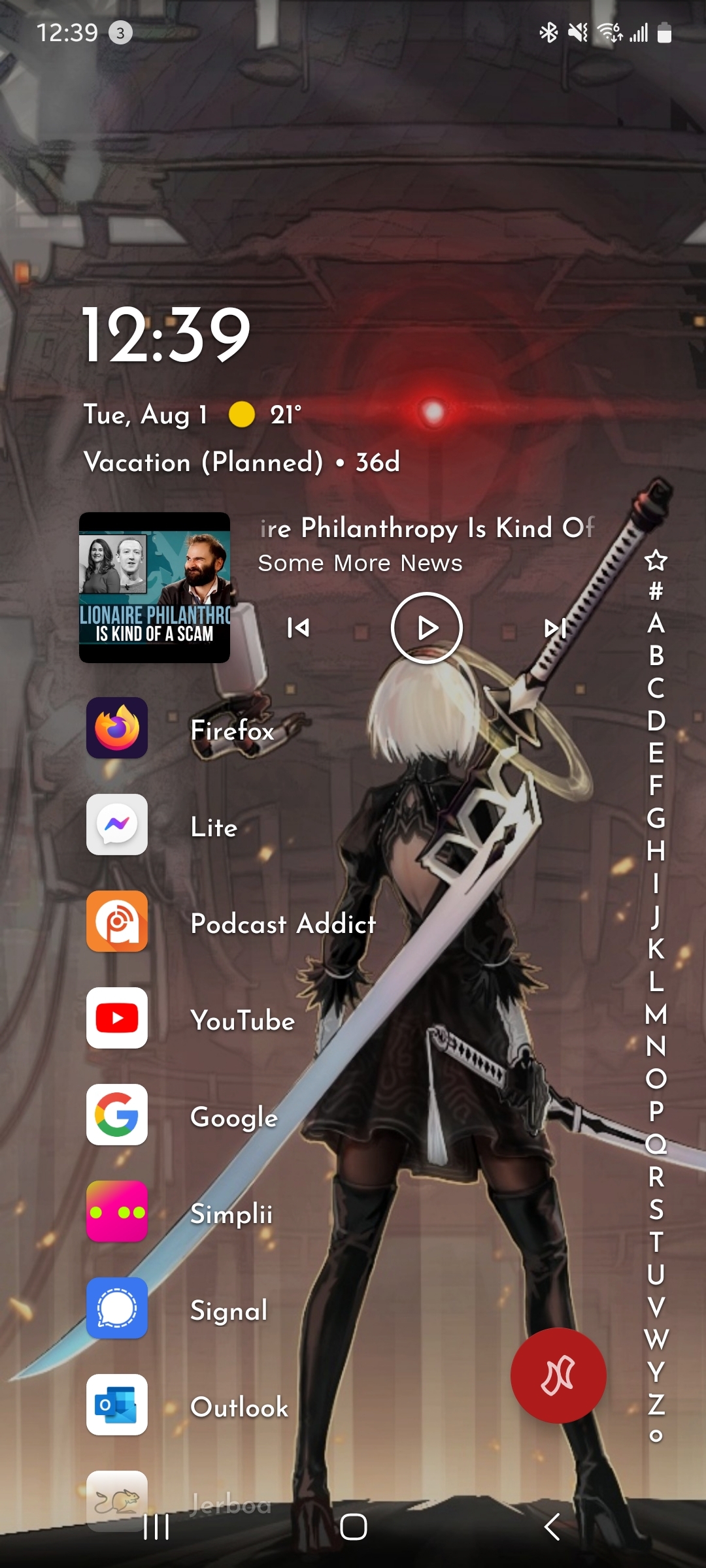
Here is the app list, under N.
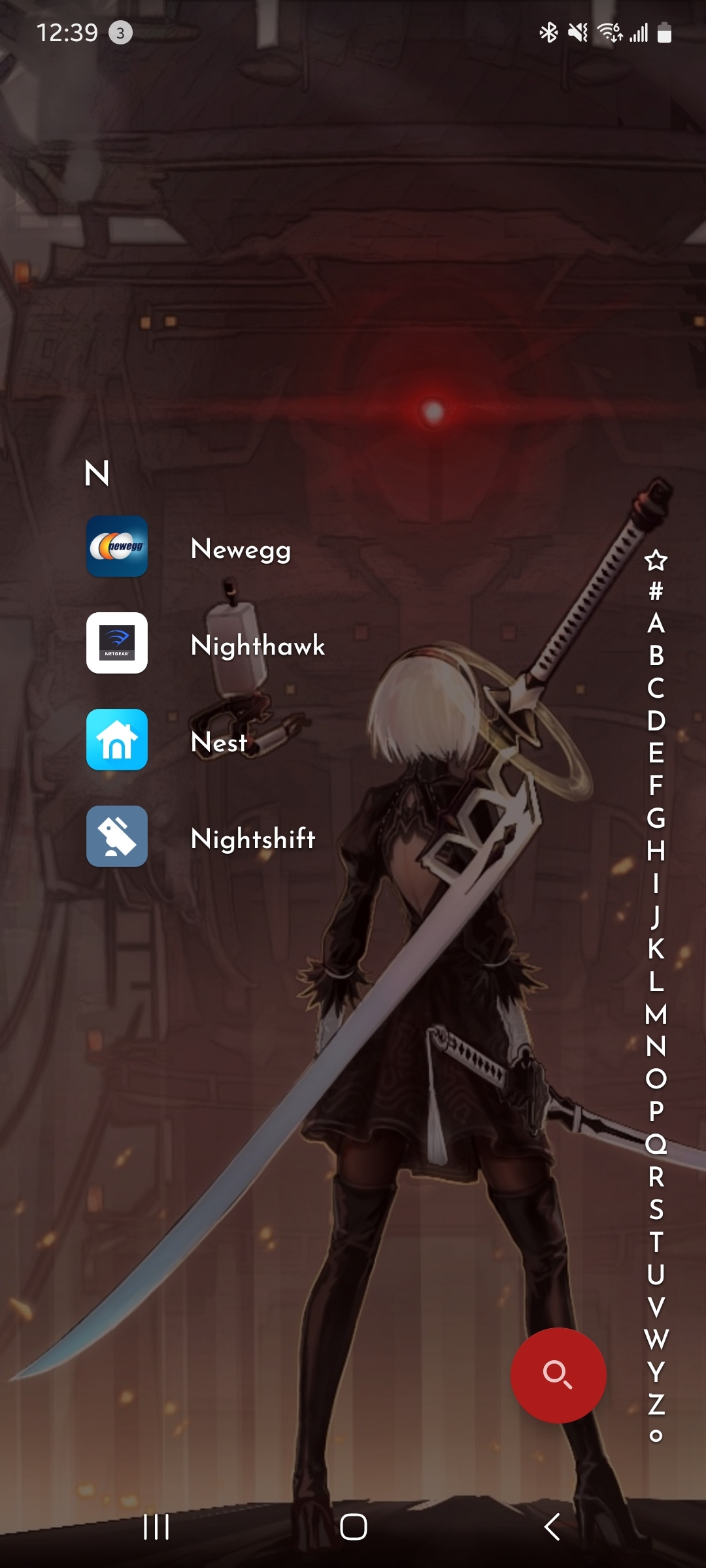
Some settings
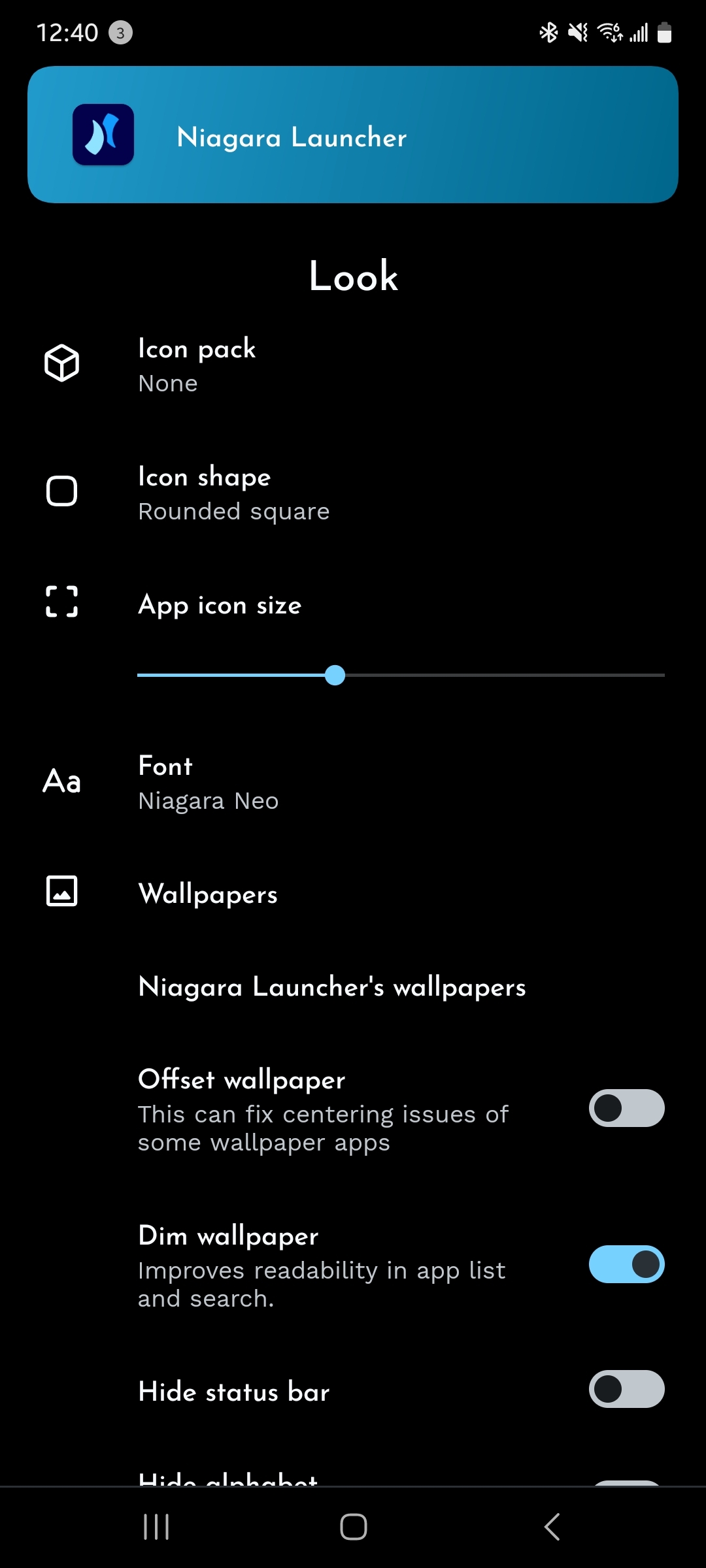
And the app store link:
https://play.google.com/store/apps/details?id=bitpit.launcher
Subscription 🤢
You can read about their pricing structure (both sub and one time purchase) and decisions regarding that here : https://help.niagaralauncher.app/article/104-price-of-niagara-pro
I locked in the lifetime price years ago, I have been with them through the beta. I know the lifetime price is higher now but I think they still offer it. I think it’s worth the price, subscription or lifetime.
$30 for lifetime is pretty reasonable. There were some things missing when I first tried a year or two ago. Maybe I’ll try again.
I second Niagara. It’s just a great way to keep a simple home screen, but has plenty of power features if you want to dig deeper
I third it. The fact that you can customize something as fundamental as your home screen is what makes android superior to ios, at least for me. Niagara makes my interaction with the home screen so much more efficient.
This is probably the only expensive android app i’d recommend people buy
I bought the lifetime pro for $12.99 CAD way back in Jan 2020. Worth every penny. I’d pay double to be honest, now that I’ve had a chance to use it for years and years. The dev really works at it too.
Yeah my whole $10.99 (US) was covered by Google opinion rewards credit. It was a steal!
Hahaha yup.
Me: Yes I went to the store yesterday, yes I paid by credit card, No I don’t have a receipt.
Google: great, here’s 47 cents.
Checkin it out, how can i find Web Apps i installed via my Browser?
when you install a web app, it should show up in the favorite apps list. if you want to be able to search it, tap and hold it, then tap “Show in app list”.
Oh boy. I love Niagara. I’ve used it one every phone for quite a few years now.
Two of my favorite features are the ability to tuck widgets into folders. I use the system ui communications widget in my messaging folder to take me straight to my most used chats.
When you connect to bluetooth, it automatically pulls up a now playing widget (it’s hidden when bluetooth is disconnected) and pulls up links to my music/podcast apps. It’s so dynamic and highly customizable.
LawnChair, it’s open source, customizable and has drawer folders
I’ve been using Nova Launcher for years now, but I explored other options a few months ago because of the ownership change. Lawnchair was the best one I found, but I didn’t switch to it because it looked like it was missing features I needed. Folders was an important one.
Which version / source are you using for the app? I got a bit lost trying to find a recent version. The last release on the GitHub is from 2018, and the last prerelease is from a year ago. There’s also an issue for the folders which I was following, and it actually just went stale: https://github.com/LawnchairLauncher/lawnchair/issues/2471
I also see Lawnchair2, but that looked like a fork or something
Lawnchair 2 is the next update to Lawnchair, but it is in alpha release stage. Here is what you want
Looks really good! Do you know, how i can hide the Marker from my Browser on Web Apps like Voyager aka wefwef?
To be honest, I can’t remember where I got the apk and since its only a launcher without internet access I didn’t really care about updates.
The first search result (https://github.com/LawnchairLauncher/lawnchair) seems to be very active with the last change 9 hours ago.
Kvaesitso, it’s simple, beautiful but has a lot of functionality, customizable and open-source :)
any foss launchers?
Neolauncher!
Sure, lawnchair and KISS are two popular options. Both are in f-droid.
whats KISS
Currently using Lawnchair 12.1 and their icon set, and I’m quite happy with it!
I’ve used Action Launcher for something like a decade now. I love it, because it allows you to use folders with a “default” up. If you click on the folder, it launches the default app for the folder, but if you slide up on it, then you can see all of the apps in the folder to access them.
However, it doesn’t work well on my zfold, so I’ve had to retire it. I’m still looking for a good alternative
KISS Launcher. Perfect companion for a hardware keyboard (https://github.com/Dakkaron/Fairberry).
In general, you use it like the Windows start menu. Type the first few characters of an app name, hit enter and there you are.
Nova Launcher. It’s AOSP-like but upgraded and that works best for me.
deleted by creator
Total Launcher – I didn’t see this mentioned anywhere in the comments. When Nova sold out, I tried out a handful of launchers and landed on Total for the customizability.
Nova